A team has a specific total storage limit, and a per-user limit. This can be configured in Desk (in the Drive Team DocType).
Storage settings
Frappe Drive offers a comprehensive breakdown of your storage. You can see both the team's and your personal files'. We also highlight the files contributing most to your storage, if you wanted to cut down on your cloud storage.
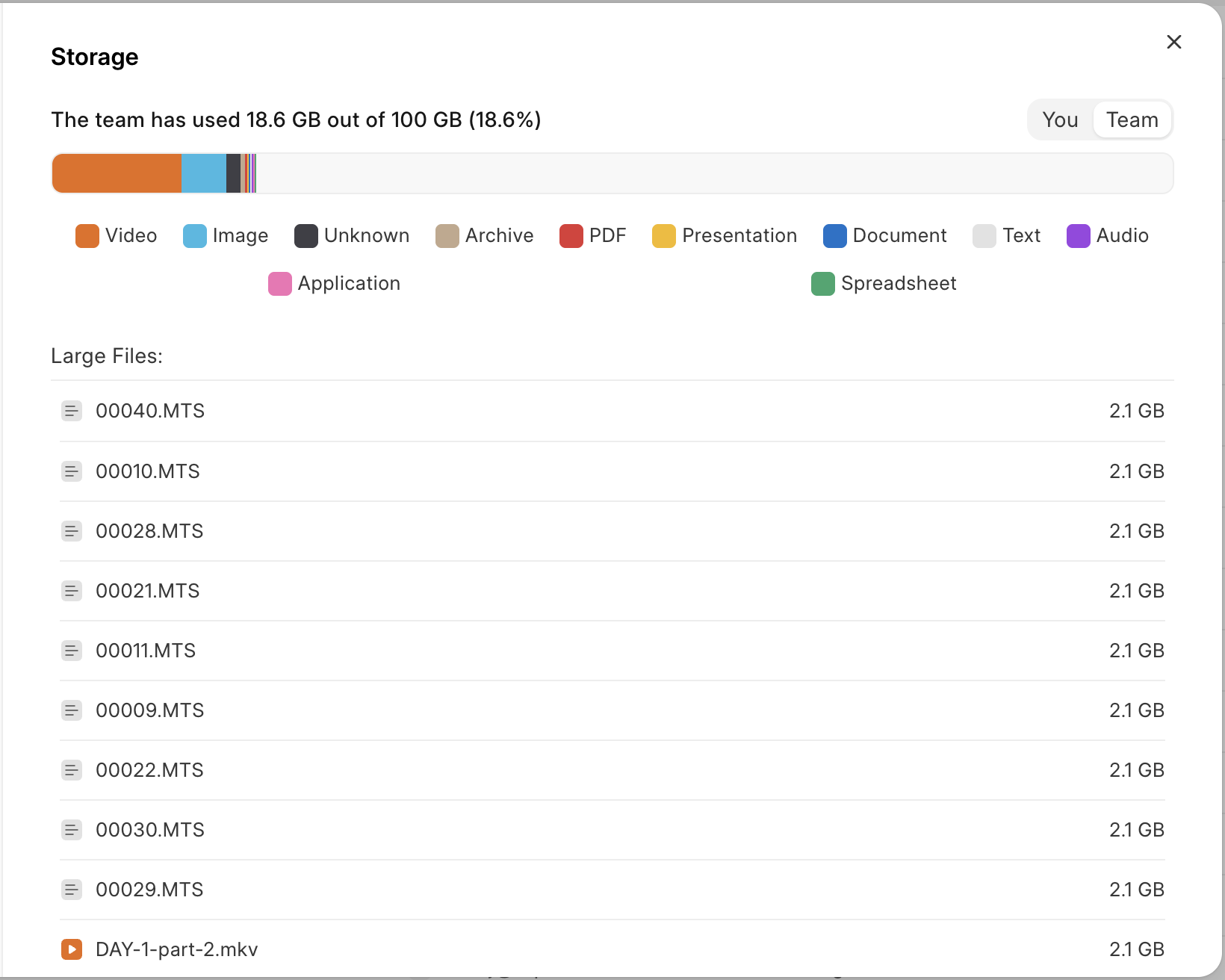
Adding Storage
Frappe Cloud
On Frappe Cloud your storage limit is automatically handled by the plan you select and the corresponding disk space that plan has. Additionally, you can also use a disk storage add-on to increase your disk size.
Self-hosted
You can set your storage limit inside your Drive Team DocType. Under the hood it's simply updating the site_config.
Last updated 1 month ago
Was this helpful?
