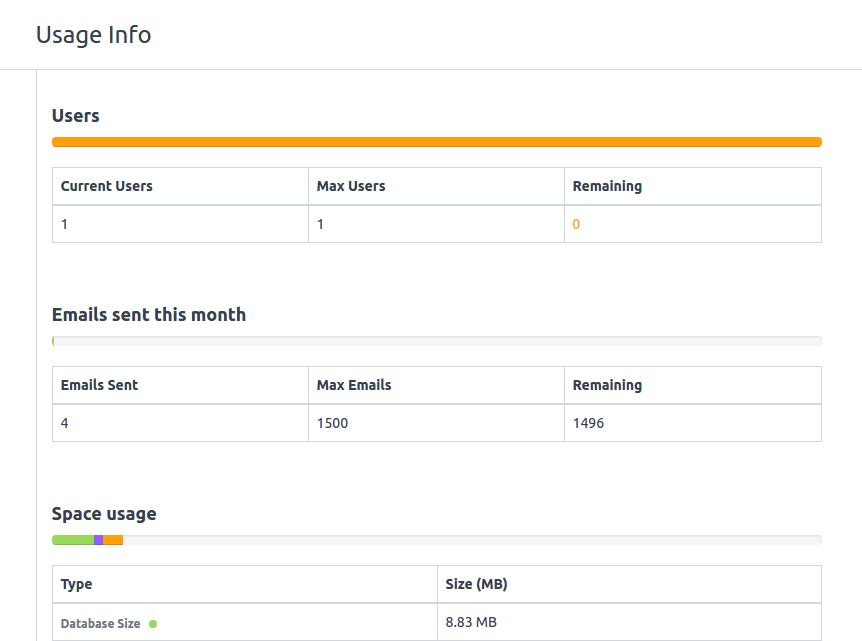Setting Limits for your Site
Note: This feature has been deprecated since Version 12
Frappe v7 has added support for setting limits and restrictions for your site.
These restrictions are set in the site_config.json file inside the site's folder.
{ "db_name": "xxxxxxxxxx", "db_password": "xxxxxxxxxxxx", "limits": { "emails": 1500, "space": 0.157, "expiry": "2016-07-25", "users": 1 } }
You can set a limit by running:
bench --site [sitename] set-limit [limit] [value]
You can set multiple limits at the same time, by running
bench --site [sitename] set-limits --limit [limit] [value] --limit [limit-2] [value-2]
The valid limits you can set are:
- users - Limit on the number of maximum users for a site
- emails - Limit on the number of emails sent per month from the site
- space - Limit on the maximum space the site can use (GB)
- email_group - Limit on the maximum number of members allowed in an Email Group
- expiry - Expiry date for the site (YYYY-MM-DD within quotes)
Example:
bench --site site1.local set-limit users 5
You can check your usage by opening the "Usage Info" page from the toolbar / AwesomeBar. A limit will only show up on the page if it has been set.