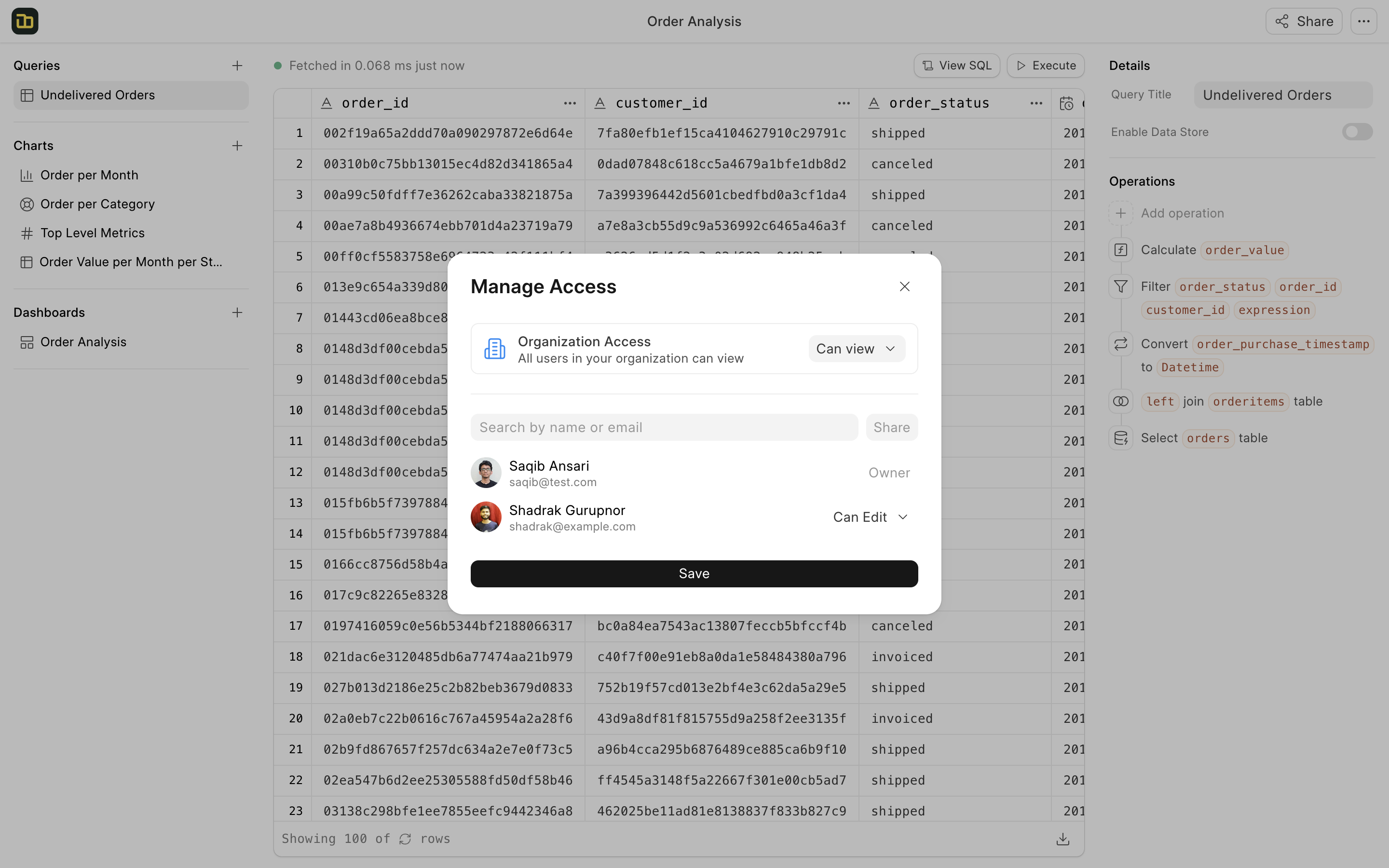Overview
A workbook is a folder-like structure that organizes queries, charts, and dashboards related to specific topics. It allows collaborative analysis and sharing across users. You can create multiple workbooks to organize analysis by topic.
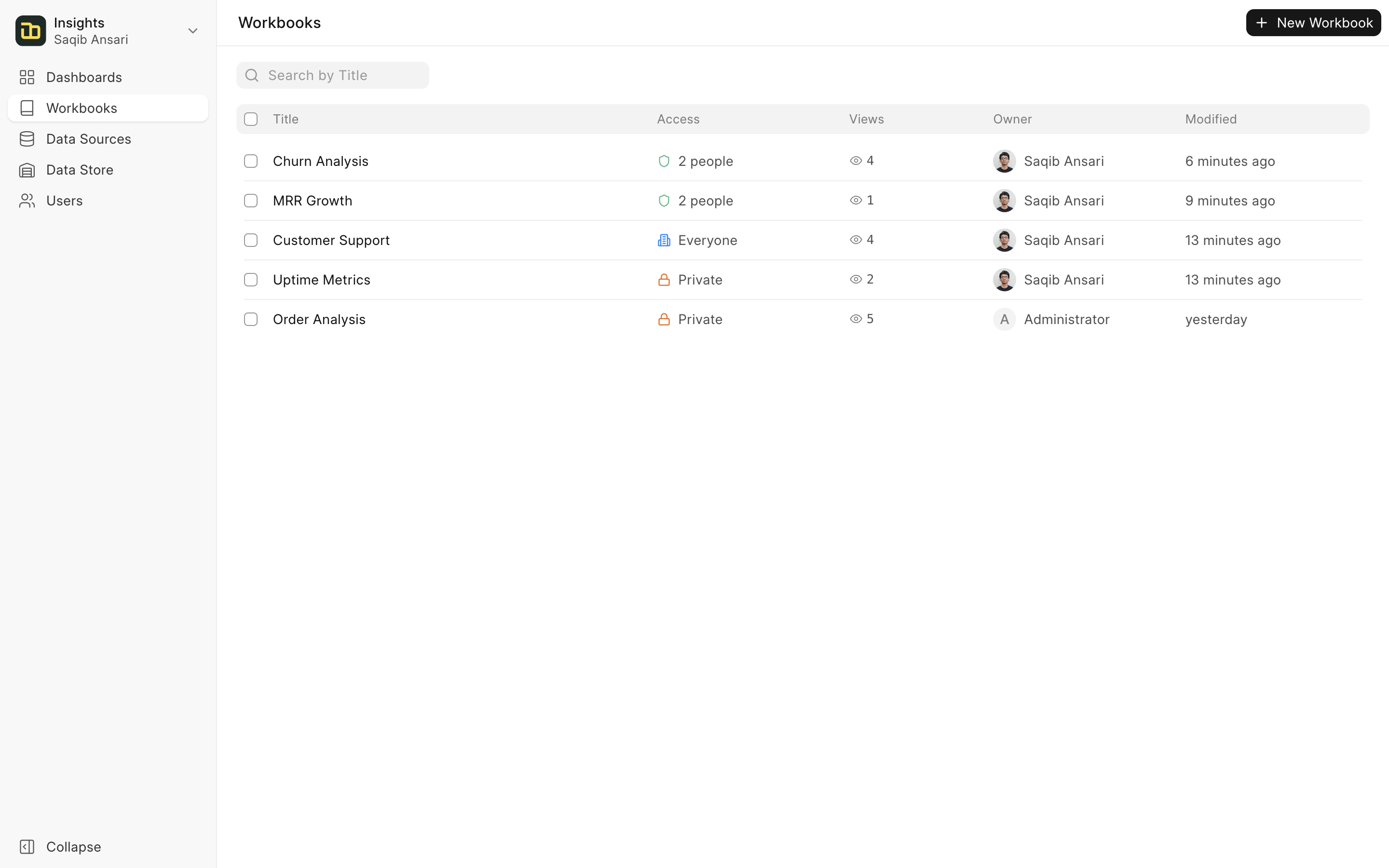 Workbooks
Workbooks
Each workbook can contain multiple dashboards to support different analysis views.
- Queries: Retrieve and manipulate data from a data source. Perform operations like filtering, grouping, joining, and more.
- Charts: Visualize data from queries. Create bar, line, pie, and other types of charts.
- Dashboards: A collection of charts arranged in a grid layout, often with text blocks for added context.
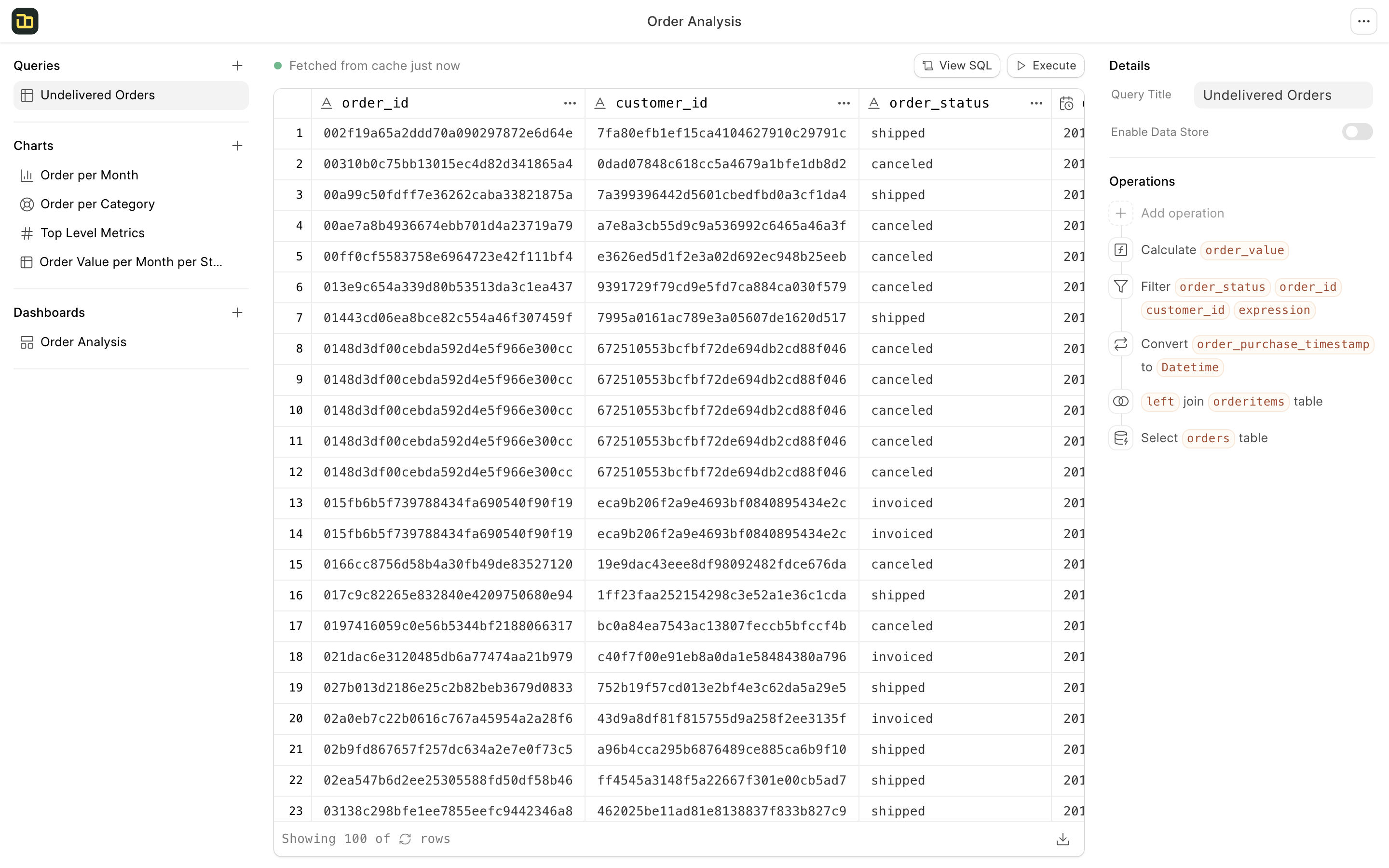 Sample Workbook
Sample Workbook
Creating a Workbook
To create a workbook, click + New Workbook on the Workbook list page. Changes in a new workbook are saved locally until you click Save. If the browser or tab is accidentally closed, you can recover unsaved changes by reopening the workbook tab from your browser history.
Once saved, further changes remain local until saved again, allowing experimentation without affecting the last saved version. Use Discard to revert to the last saved state.
Sharing a Workbook
To share a workbook, click Share. You can share with specific users or all users, with view or edit permissions based on your settings.