An Academic Term would become a part of the Academic Year, during which the Institute will assess its Students on the curriculum defined for that term. It could be a Quarter, Trimester or a Semester.
To access Academic term, go to:
Home > Education > Settings > Academic Term
The Academic term form in ERPNext enables you to create academic terms within in an Academic Year. Based on the term schedule enter the start and end date for the schedule and generate the Academic Term.
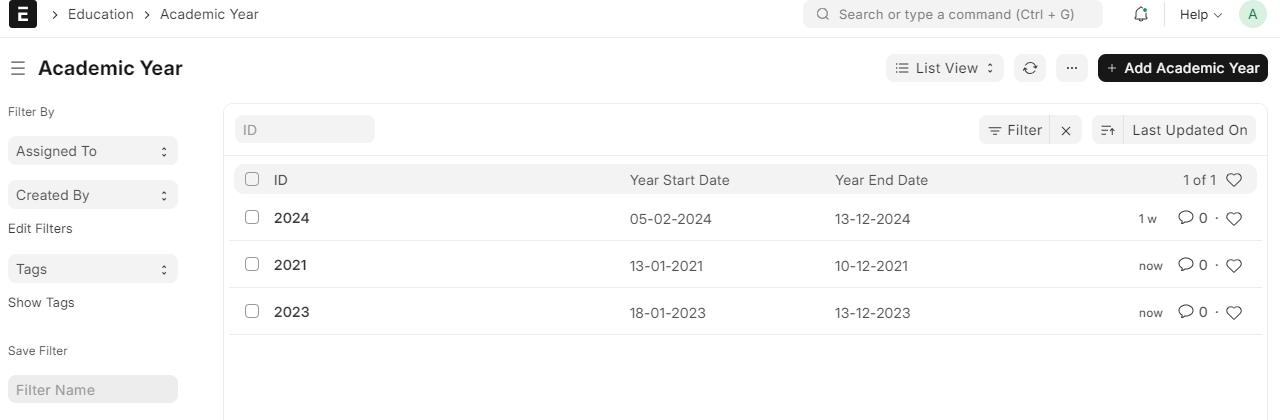
If the Academic Term has been specified in the Education Settings then it will become the default Academic Term in all the forms and will be editable if required.
The following are the various forms where Academic Term is a relevant field:
- Student Log
- Student Group
- Student Applicant
- Student Admission
- Program Enrollment
- Assessment Plan
- Assessment Result
- Assessment Criteria
- Fees
- Fee Schedule
- Fee Structure
- Fee Category
- Course Schedule
