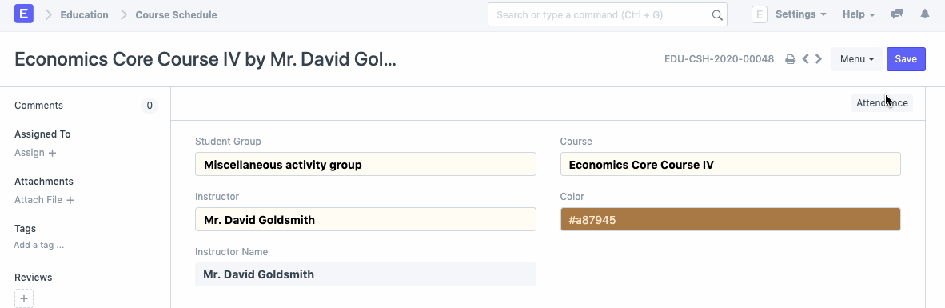Course Schedule can be used for scheduling a particular course by an Instructor.
Using this feature, a time table or an itinerary can be created in the Institute, wherein each slot will be scheduled via Course schedule.
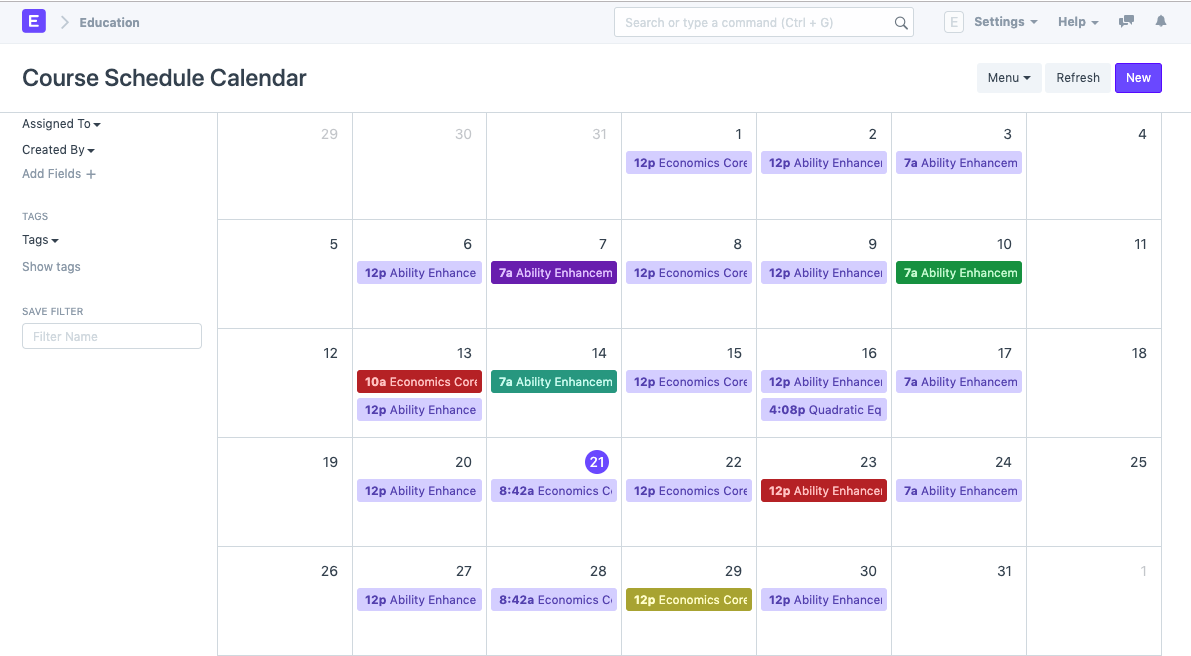
To access Course schedule, go to:
Home > Education > Schedule > Course Schedule
1. Prerequisites
Before creating a Course Schedule, it is advised that you create the following first:
2. How to create a Course Schedule
- Create a new Course Schedule from the Schedule Calendar.
- Select the Student Group for which you want to create the Course Schedule.
- Select the Instructor who will be tutoring the students for the course.
- Select the Course for which the schedule is being prepared.
- Add the From Time and To Time for the Course Schedule.
- Select and add the Room wherein the Lecture would be conducted.
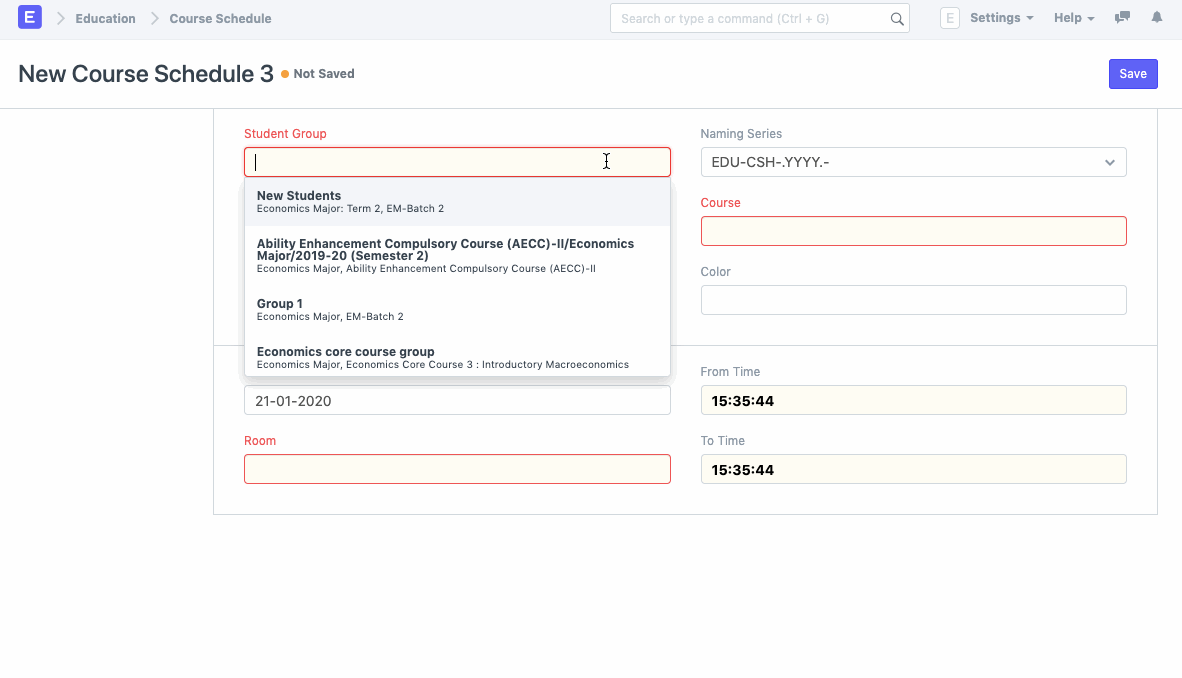
3. Marking Attendance
You can mark attendance for a Student Group against a Course Schedule.
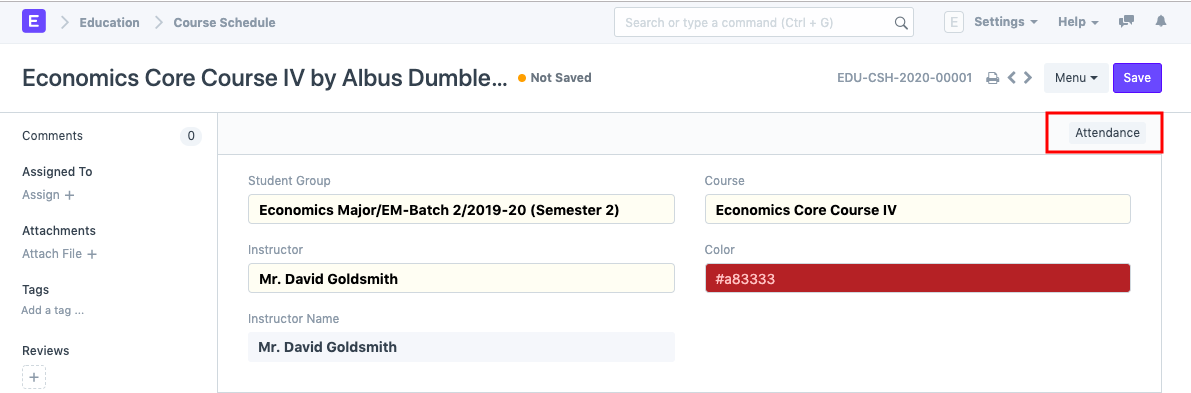
To mark attendance for a course, click on Attendance in the Course Schedule. You will be redirected to a page, wherein the name of all the students will be listed along with check-boxes for marking attendance. You can check the Present students and Mark Attendance. You can also Check All or Uncheck All and mark attendance.