Resource Permissions
What are Resources?
Resources that can be shared with teams:
- Data Sources: Database connections
- Tables: Individual tables within data sources
- Dashboards: Dashboard access
- Charts: Chart access
- Workbooks: Workbook access (through sharing)
Granting Access to Data
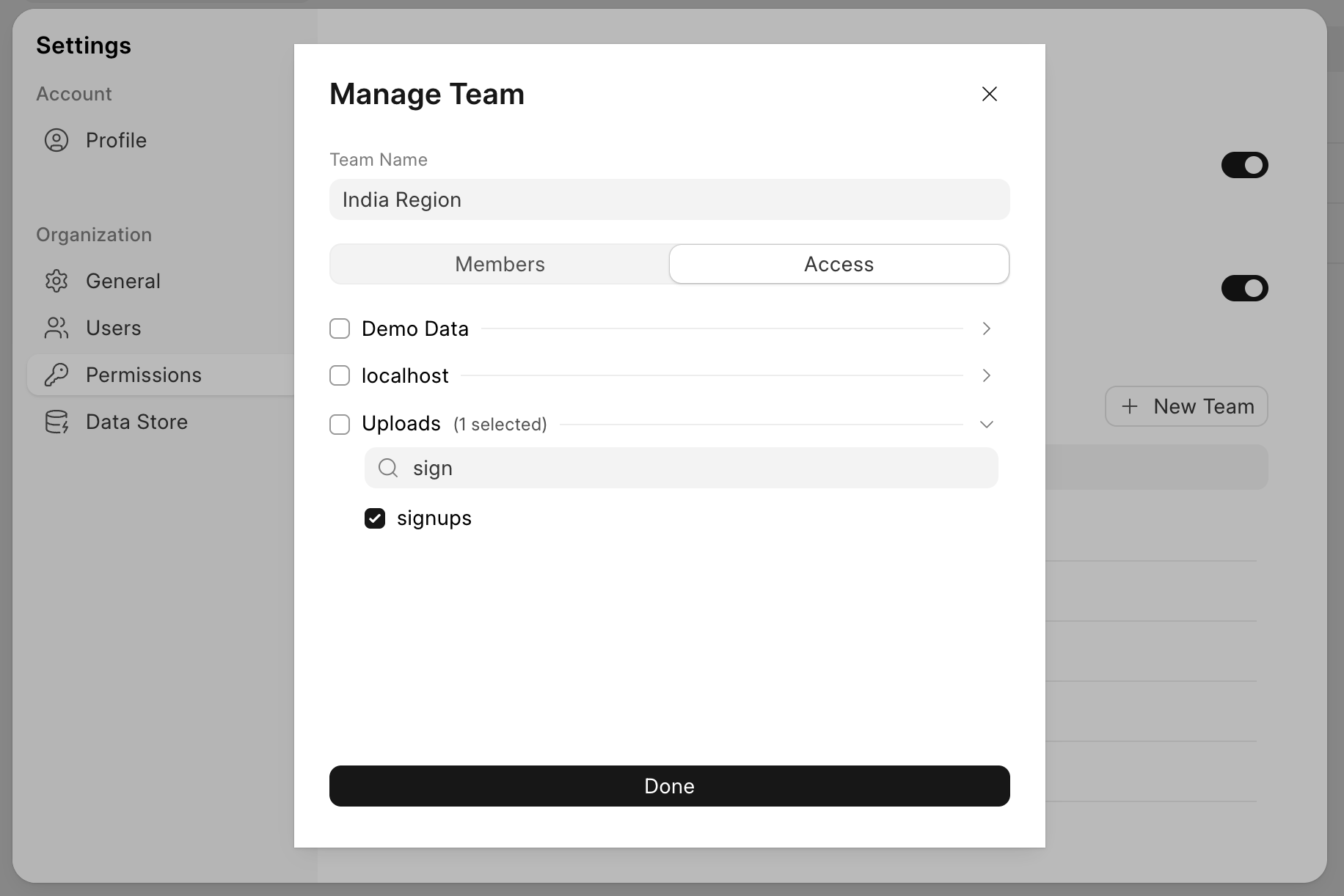
- Click on a team
- Go to the Access tab
- Select data sources and/or specific tables
- Click Done to save
Access Patterns
Pattern 1: Full Data Source Access
Grant access to entire data source:
- User can query all tables in that data source
- Best for admins or broad access needs
Pattern 2: Specific Table Access
Grant access to individual tables:
- User can only query selected tables
- More granular control
- Better for restricted access
Example:
Sales Team West has access to:
✓ Data Source: Production Database
✓ Table: customers
✓ Table: orders
✓ Table: invoices
✗ Table: employee_salaries (not accessible)
Last updated 1 month ago
Was this helpful?
