Row-Level Security (Table Restrictions)
What are Table Restrictions?
Table restrictions are filter expressions that automatically limit which rows users can see in a table. This is the key feature for implementing "users can only see their own data" scenarios.
How to Set Table Restrictions
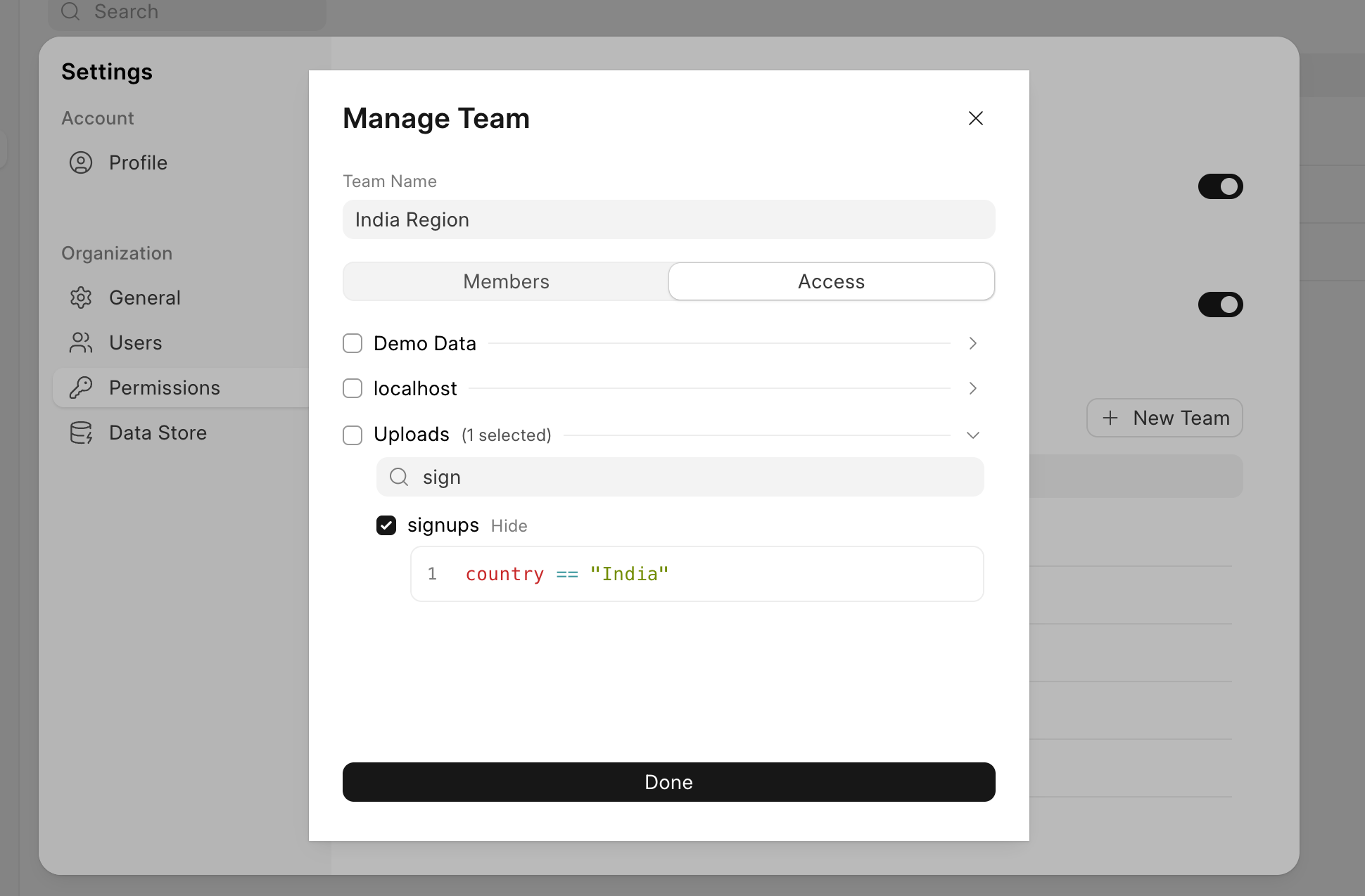
- Click on a team → Access tab
- Select a data source to expand it
- Check the tables you want to grant access to
- Click "Set Filters" next to a table name
- Enter a filter expression
- Click Done to save
Filter Expression Syntax
Expressions use Python-like syntax with table column names:
# Basic equality
column_name == 'value'
# Multiple conditions
region == 'West' AND active == 1
# Comparisons
revenue > 100000
# String operations
customer_name.startswith('A')
# NULL checks
manager IS NOT NULL
Last updated 1 month ago
Was this helpful?
