A chapter forms the second layer in the hierarchy. It is used to group lessons that belong to the same topic.
Once you have created the course, you will see an Add Chapter button on the top right corner of the screen. Click on that button to add a new chapter.
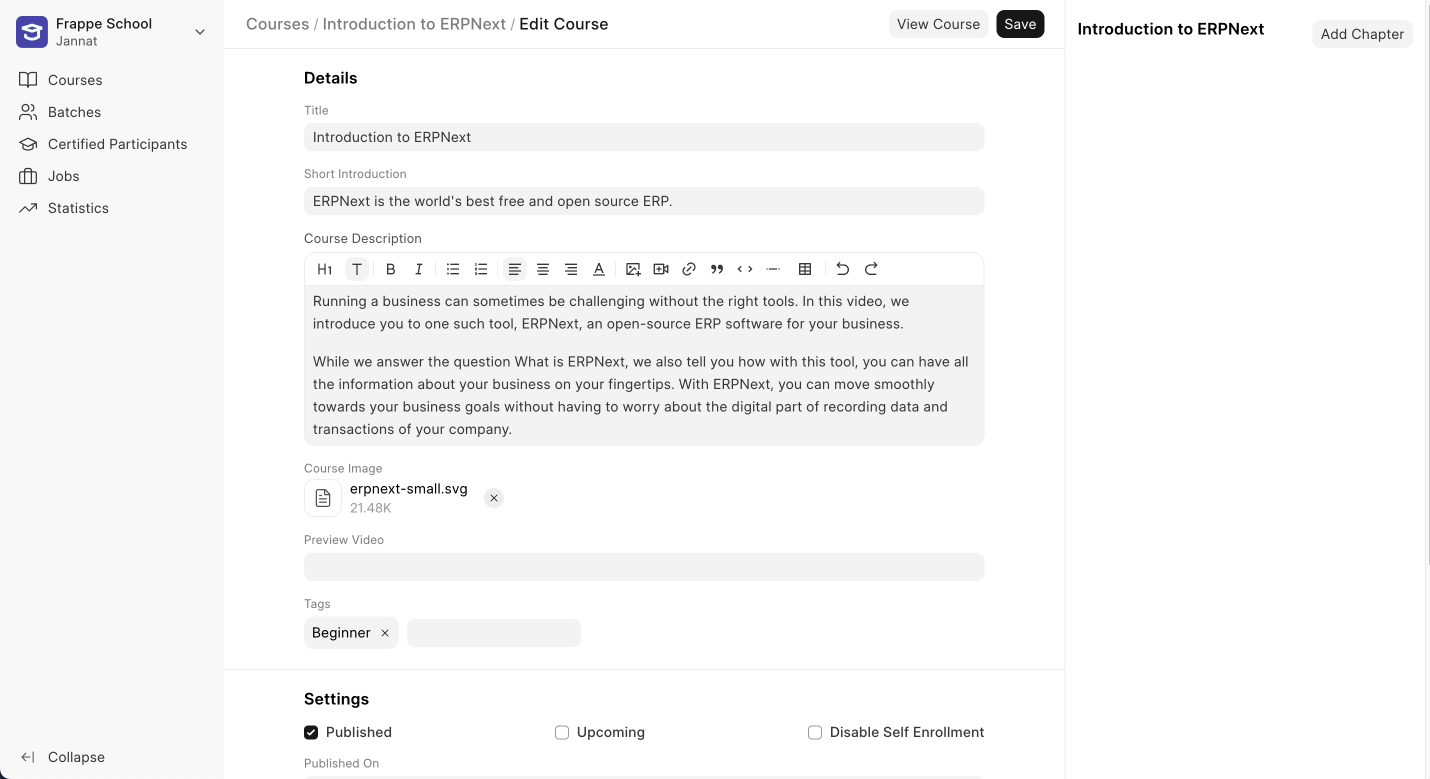
When you click on it, a modal opens up. Here you enter the chapter title. If you have a SCORM package, you can enable the SCORM package option and then upload the SCORM package here.

Once you have entered all the details, you can click on the Create button and the chapter gets saved.
Last updated 1 week ago
Was this helpful?
