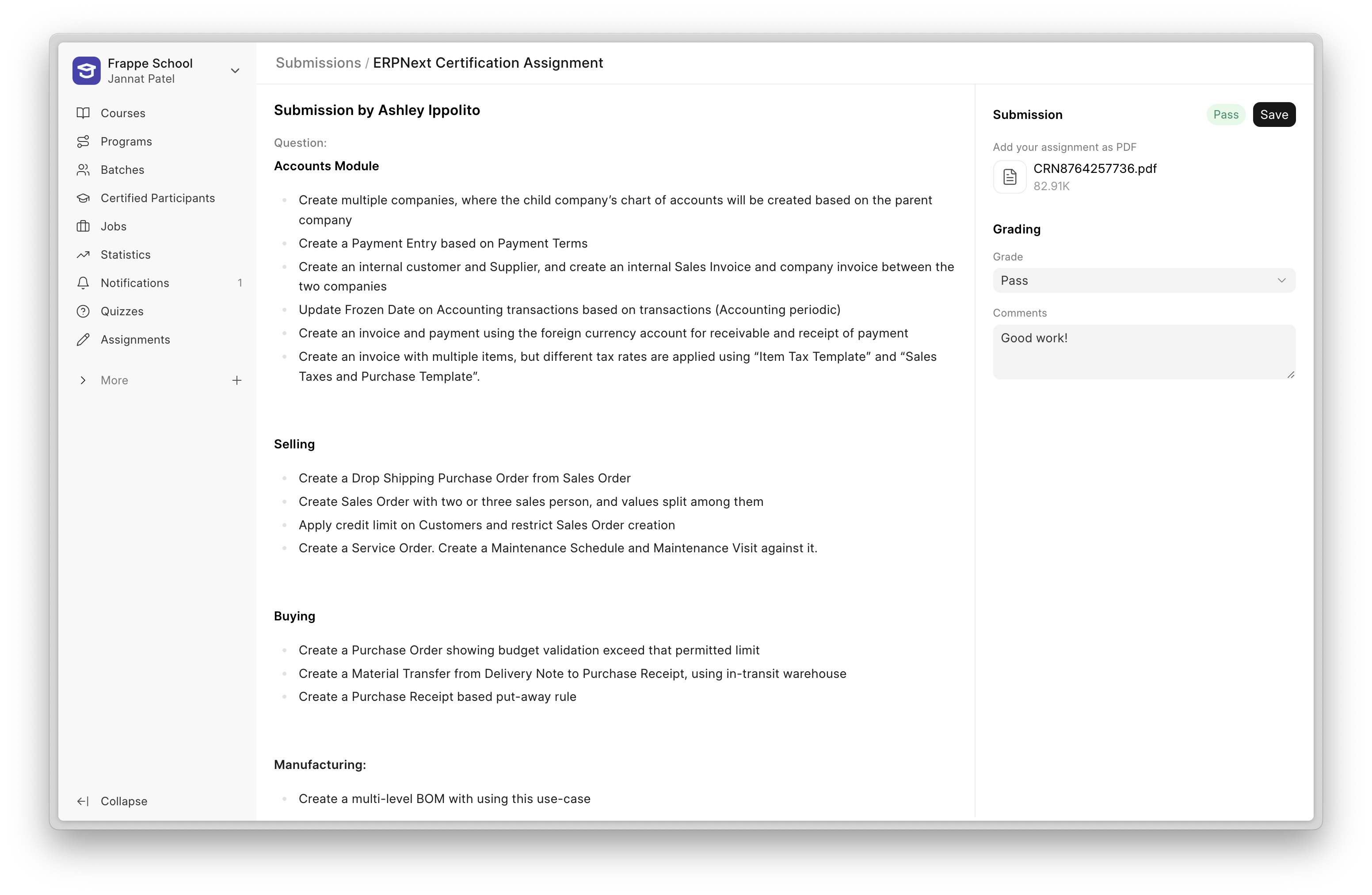In Frappe Learning, you can add assignments to both courses and batches.
Click on the Assignments section on the sidebar. You now see the Assignment List. From here, you can either edit an existing assignment or create a new one.
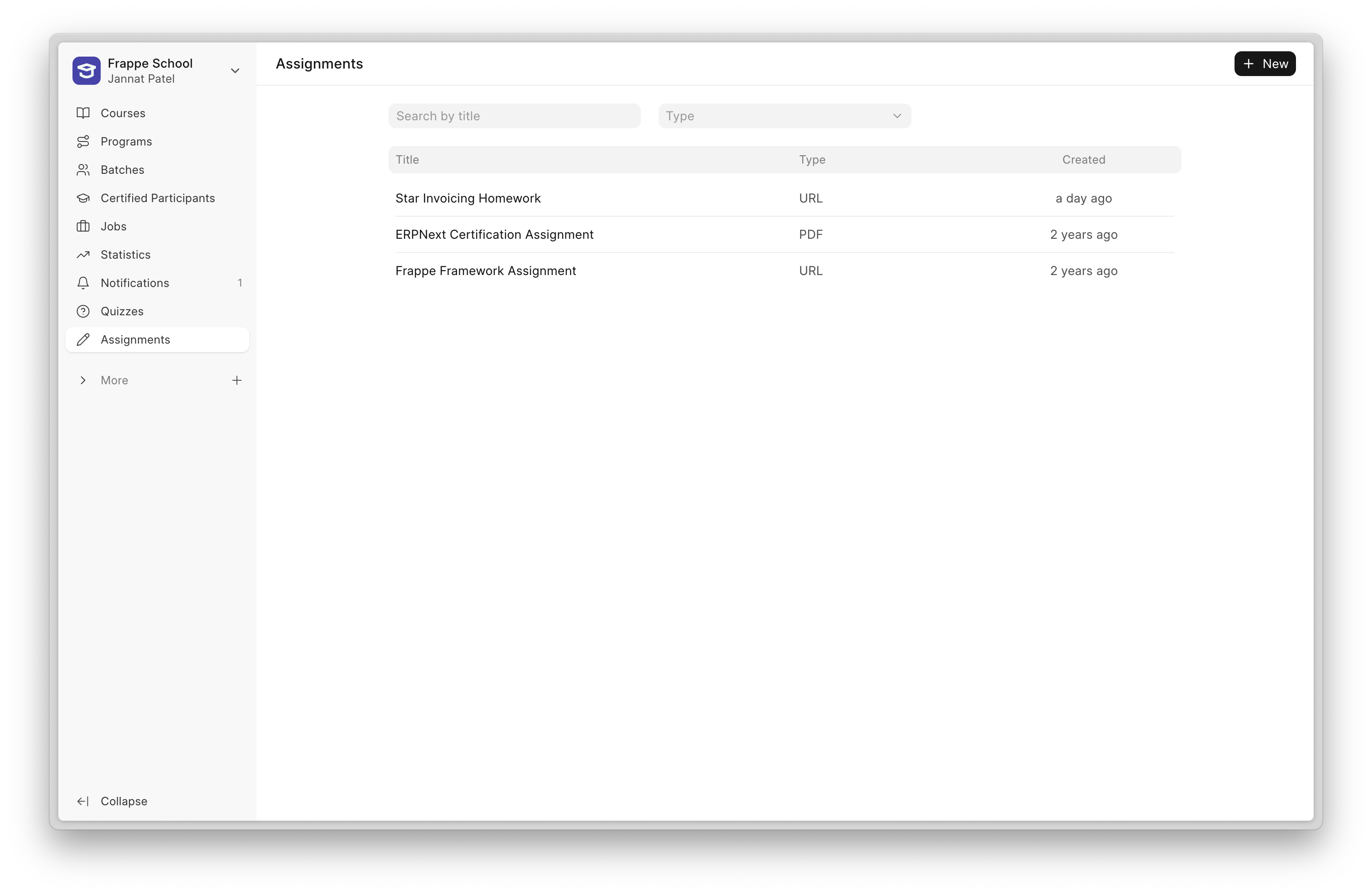
To create a new assignment, click on the New Assignment button. In the form that opens up, enter the following information.
- Title: Give a title to the assignment.
- Type: Select the type of assignment. You can choose from PDF, Image, Document, URL and Text. The type you select will determine the kind of submission students can make.
- Question: Enter the question for the assignment.
Once you have entered all the information, click on the Save button to save the assignment.
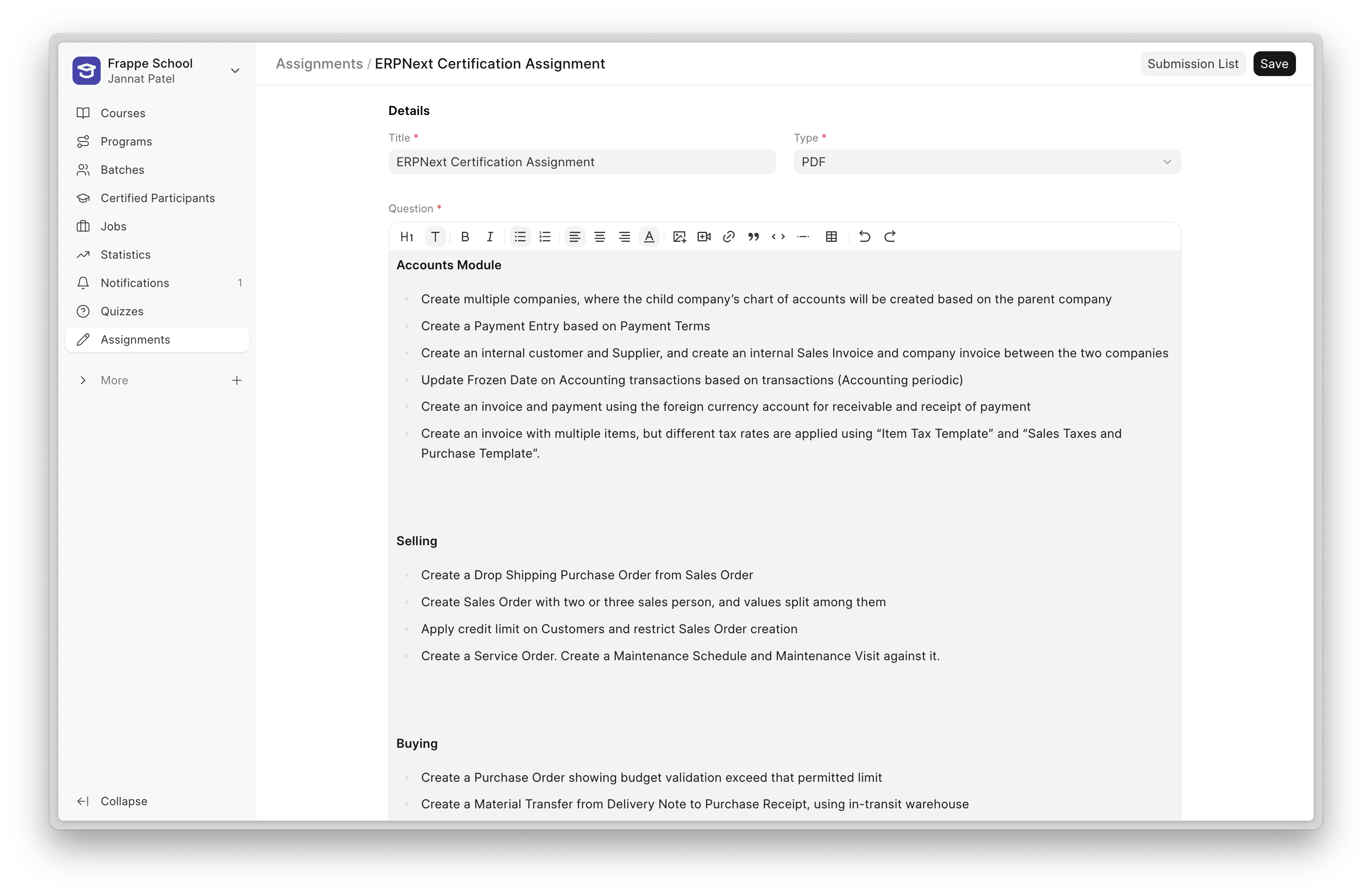
Grading an Assignment
On top of the Assignment form, you will see a button called Submission List. It opens up all the submissions for the assignment. When you open a submission, you see the question and the attachment/answer that the student submitted for it. You can grade the submission as either Pass or Fail. You can also leave some comments which the students get to see.