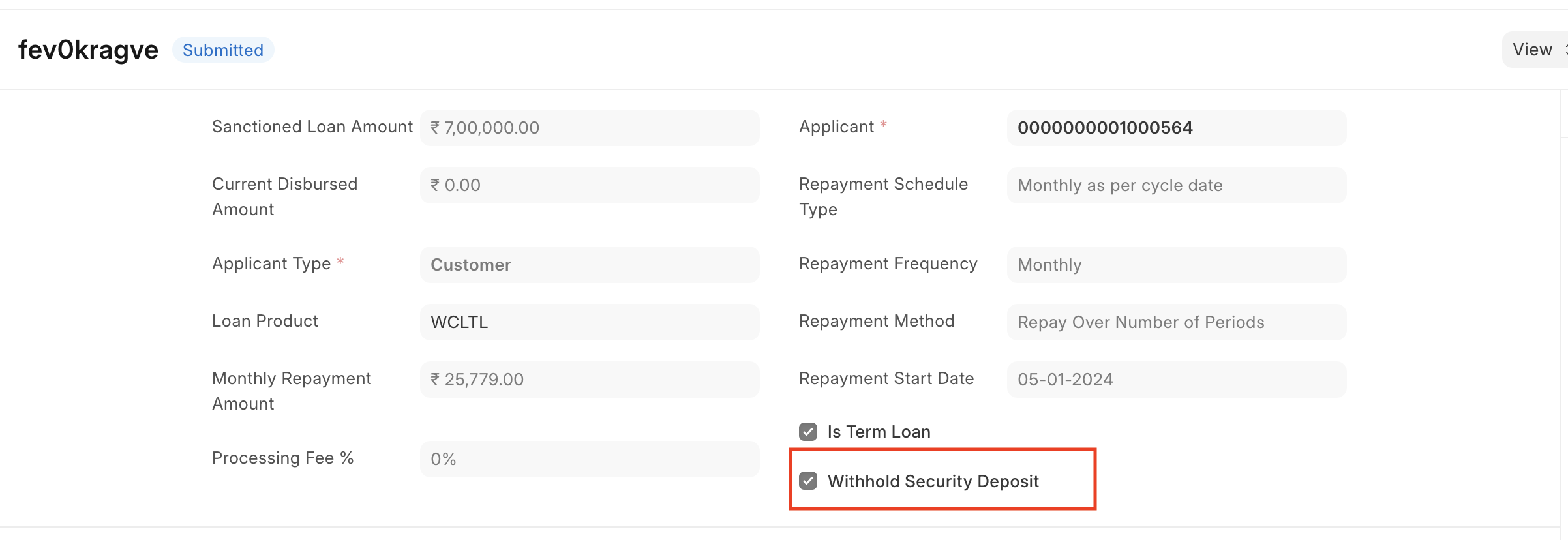Loan disbursement is the process of releasing the approved loan funds from the lender to the borrower or directly to a third party, such as a seller or service provider, depending on the type of loan. This marks the stage where the borrower can access the funds for the intended purpose, such as purchasing a home, car, or funding a business. This is also the stage where the lender starts loan accounting in his system.
To access the Loan Disbursement, go to:
Home > Lending > Disbursement and Repayment> Loan Disbursement
1. Prerequisites
Before creating a Loan Disbursement, it is mandatory to create the following:
- Loan
2. How to create a Loan Disbursement
- Go to the Loan Disbursement List, and click on Add Loan Disbursement.
- Enter the loan account number and the disbursement amount.
- Optional user can also select the bank account ledger of disbursement or else the default one from Loan Product will be used
- Save
3. Withholding Security Deposit
Optionally users can withhold one EMI as a security deposit while disbursing the loan, for this all the user has to do is enable the "Withhold Security Deposit" checkbox during the disbursement.