Canned Response
Canned responses in Frappe Helpdesk are pre-written replies that support agents can use to respond to common customer inquiries quickly and consistently. These templates help streamline communication, ensuring that customers receive prompt and accurate information.
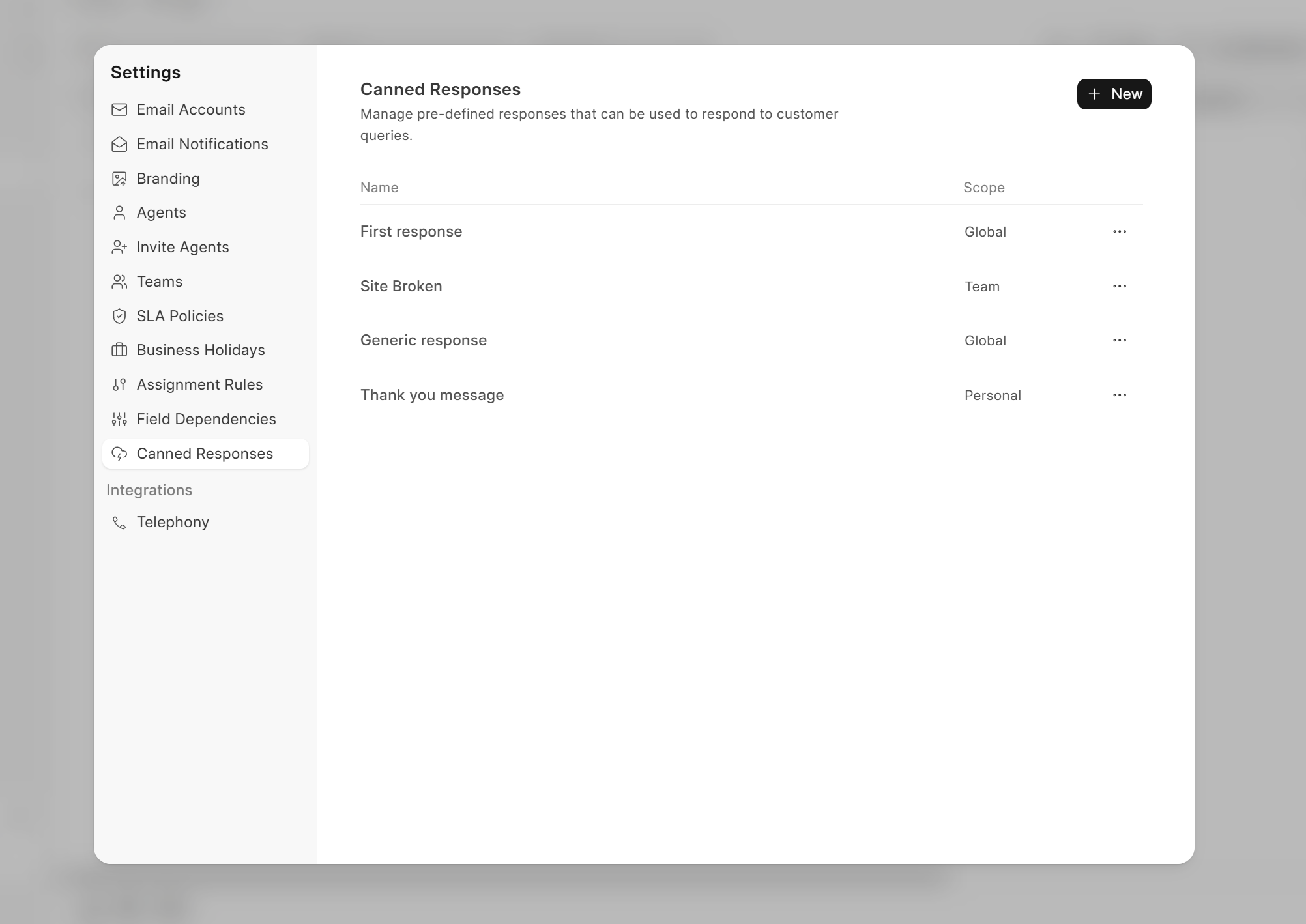
Key Features of Canned Responses
- Pre-Written Templates: Canned responses are ready-made templates for common questions and issues, saving agents time when replying to frequently asked questions.
Dynamic fields: Canned responses supports dynamic field using jinja templates. For dynamic fields here are all the fields available
Ticket - All ticket fields including any custom field that you may have added
User - email, first_name, middle_name, last_name, full_name, username, user_image, phone, location, bio, mobile_no
Here are some examples:
1. First Response
Hello {{ contact }}, We are sorry for the inconvenience, we will get back to you soon. Regards, {{ full_name }}2.Refund Confirmation
Example for custom field in HD Ticket doctype e.g
order_numberHi {{ contact }}, Your refund for order {{ order_number }} has been processed. It may take 3–5 business days to appear in your account, depending on your bank. Let us know if you need anything else! Warm regards, {{full_name}}Customization: While canned responses are pre-written, they can be customized to suit the specific context of a customer inquiry, allowing for a personal touch.
- Easy Access: Agents can easily access and insert canned responses into their replies from within the helpdesk interface, improving efficiency.
- Consistency: Ensures that all customers receive consistent and accurate information, maintaining a high standard of support.
- Bulk Actions: Useful for sending similar information to multiple customers simultaneously, particularly during incidents affecting multiple users.
Use Cases for Canned Responses
- Common Queries: Quickly respond to frequently asked questions about products, services, policies, or procedures.
- Troubleshooting Steps: Provide step-by-step instructions for resolving common technical issues.
- Acknowledgments: Send quick acknowledgments of receipt for new support tickets or inquiries.
- Follow-Up: Send follow-up messages to customers, ensuring they have all the information they need and checking on the status of their issue.
- General Information: Share general information, such as office hours, contact details, or links to the Knowledge Base.
Benefits of Canned Responses
- Efficiency: Significantly reduces the time agents spend composing responses, allowing them to handle more tickets in less time.
- Consistency: Maintains uniformity in responses, ensuring that all customers receive the same high-quality information.
- Accuracy: Minimizes the risk of errors or omissions in replies, as the responses are pre-approved and standardized.
- Speed: Enhances response times, leading to quicker resolutions and improved customer satisfaction.
- Training: Serves as a training tool for new agents, providing them with examples of appropriate responses.
How to Use Canned Responses in Frappe Helpdesk
Creating Canned Responses:
- Navigate to the Canned Responses section in the settings modal.
- Click on "New Canned Response" and enter a descriptive title.
- Write the pre-written message in the content section, including any placeholders for customization.
Using Canned Responses:
- When replying to a ticket, click on the canned response icon in the reply editor.
- Select the appropriate canned response from the list.
- Customize the message if needed to address the specific context of the inquiry.
- Send the response to the customer.
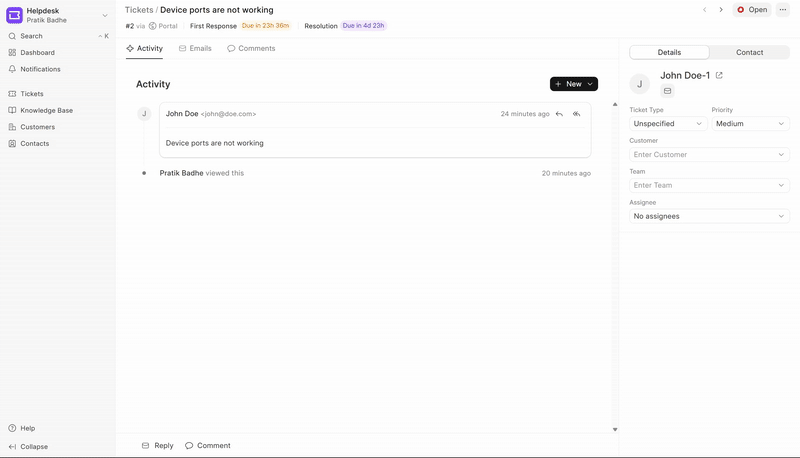
By utilizing canned responses, Frappe Helpdesk can enhance the efficiency and effectiveness of support operations, ensuring that customers receive prompt, accurate, and consistent information.