If you have installed Helpdesk on a brand new site, you will need to set up your account. Visit your site that has Helpdesk installed, and you should see a setup wizard.
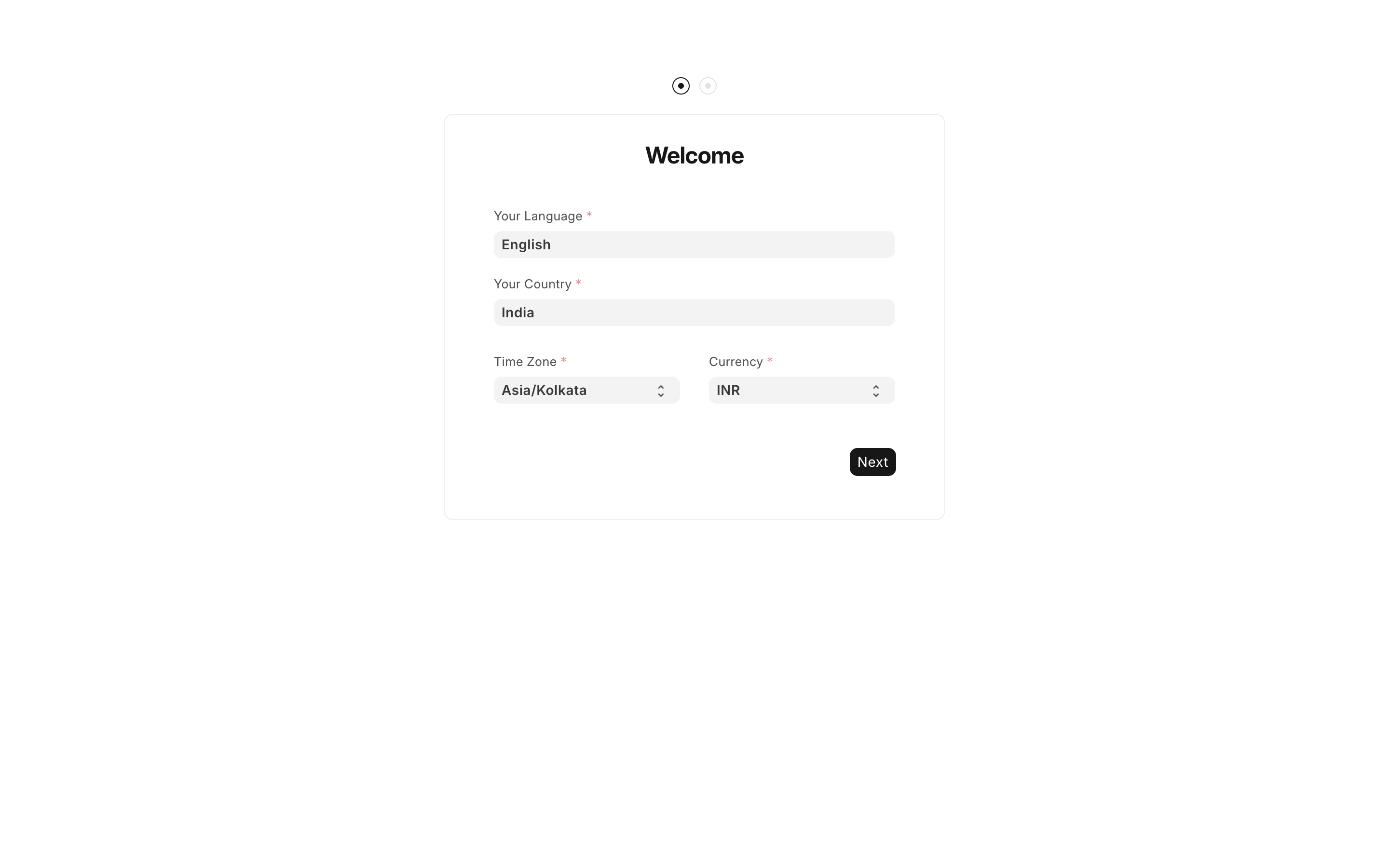 Setup Wizard
Setup Wizard
To complete the setup you will need to enter basic information like your country, name, email, and password. Make sure to remember your email and password as this is going to be your admin account.
Once you have gone through the setup wizard, you will be redirected to the Ticket List Page where you can see a List of pre-created ticket. You can click on the ticket to view the sample ticket.
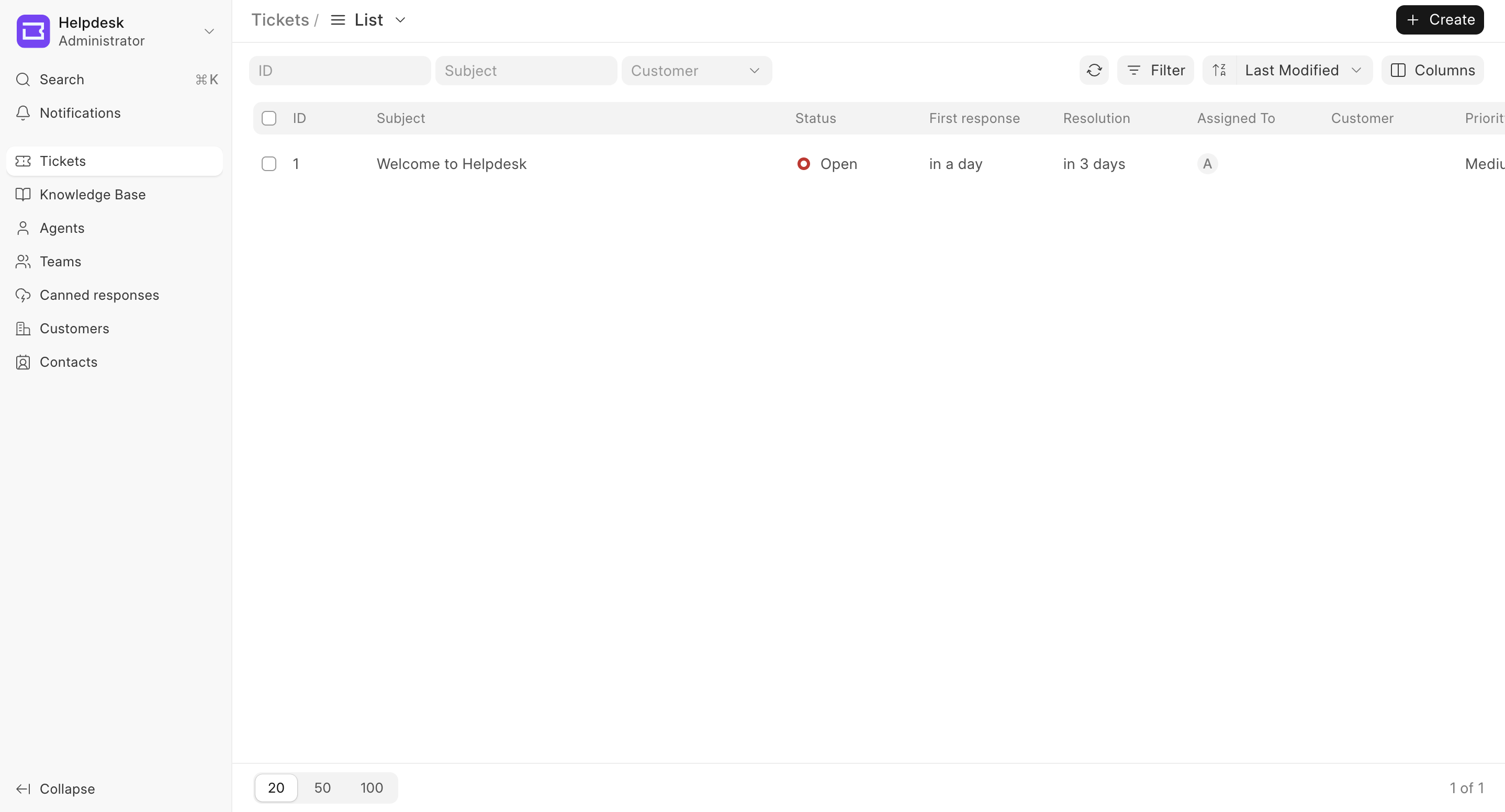 Ticket List View
Ticket List View
Last updated 1 month ago
Was this helpful?
