Custom time for pulling emails
By default Helpdesk pulls Emails every 10 minutes, if you want to configure that, you can do so by writing a small server script.
Go to desk => Server Script => Add Server Script
Use this configuration
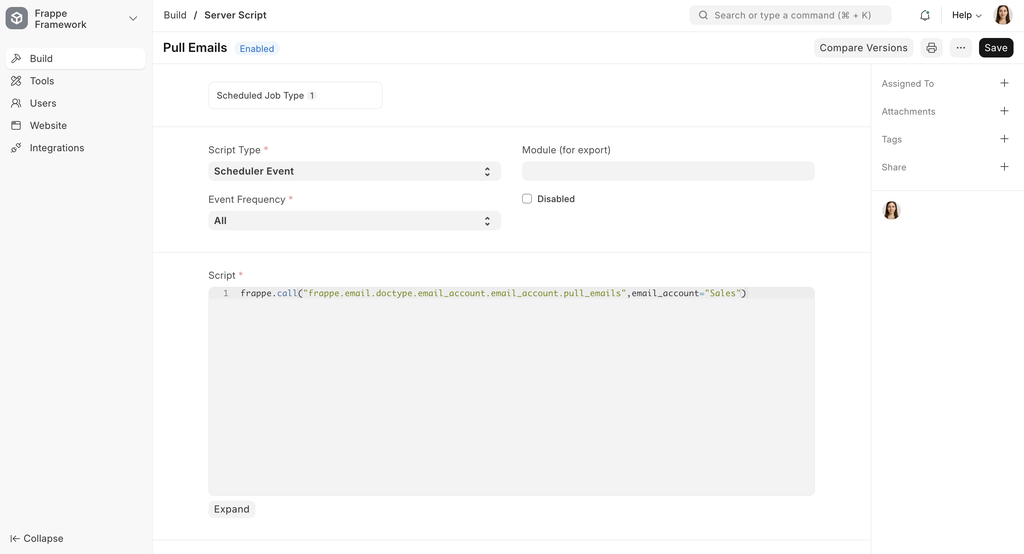
In the script paste this code:
frappe.call("frappe.email.doctype.email_account.email_account.pull_emails",email_account="Sales")
Replace "Sales" with the name of your email account.
Time configuration:
All: Pulls emails every 4 minutes
Every n minute: */n * * * *
example for pulling emails every 2 minutes */2 * * * *
Change Helpdesk Email Pull Frequency
By default, Helpdesk pulls emails every 10 minutes.
To change this:
1. Create a Server Script
Desk → Server Script → New
2. Add Script
frappe.call(
"frappe.email.doctype.email_account.email_account.pull_emails",
email_account="Sales"
)
> Replace "Sales" with your Email Account name.
3. Config
- Script Type: Scheduler Event
- Event frequency
- All: Pulls every 4 minutes
- CRON: */n * * * * -> To pull emails every n minutes examples:
| Desired Frequency | CRON Expression |
|---|---|
| Every 2 minutes | */2 * * * * |
| Every 5 minutes | */5 * * * * |
| Every 15 minutes | */15 * * * * |
Last updated 1 month ago
Was this helpful?
