You can customize the title of documents based on properties so that you have meaningful information for the list views.
For example, the default title on a Quotation is the customer name, but if you are dealing with only a few customers and sending lots of quotations to each customer, you may want to customize.
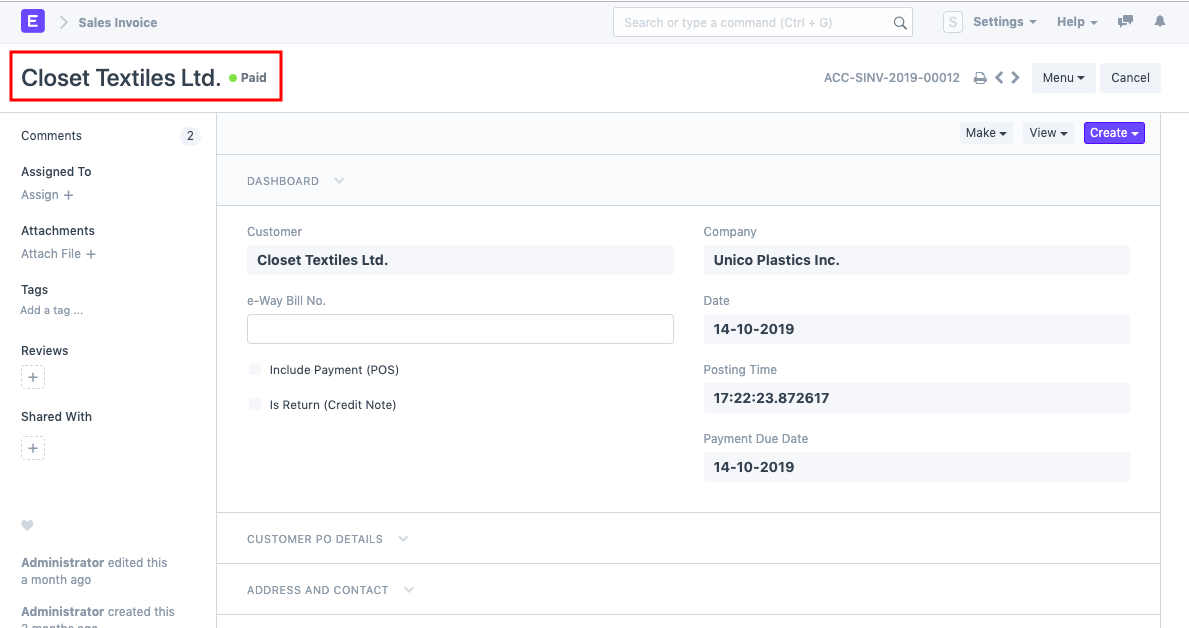
Setting Title Fields
From ERPNext Version 6.0 onwards, all transactions have a 'Title' property. If there is not a title property, you can add a Custom Field as title and set the Title Field via Customize Form.
You can set the default value of that property by using Python style string formatting in Default or Options
- To edit a default title, go to Customize Form
- Select the Form for which you would like to change the Title Field.
- Edit the Title Field in the form.
Defining Titles
You can define the title by setting document properties in braces {}. For example, if your document has fields customer_name, you can specify that as the Title of the Form.
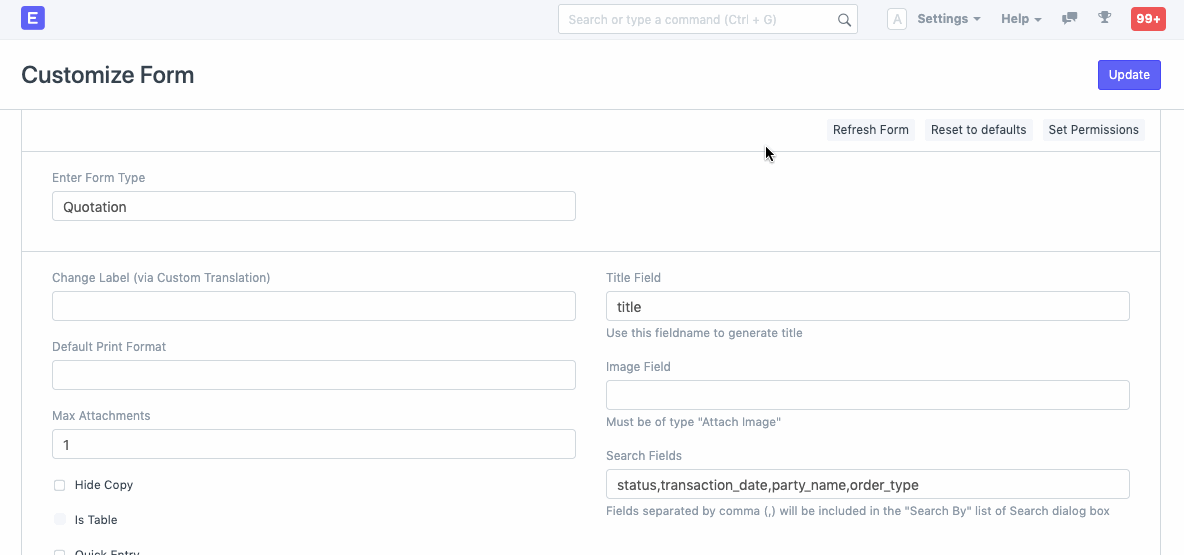
Alternatively, you can also define a particular field as the 'Title Field' in Customize Form.
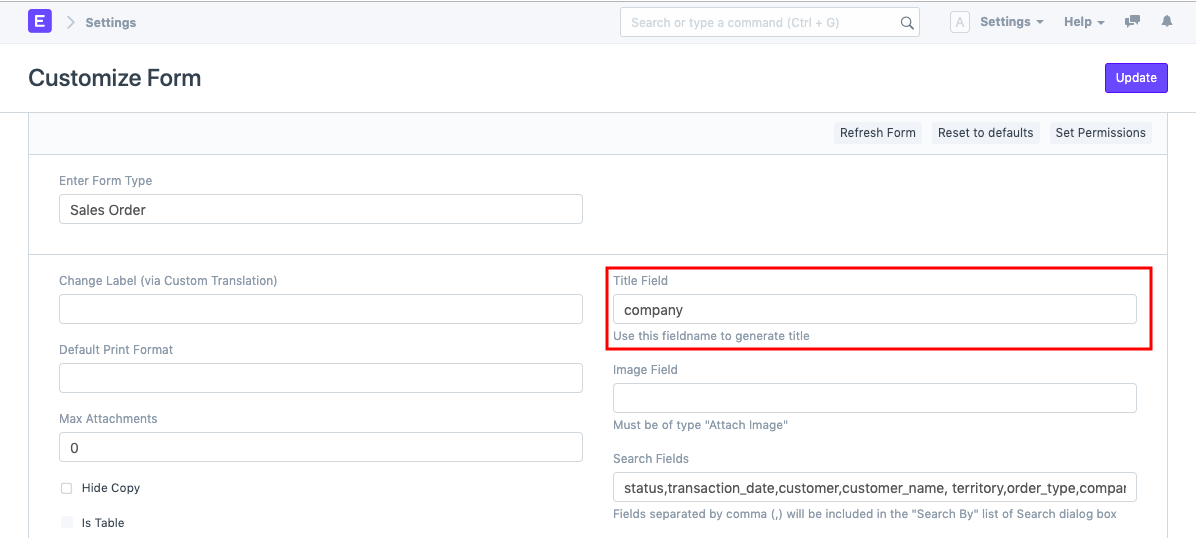
Fixed or Editable Titles
If your title is generated as a default title, it can be edited by the user by clicking on the heading of the document.
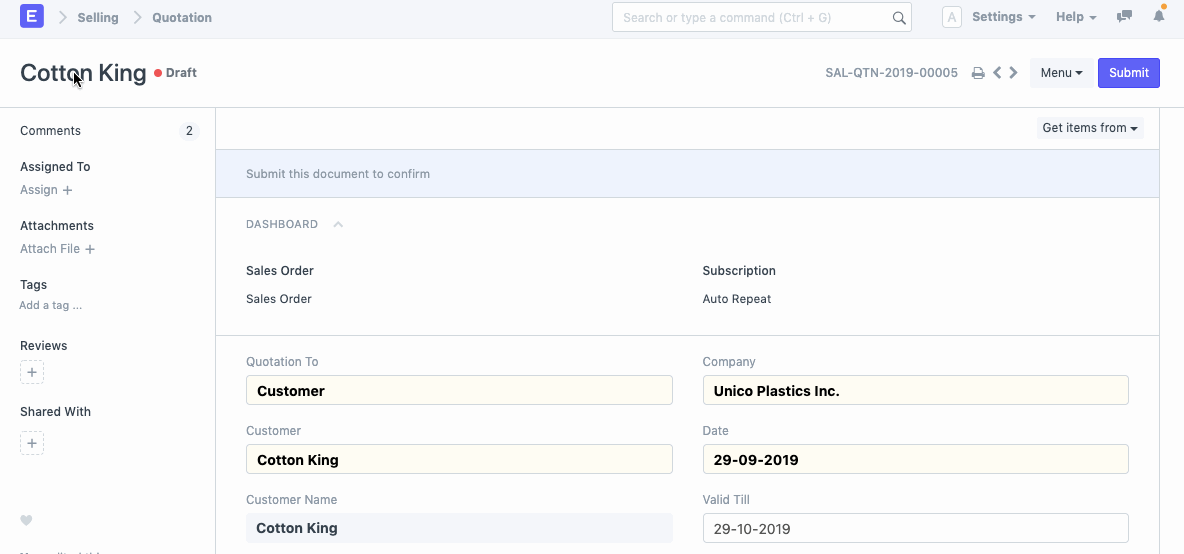
If you want a fixed title, you can set the rule in the Options property. In this way, the title will be automatically updated every time the document is updated.