Adding Attachments to Outgoing Messages
You can add attachments to outgoing emails on-the-go in ERPNext.
If you have certain files attached to your document and wish to attach the same to the outgoing email, you can do so by simply picking it from the attachments list.
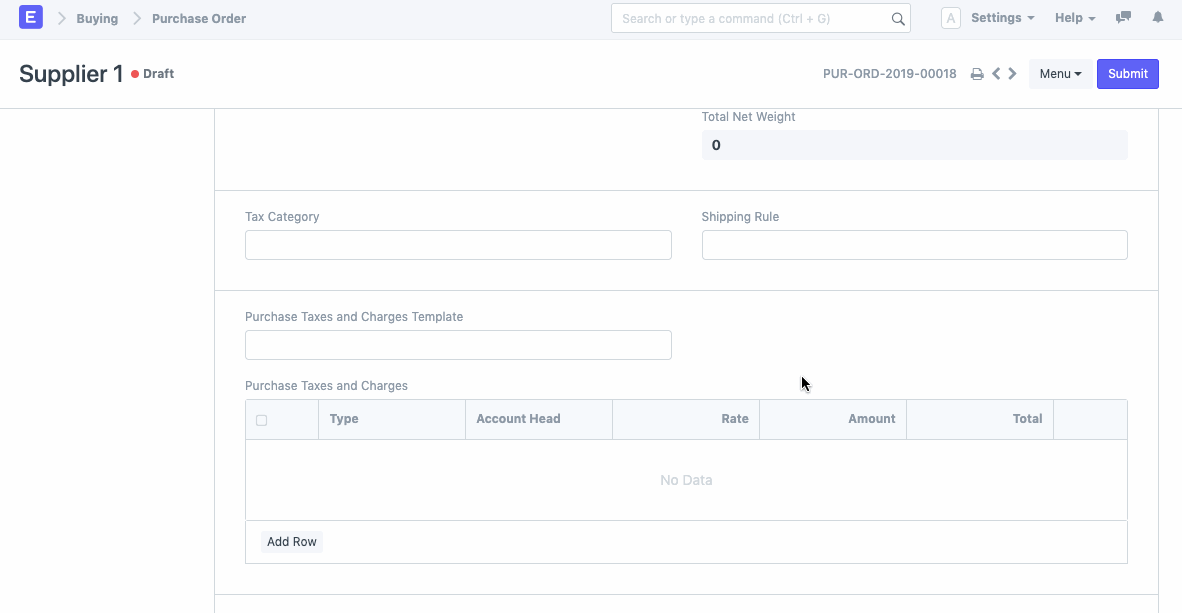
Last updated 1 month ago
Was this helpful?