A Shareholder is someone who owns shares of a Company.
A Shareholder is any person, company or other institution that owns at least one share of a company’s stock. Because shareholders are a company's owners, they reap the benefits of the company's successes in the form of increased stock valuation. If the company does poorly, shareholders can lose money if the price of company stock declines.
Any profit or loss made by a Company belongs to the Shareholders and hence the Shareholders are a liability to the Company.
ERPNext allows you to keep a track of all your Shareholders and maintain Share Transfers, Share Ledger and Share Balances. A shareholder is uniquely identified by the Shareholder ID. Normally this ID is a Naming Series starting with 'ACC-SH-'. Also as soon as the Shareholder makes even a single transaction, a Folio number is allocated to him. This also is unique to the Shareholder.
To access the Shareholder list, go to:
Home > Accounting > Share Management > Shareholder
1. How to create a Shareholder
- Go to the Shareholder list and click on New.
- Enter the name of the Shareholder.
- Add Address and Contact details.
- Save.
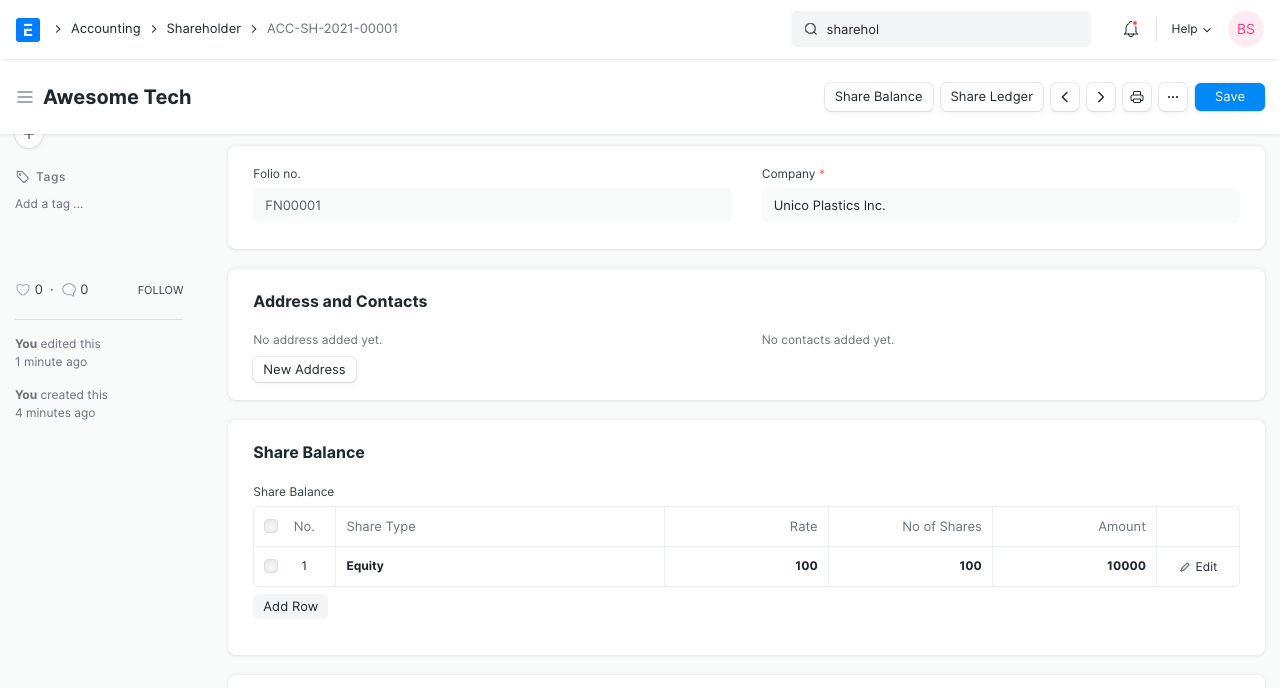
A Shareholder can avail the features (operations) in the Share Transfer process. Only after shares are issued to them, a Folio Number and the shares will be visible.
1.1 Contacts and Addresses
Contacts and Addresses in ERPNext are stored separately so that you can attach multiple Contacts or Addresses to Shareholders and other parties.