An Operation refers to any manufacturing operation performed on the raw materials to process it further in the manufacturing path.
The Operation master stores a single manufacturing operation, its description and the Default Workstation for the Operation.
To access the Operation list, go to:
Home > Manufacturing > Bill of Materials > Operation
1. Prerequisites
Before creating and using an Operation, it is advised that you create the following first:
2. How to create and Operation
- Go to the Operation list, click on New.
- Enter a name for the Operation, for example, cutting.
- Select the Default Workstation where the Operation will be performed. This will be fetched in BOMs and Work Orders.
- Optionally, add a description to describe what the Operation involves.
- Save.
Once saved, the following can be created against an Operation:
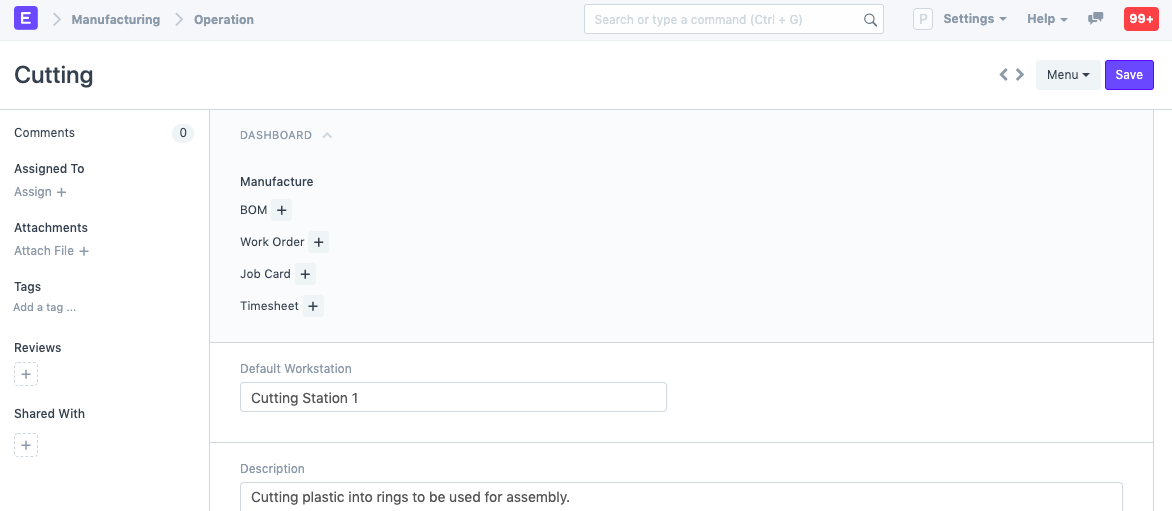
3. Video
4. Related Topics
Last updated 1 month ago
Was this helpful?