Track Items Using Barcode
A barcode is a value decoded into vertical spaced lines. Barcode scanners are the input medium, like Keyboard. When it scans a barcode, the data appears in the computer screens at the point of a cursor.
Item Master
To set the barcode of a particular item, you will have to open the Item record. You can also enter barcode while creating a new item.
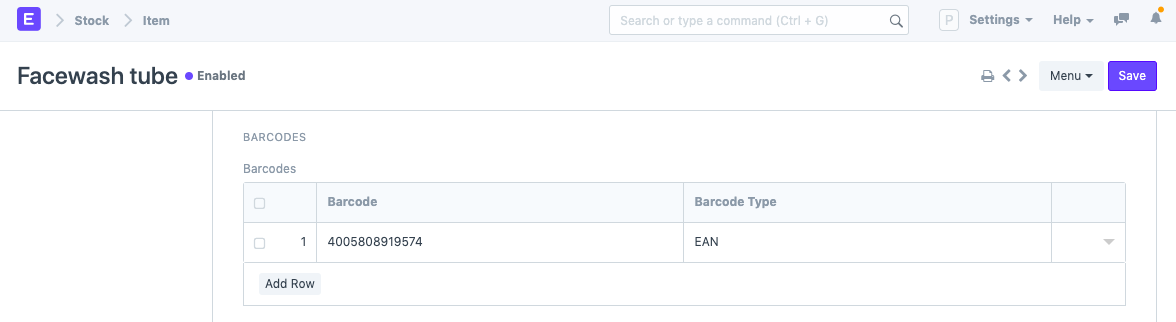
Once barcode field is updated in item master, items can be fetched using barcode. This feature will be available in Delivery Note, Sales Invoice, Purchase Receipt, and Stock Reconciliation transactions only.
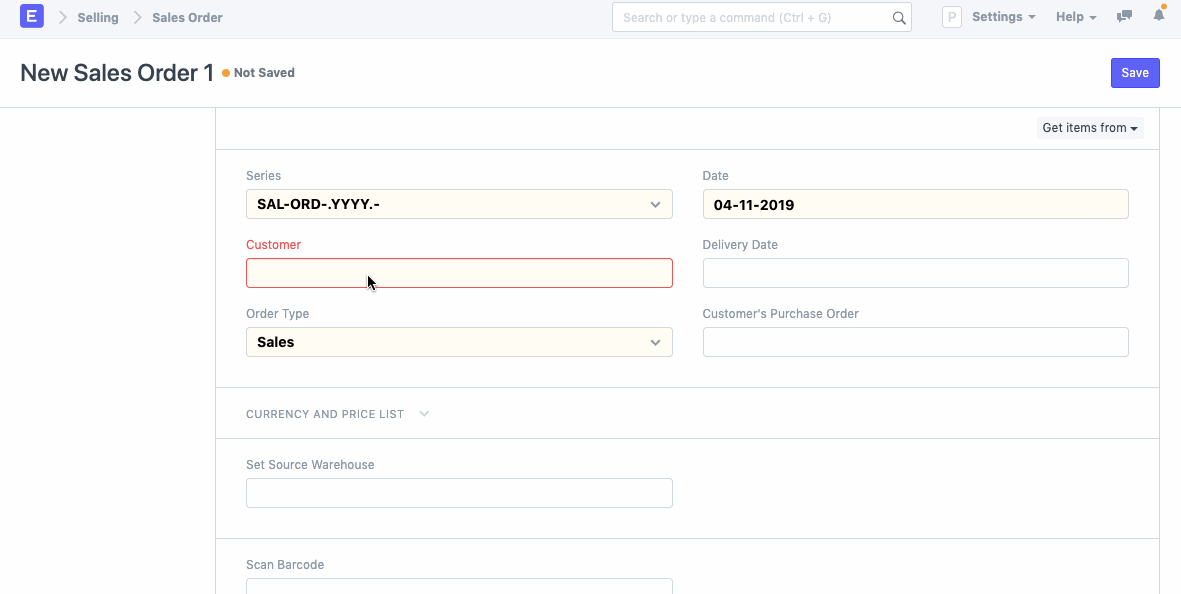
Using mobile phone / smartphone to scan and add items
Introduced in version 12
Log in to your ERPNext account, go to the Item master and you'll be able to scan barcodes and add Items right from your smartphone!

Last updated 1 month ago
Was this helpful?