There are two types of reports in ERPNext for shares. Share Balance and Share ledger.
1. Share Balance
This is a report view which gives the list of all the shares held by a given Shareholder and its value.
To access the Share Balance report, go to:
Home > Accounting > Share Management > Share Balance
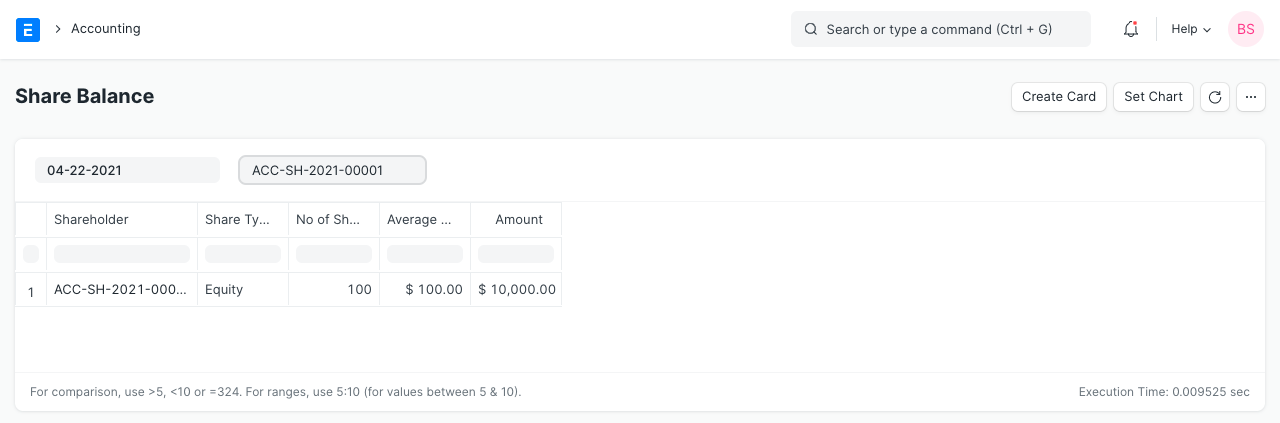
2. Share Ledger
This is a report view which gives the list of all the transactions made by a given Shareholder.
To access the Share Ledger report, go to:
Home > Accounting > Share Management > Share Ledger
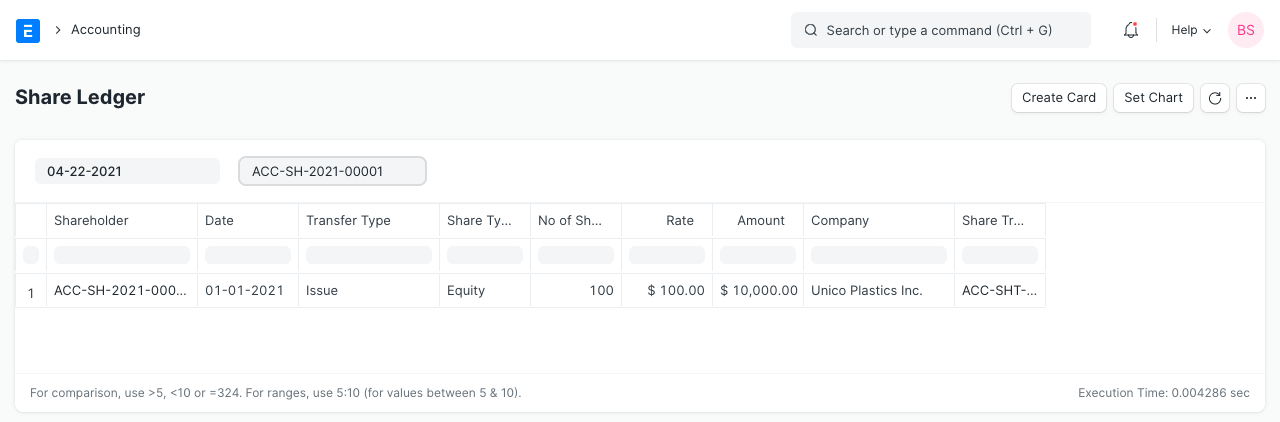
3. Related Topics
Last updated 2 months ago
Was this helpful?