Course Scheduling Tool
A Course Scheduling Tool will allow you to create Course Schedules in bulk for a particular Student Group and an Instructor.
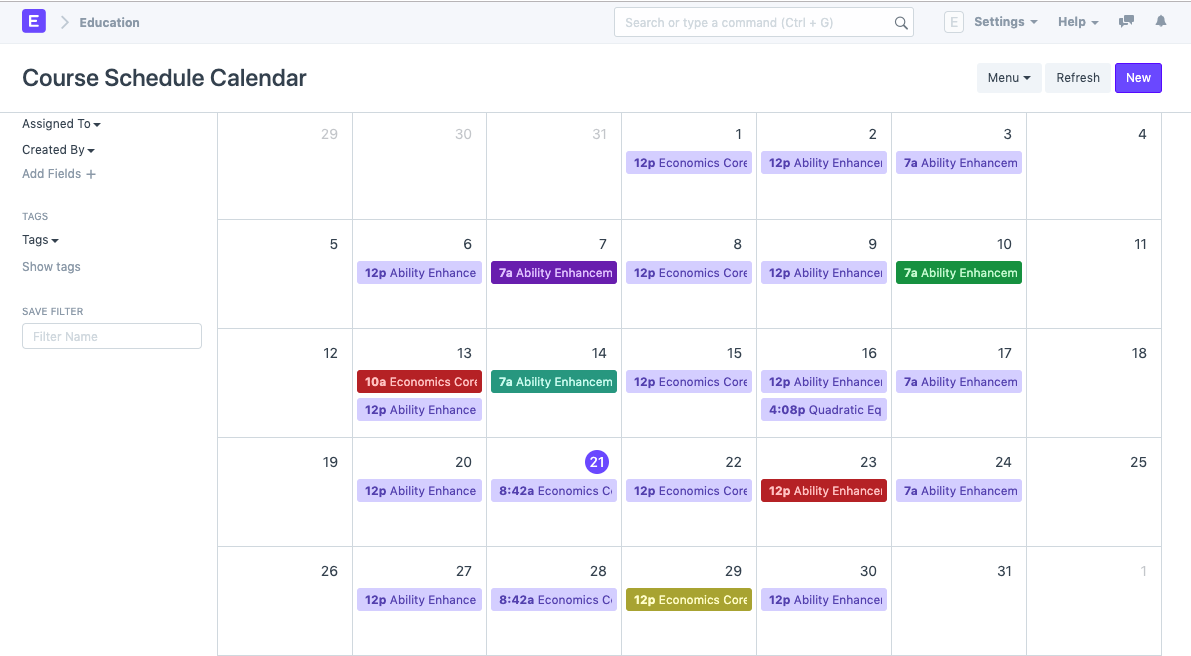
To access the Course Scheduling Tool, go to:
Home > Education > Schedule > Course Scheduling Tool
1. Prerequisites
Before creating a Course Schedule, it is advised that you create the following first:
2. How to create a Course Schedule using the Course Scheduling Tool
- Select and add the Student Group. Once you do this, the Academic Term, Academic Year the Program will be auto-populated.
- Select and add the Course.
- Select and add the Instructor whose lectures are being scheduled using the tool.
- Select and add the Room wherein the lectures will take place.
- Change the From Time and To Time to your desirable schedule.
- Select the Course Start Date and the Course End Date for the Course Schedule.
- Select the Day of the week on which the Course Lecture has to be scheduled.
- Click on Schedule Course button, based on the dates selected and days for the course selected, the Tool will schedule the required course lectures.
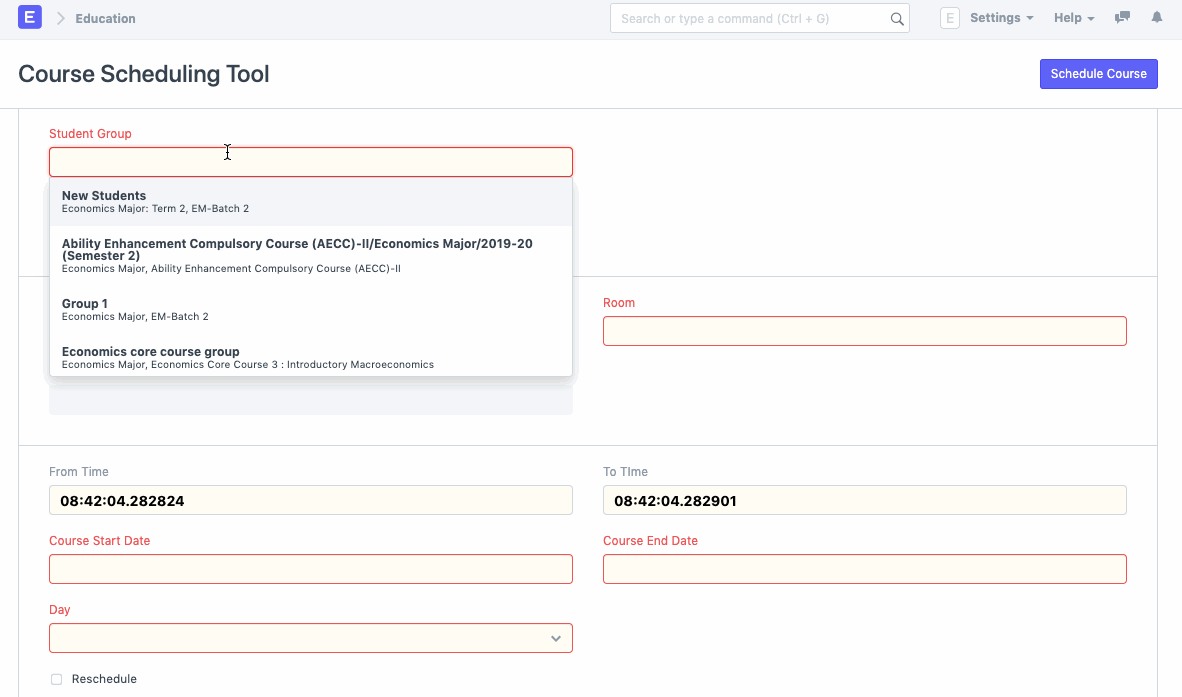
Last updated 1 month ago
Was this helpful?