Stock Balance and Stock Account Balance Syncing
Question: When creating a transaction, getting validation message as follows. What is the cause of this error and how to resolve it.
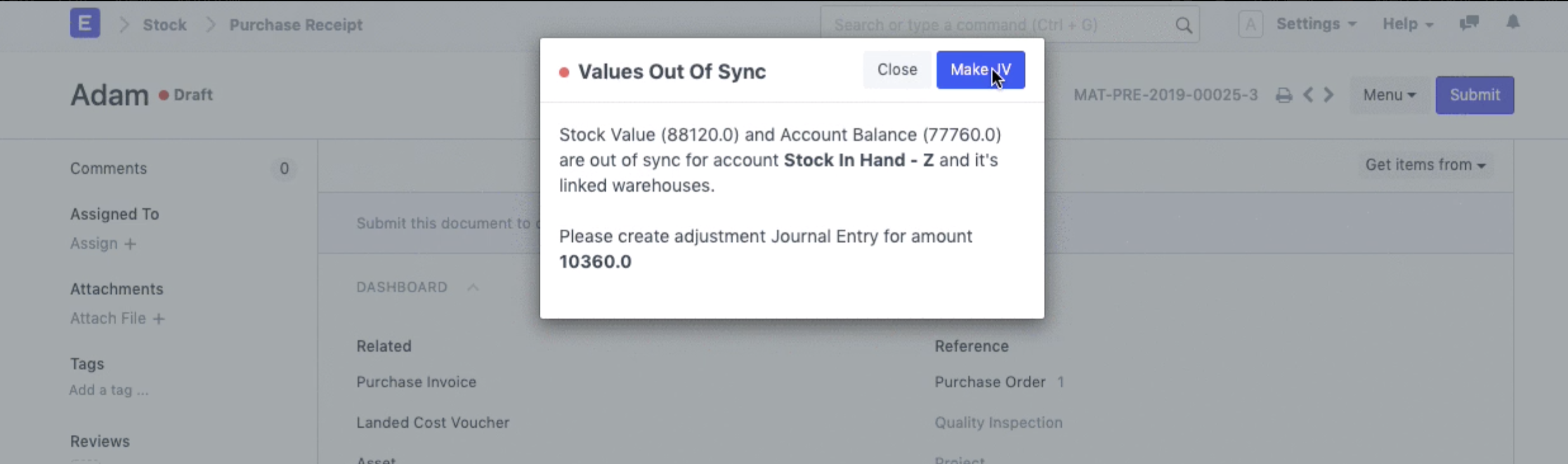
Answer: Since Perpetual inventory is enabled in the your Company master, it requires the syncing of Stock Ledger and Stock Accounts (ledger) balance. The error message indicates that there is a mis-match in the stock and accounts balance due to previous entries
To proceed forward, you can easily sync the stock balance and stock accounts balance by creating a Journal Entry. Click on “Create a Journal Entry Button“ in the validation message, update relevant accounts and submit Journal Entry.
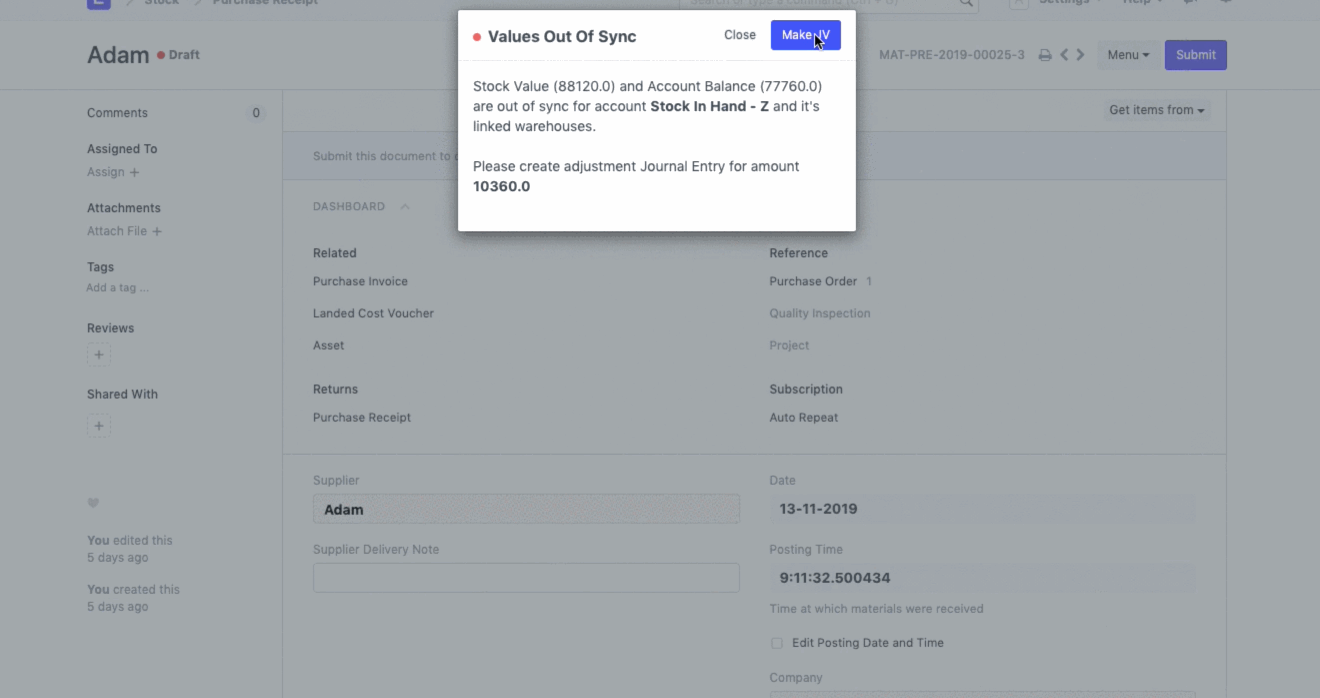
Last updated 2 weeks ago
Was this helpful?