Upgrade Subscription Plan and Buy Add-ons
Question: What are the steps to change the plan to Enterprise?
Answer:
You can upgrade your account to higher plan from:
- My Settings > Manage Subscriptions
- Choose the plan you wish to upgrade
- Select Add-ons
Step 1: Go to Manage Subscription
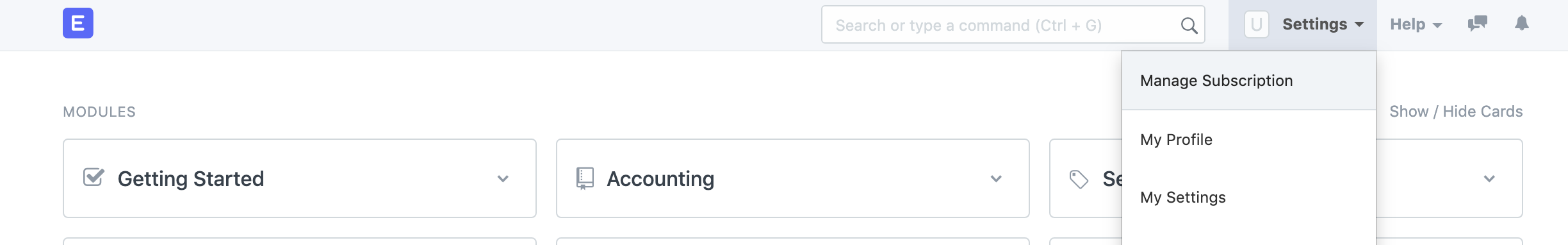
Step 2: Choose plan and add-ons
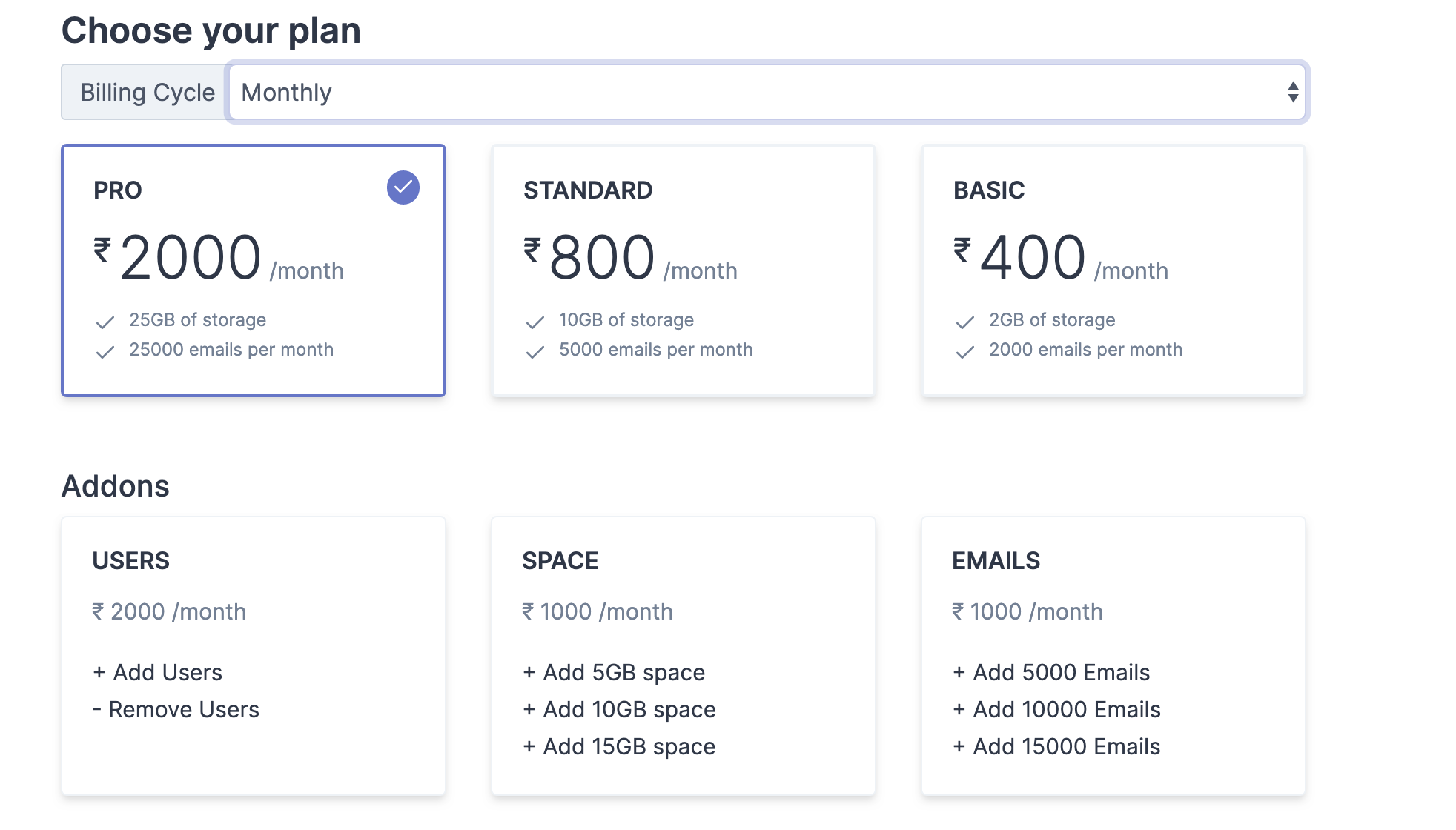
Step 3: Checkout and Make Payment
Once you have successfully selected the plan and add-ons, proceed with checkout by reviewing the Items subscribed and payment option.
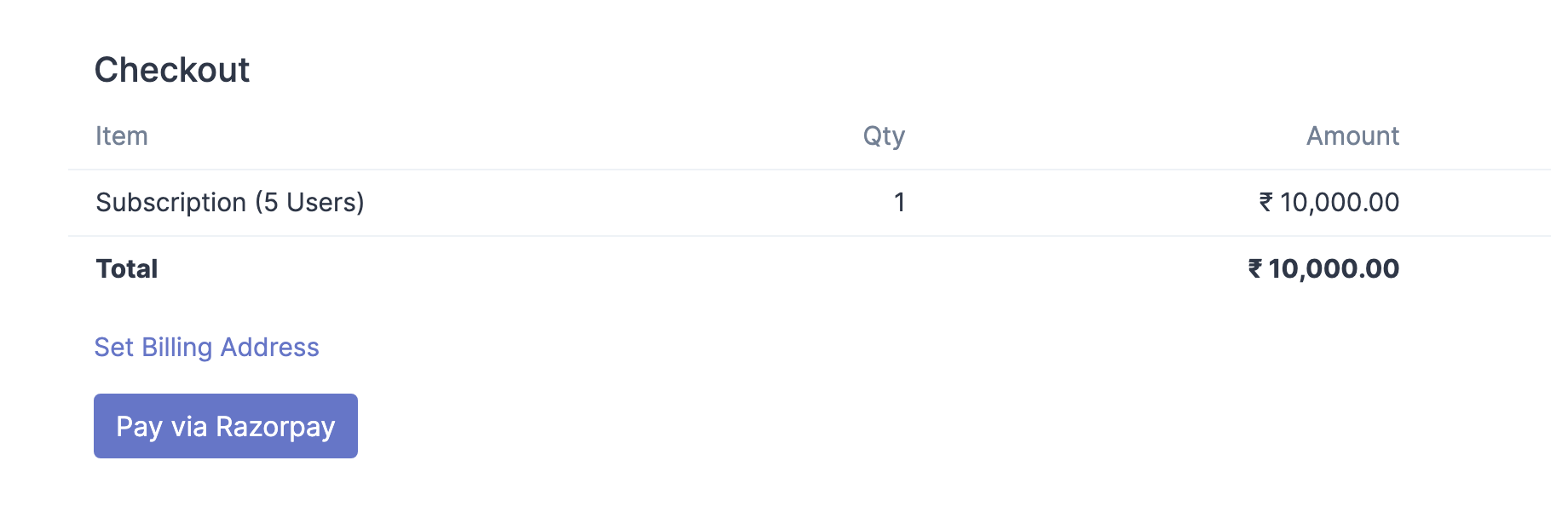
Last updated 2 weeks ago
Was this helpful?