The Mode of Payment stores the medium through which payments are made or received.
To access the Mode of Payment list, go to:
Home > Accounting > Settings > Mode of Payment
1. How to create a Mode of Payment
- Go to the Mode of Payment list and click on New.
- Enter a name for the Mode of Payment.
- Set a type whether Cash, Bank, or General. This is useful for knowing the mode of payment used in Point Of Sales (PoS).
- Set a default payment Account for all the companies.
- Save.

Tip: Setting the default Account will this account fetched into Payment Entries.
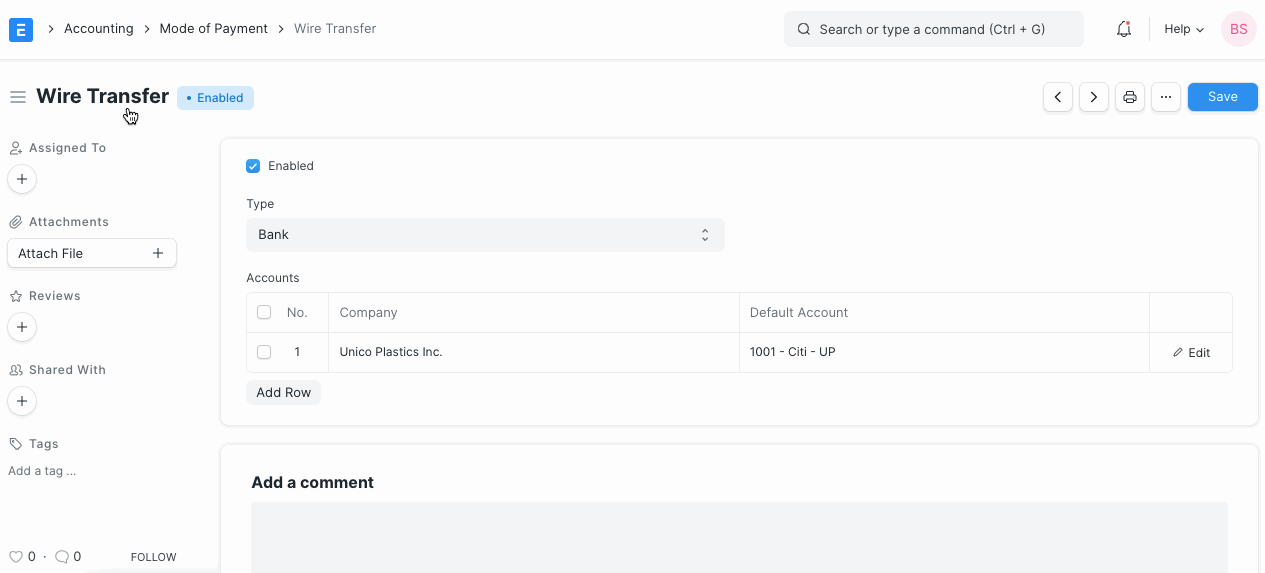
Note: When making Payment Entries, the default bank account will be fetched in the following order if set:
- Company form
- Mode of Payment default account
- Customer/Supplier default bank account
- Select manually in Payment Entry
2. Related Topics
Last updated 1 month ago
Was this helpful?