Your Customer and Suppliers can signup to your ERPNext account by following Signup option on the Login Page.
Step 1: Signup
On the Login Page, you will find option to Signup.
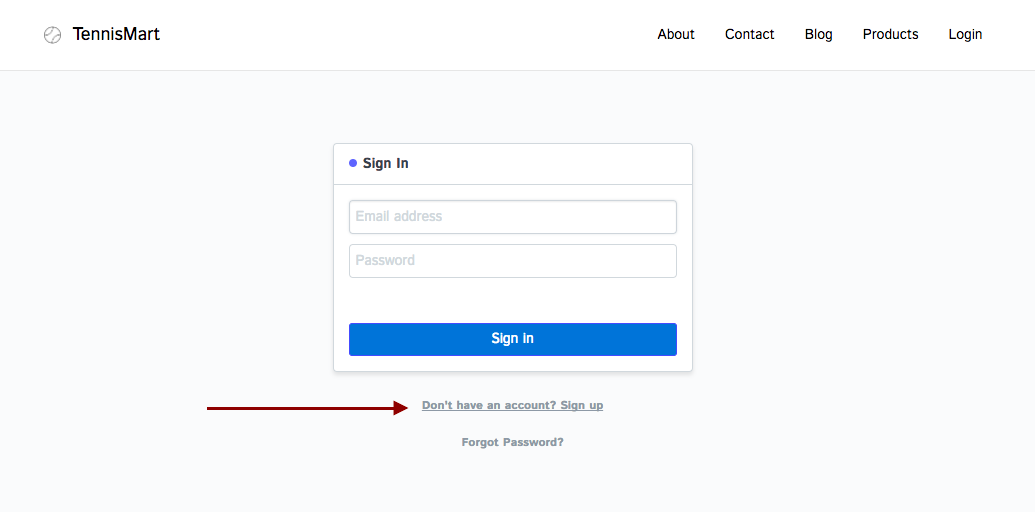
Step 2: Enter Customer Name and ID
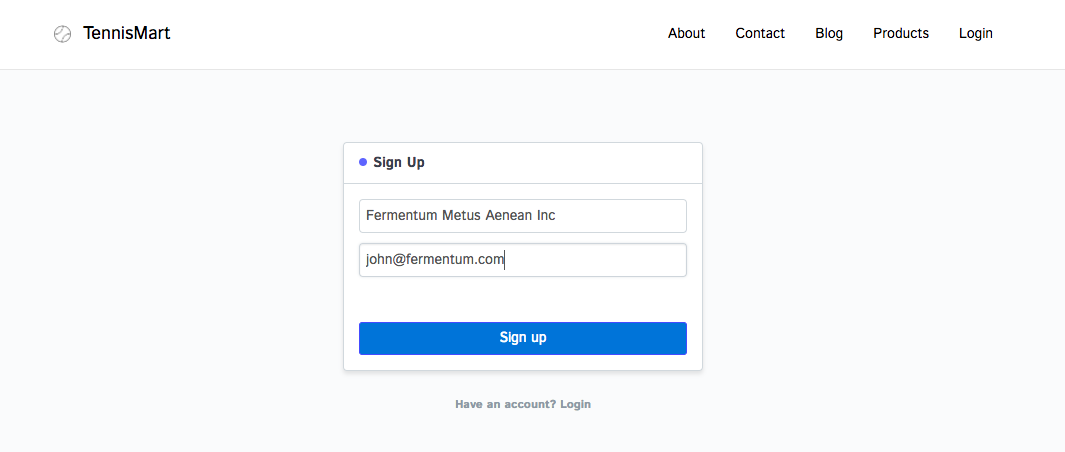
After the sign up process, an email will be sent to the customers Email Address with the password details.
Last updated 3 weeks ago
Was this helpful?