3 Step SEO for your ERPNext Website
SEO stands for Search Engine Optimisation and is the process of increasing the quality and quantity of website traffic by increasing the visibility of a website or a web page to users of a web search engine. SEO refers to the improvement of unpaid results and excludes direct traffic/visitors and the purchase of paid placement.
Having a presence in the top positions for keywords that your prospects are looking for will increase the probability of your business expansion. Enhance the visibility of your products and offerings by optimizing SEO and using it to maximize the social promotion of your website.
You can setup meta tags in ERPNext within 3 steps:
Step 1: Using awesome bar (Global search bar), open "New Website Route Meta"
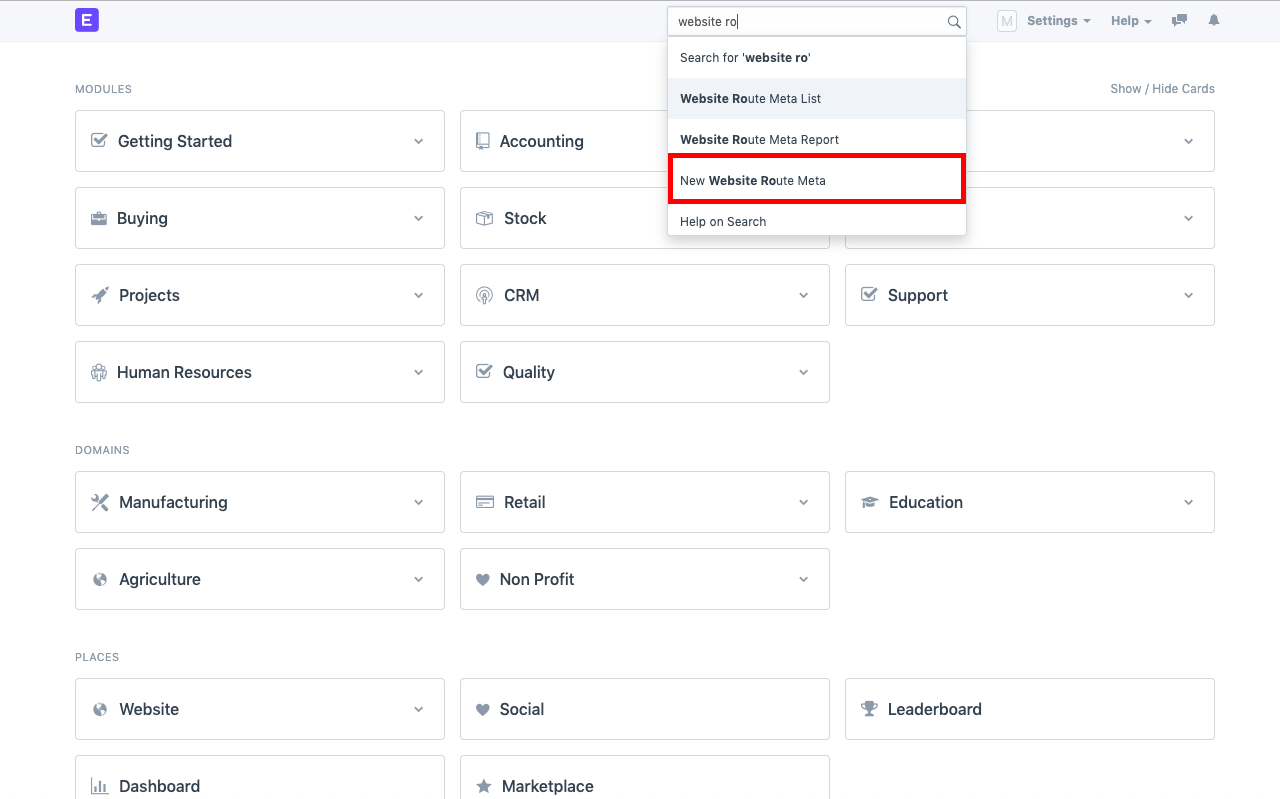
Step 2: Enter the key and value for the meta tag. In our example, we are making it for privacy, and have entered the key and value as below:
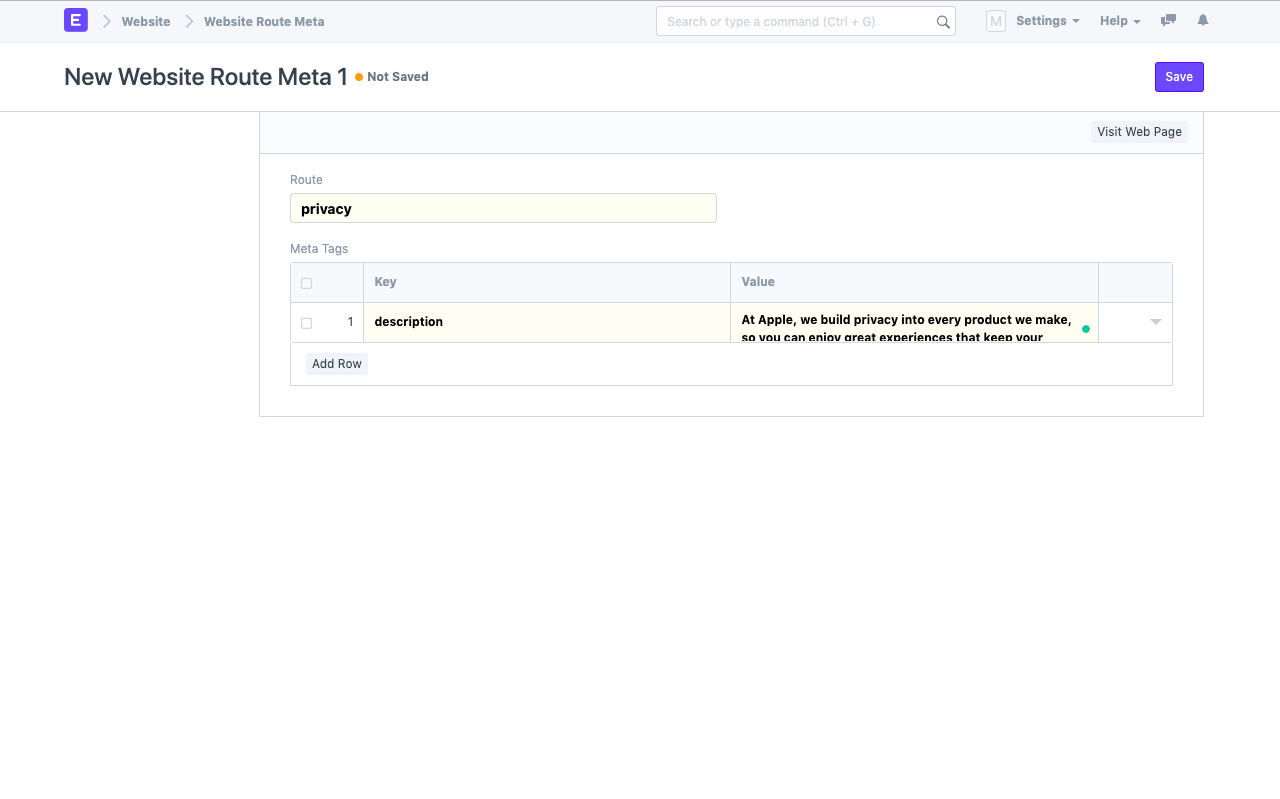
Step 3: Save this document.
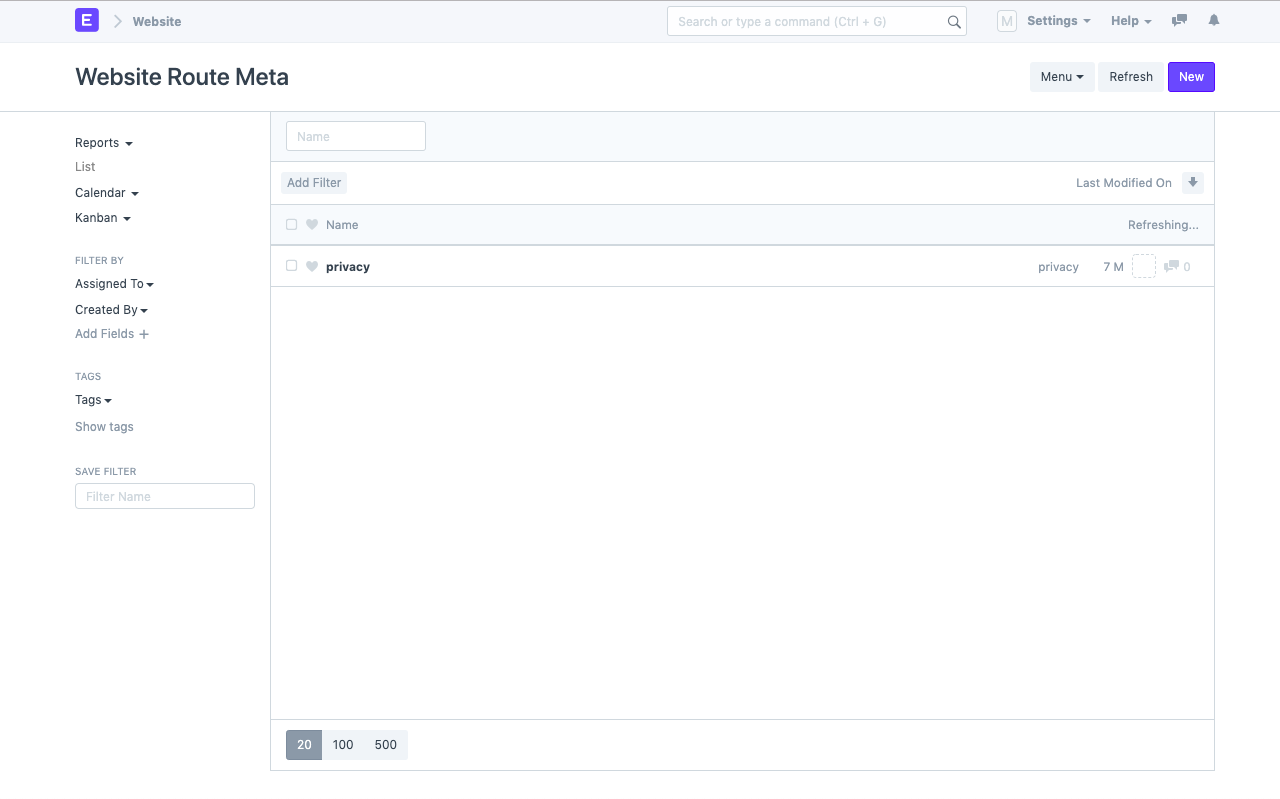
Watch SEO in action on your webpage. In this case, the webpage "privacy" holds the corresponding meta tag:
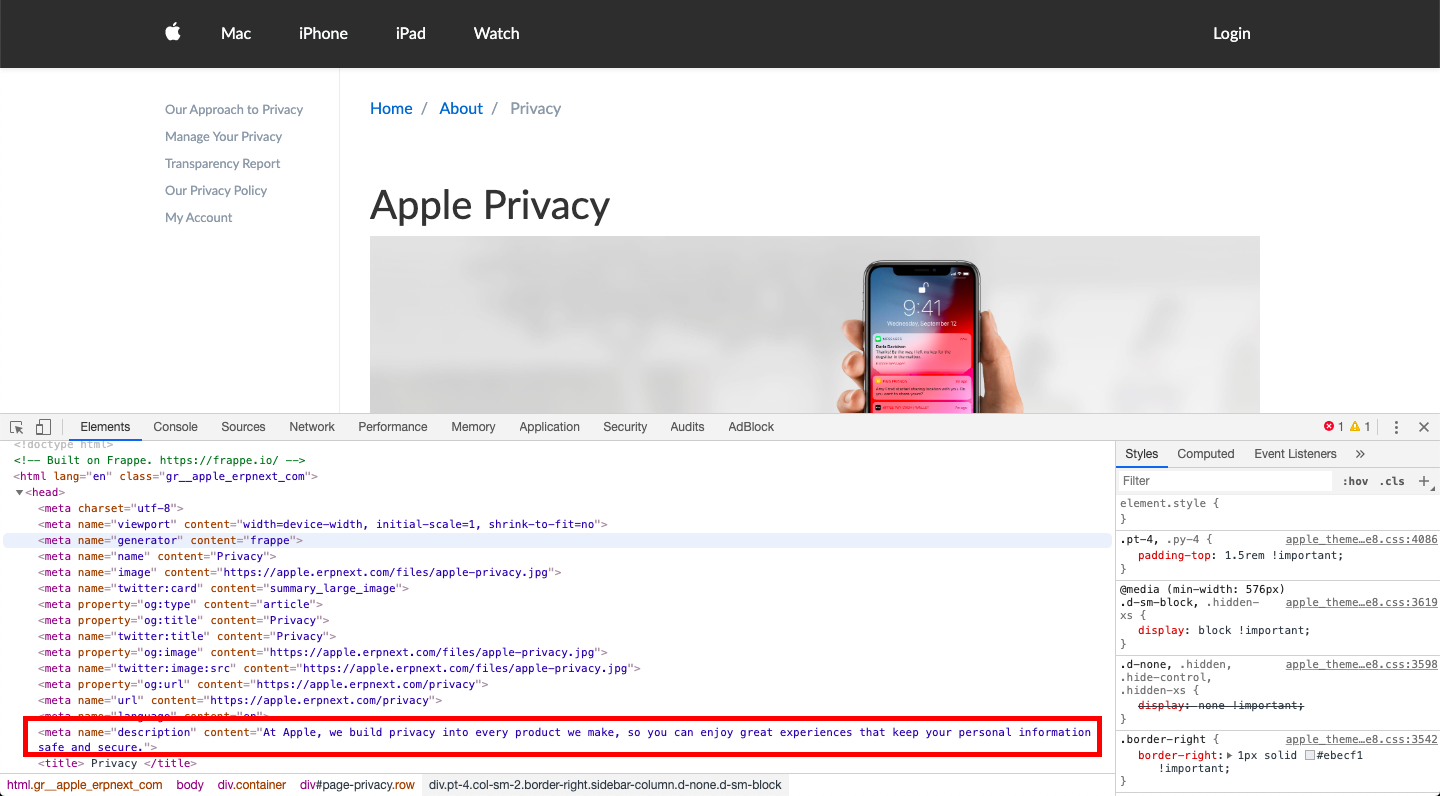
To learn more about Websites in ERPNext, click here