Serialised Item Valuation Rate calculation
In ERPNext, Item's stock valuation rate is updated on creation of the following transaction:
- Purchase Receipt
- Stock Entry of type Material Receipt
- Stock Reconciliation made for updating stock opening balance
ERPNext supports 2 valuation types: FIFO & Moving Average.
You can select valuation method based on which item's value will be calculated. It can be set as per individual item as well as globally for all the items from Stock Settings.
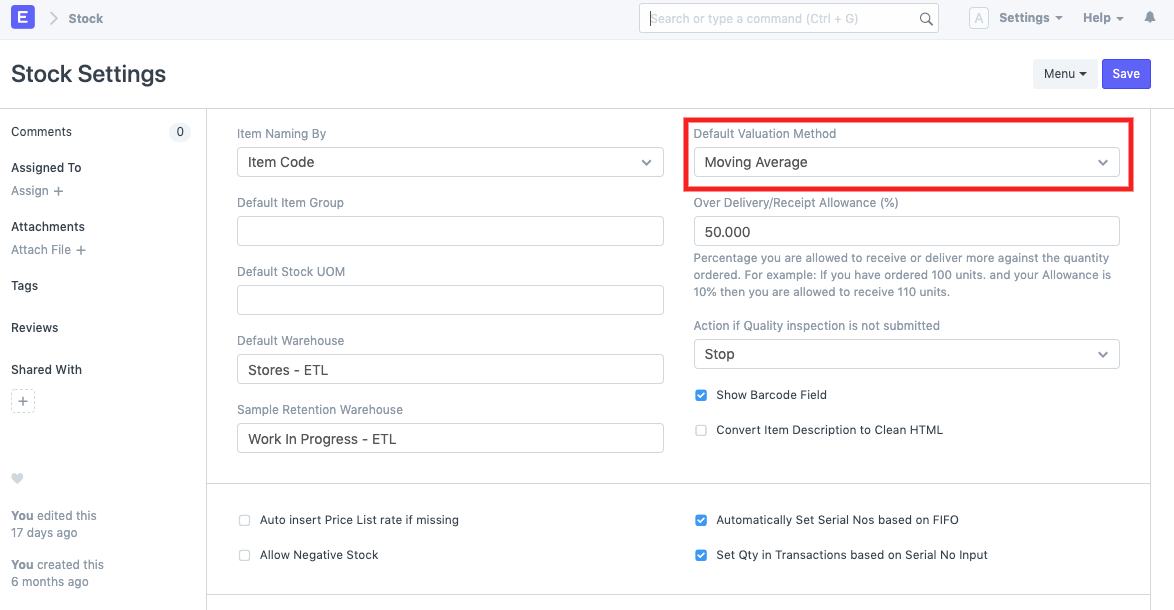
Item valuation rates are calculated as per the valuation method set for them. However, in the case of serialised Item, these settings are ignored. The below Item, "Macbook Pro" is a serialised Item and it's valuation rate is not fetched from Item master. Instead, the valuation rate is updated from the first incoming stock entry rate, RS 199.80. Consequently, it is updated as per the other transactions carried out on this Item.
Item Master:
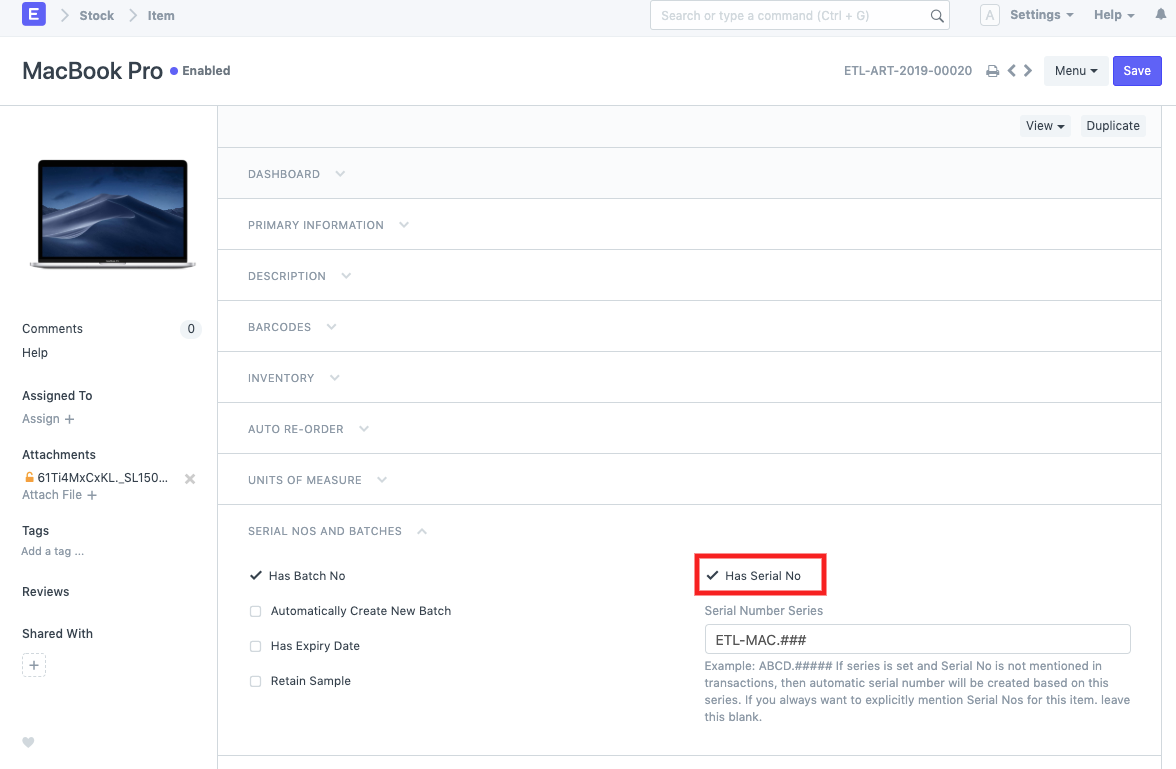
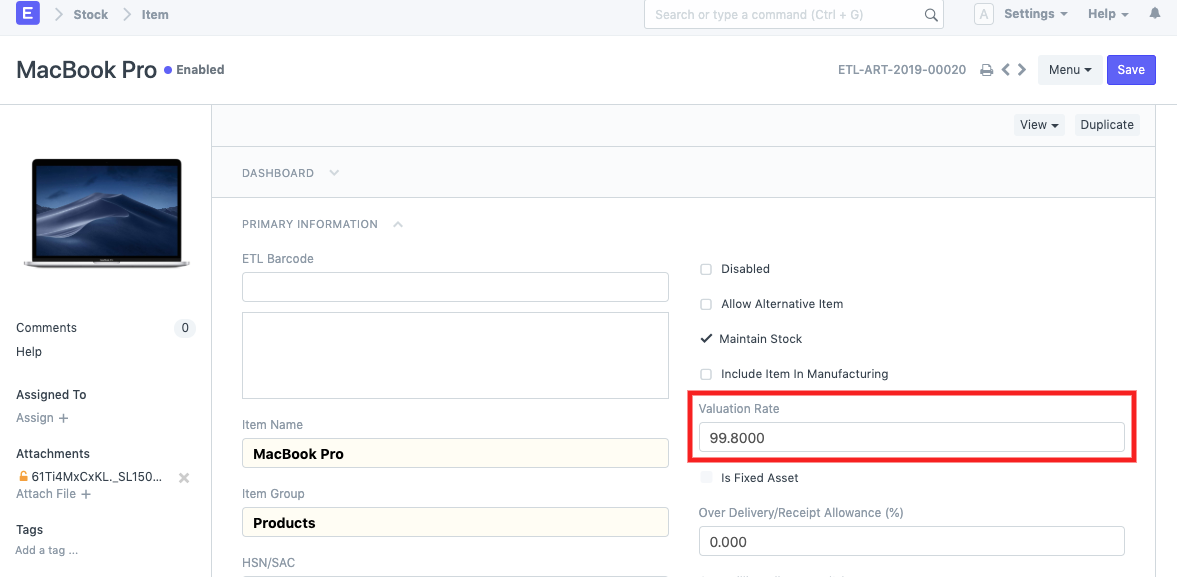
Stock Ledger:
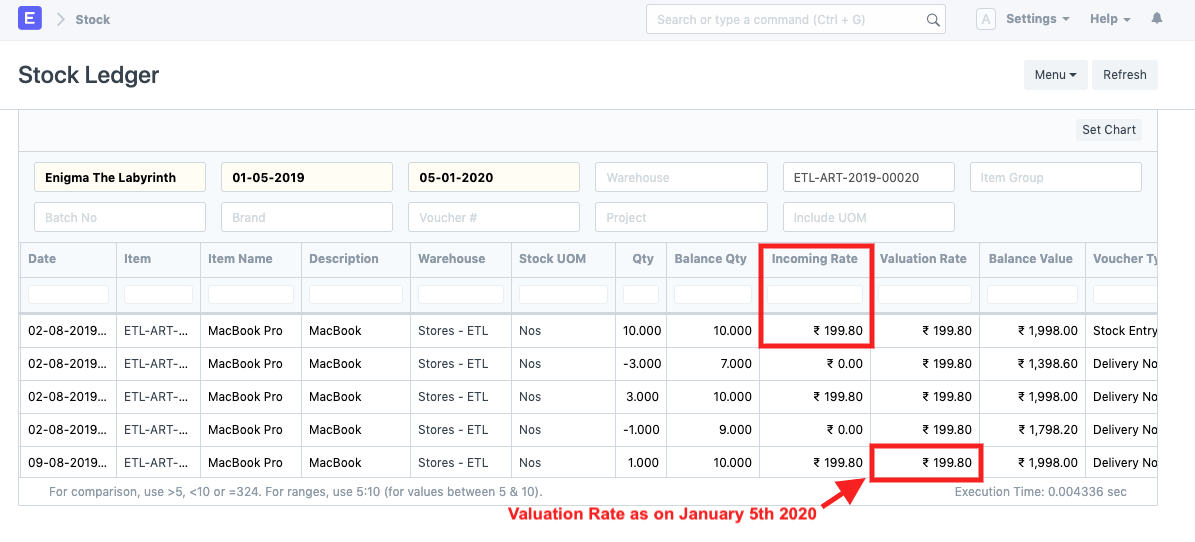
To learn more about ERPNext Stocks module, click here