Therapy Plan Template
Introduced in Version 13
Therapy Plan Templates are used by some healthcare facilities for prescribing therapy plans as packages. In such cases, the no. of sessions to be conducted and the total cost is fixed. The Therapy Plan created using the Therapy Plan Template will not be billed for individual sessions but for the package as a whole.
To create a Therapy Plan Template, go to:
Home > Healthcare > Rehabilitation and Physiotherapy > Therapy Plan Template
1. How to Create a Therapy Plan Template
- Go to Therapy Plan Template list, click on New.
- Enter the Plan Name.
- An item will be created for the Therapy Plan Template as a whole for billing purposes. The linked item details section is for specifying details about the linked item such as Item Code, Item Name, Item Group, and Description. On updating the item related fields, the linked item will be updated automatically.
- In the Therapy Types section, select the therapy types which are covered under the template. Their rate is fetched from the Therapy Type document.
- Enter the No. of Sessions to be conducted for each Therapy Type. The Amount is calculated as a product of No. of Sessions and Rate. Item Price is created and updated for the linked Item accordingly.
- The Total Sessions and Total Amount is calculated and set in the fields respectively.
- Save.
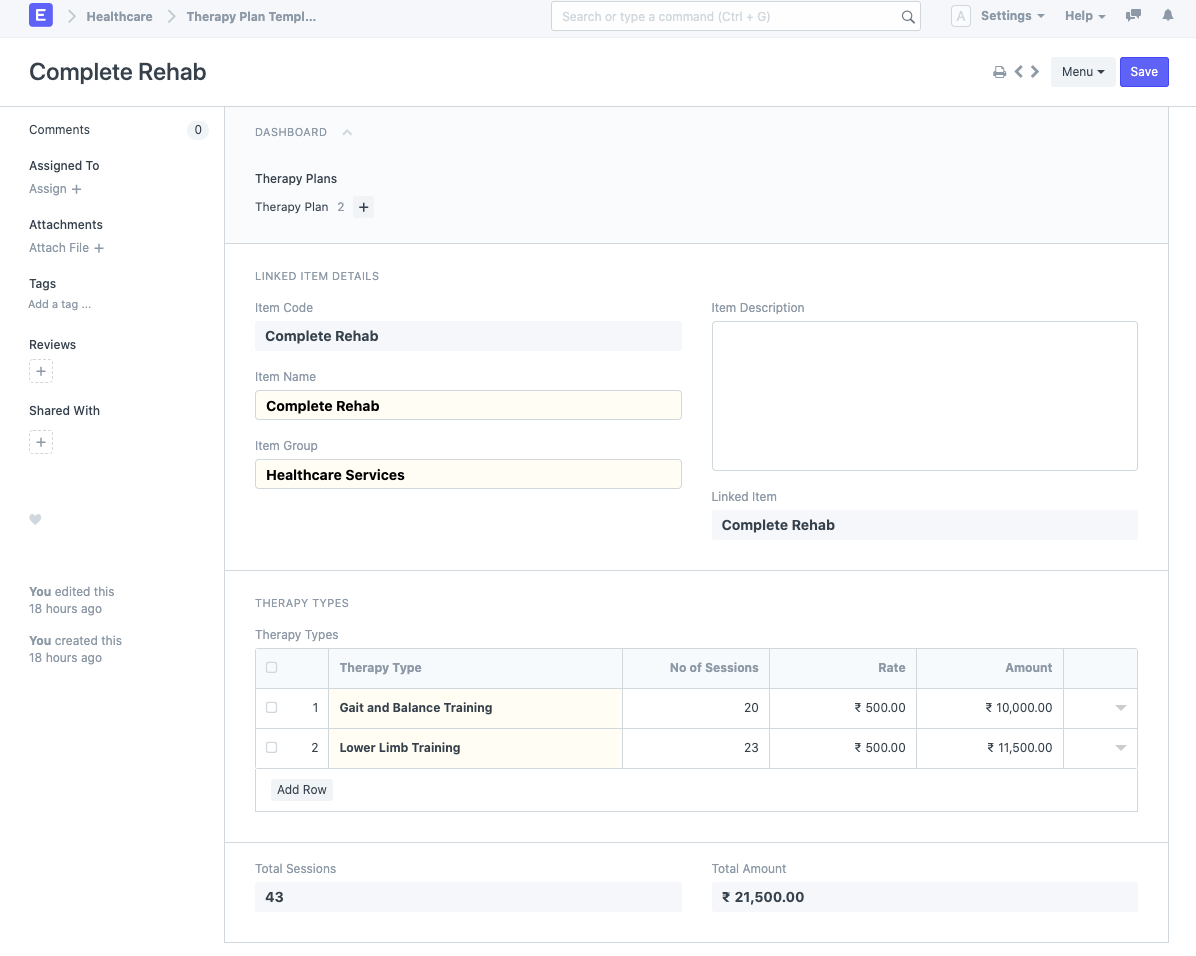
2. Related Topics
Last updated 2 weeks ago
Was this helpful?