Staffing Plan helps you to plan manpower requirements for your Company.
ERPNext allows you to do this at a company level helping you efficiently plan and budget new hirings for a period. Job Openings can only be created as per the number of vacancies and budget as per the active Staffing Plan.
To access Staffing, go to:
Home > Human Resources > Recruitment > Staffing Plan
1. Prerequisites
Before creating a Staffing Plan, it is necessary you create the following:
2. How to create a Staffing Plan
- Go to Staffing Plan list, click on New.
- Enter the Name, From and To Date and select the Department for which you want to create the Staffing Plan.
- Enter the Staffing Plan Details such as Designation, Vacancies, Estimated Cost Per Position, Total Estimated Cost and Number of Positions.
- Save and Submit.
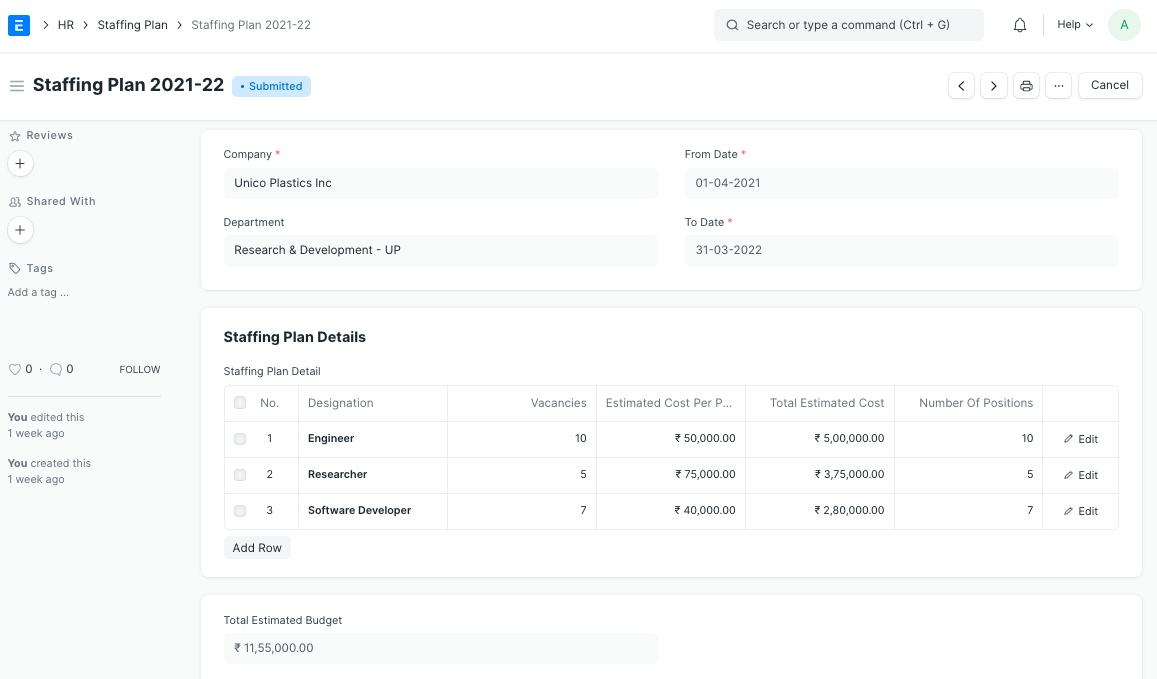
3. Features
Some of the additional features in the Staffing Plan doctype are explained below:
Designation: The designations for which the Staffing Plan is created.
Number of Positions: The number of positions you plan to recruit for between the From and To Dates of the Staffing Plan.
Current Count: This is the number of Employees already hired against the particular Designation.
Vacancies: The number of vacancies based on the Number of Positions you wish to recruit and the current Employee count.
Estimated Cost Per Position: You can specify the cost to company per position so that hiring officials can stick to the budget.
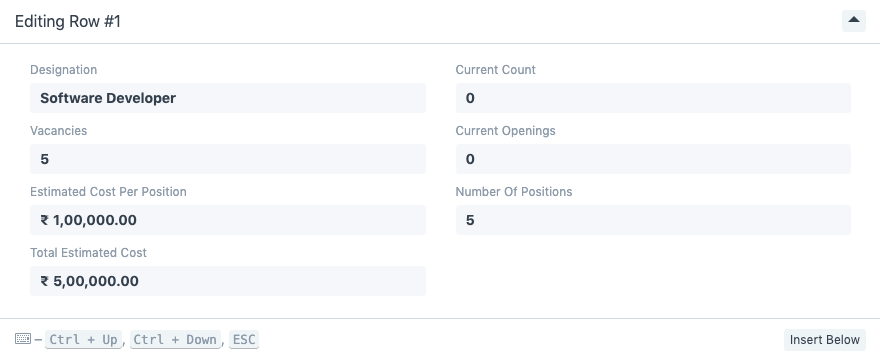
- Total Estimated Budget: Once you enter the recruitment plan for all the designations, Staffing Plan will draw up the total estimated budget as per the plan.