Subscription Settings
The Subscription Settings page allows configuring settings for your ERPNext subscriptions.
To access the Subscription list, go to:
Home > Accounting > Subscription Management > Subscription Settings
Grace Period: Number of days after invoice date has elapsed before canceling subscription or marking subscription as unpaid.
Cancel Invoice After Grace Period: Instead of displaying 'Unpaid', the Subscription will be canceled in ERPNext if the Customer does not pay.
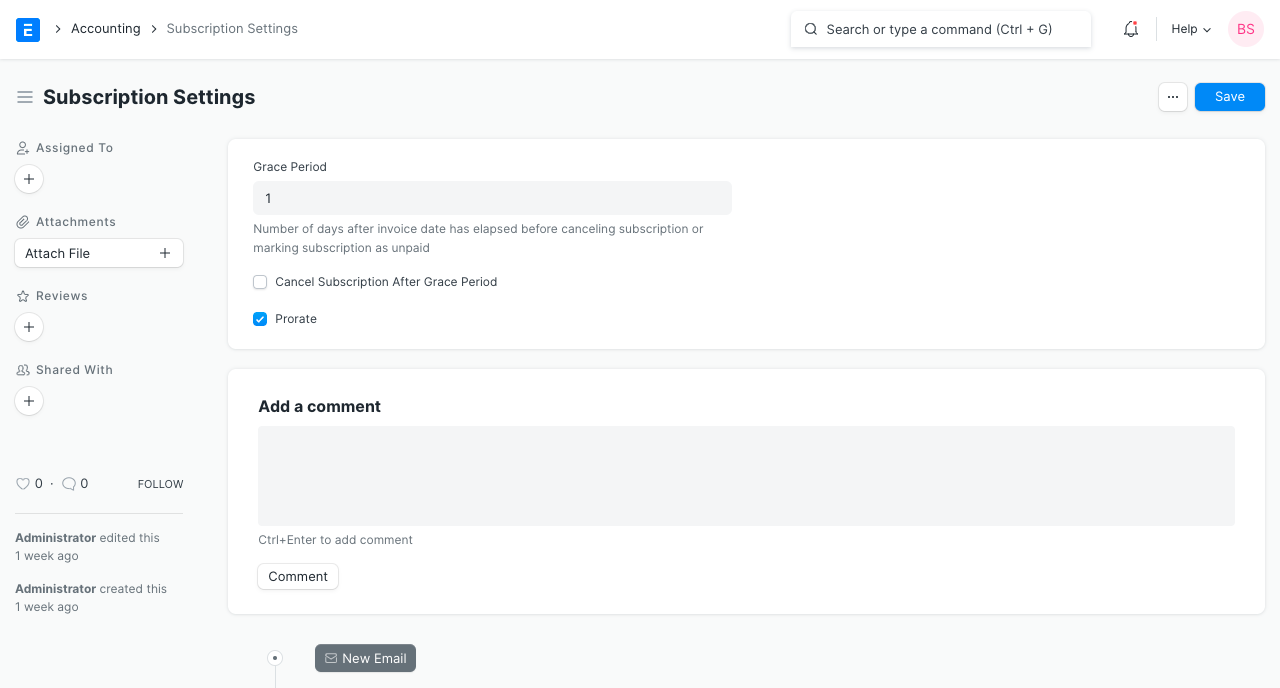
Last updated 1 month ago
Was this helpful?