A Subscription Plan stores information about the Item being subscribed, its price, and billing interval.
To access the Subscription Plan list, go to:
Home > Accounting > Subscription Management > Subscription Plan
1. How to create a Subscription Plan
Before you can set a Subscription, you need a Subscription Plan.
- Go to the Subscription Plan list and click on New.
- Select the item that will be subscribed.
- Select a Price Determination whether Fixed or based on a Price List.
- Set a Billing Interval whether Daily, Weekly, Monthly, or Yearly.
- Set a Billing Interval Count. If you select Year as your interval and count as 5, the billing will be done for every 5 years.
- Save.
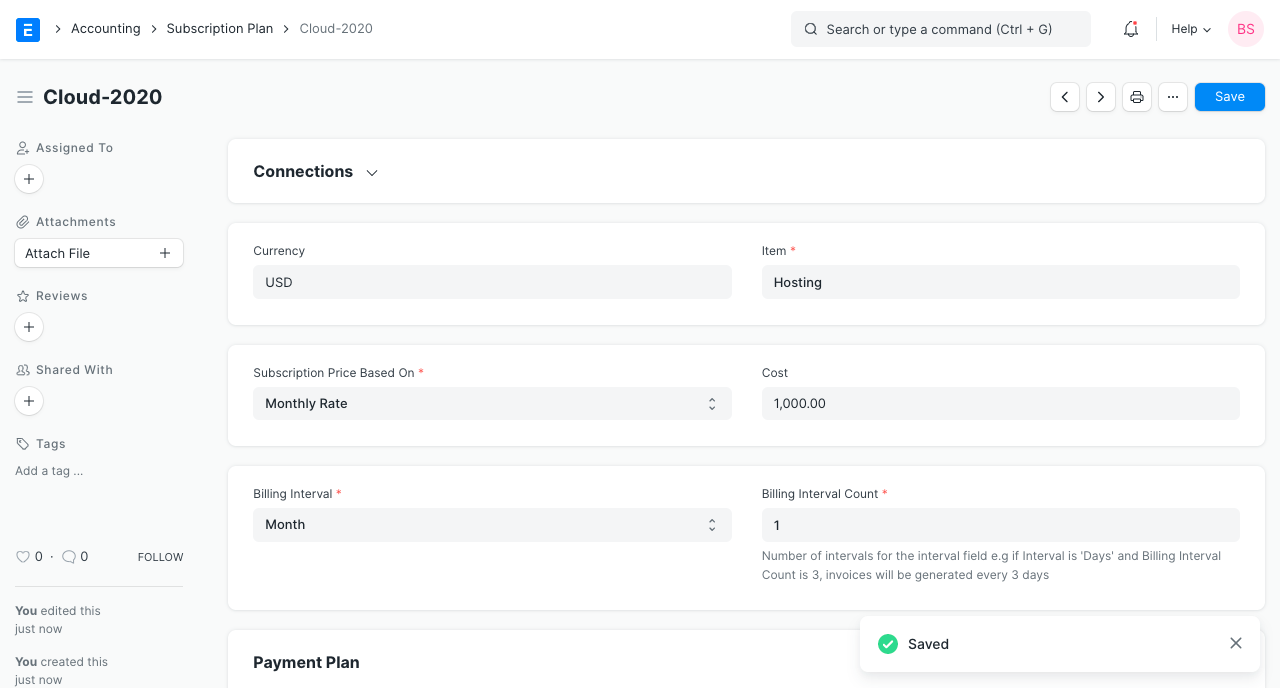
You can also set up additional payment details and link a Payment Gateway.
A Subscription Plan is linked to an Item, for which a Sales Invoice is created.
Last updated 1 month ago
Was this helpful?