Freeze Accounting Entries
To freeze accounting entries upto a certain date, follow below given steps.
Step 1: Go to:
Accounting > Accounting Msters > Accounts Settings
Step 2: Set Date
Set date in the Accounts Frozen Upto field.
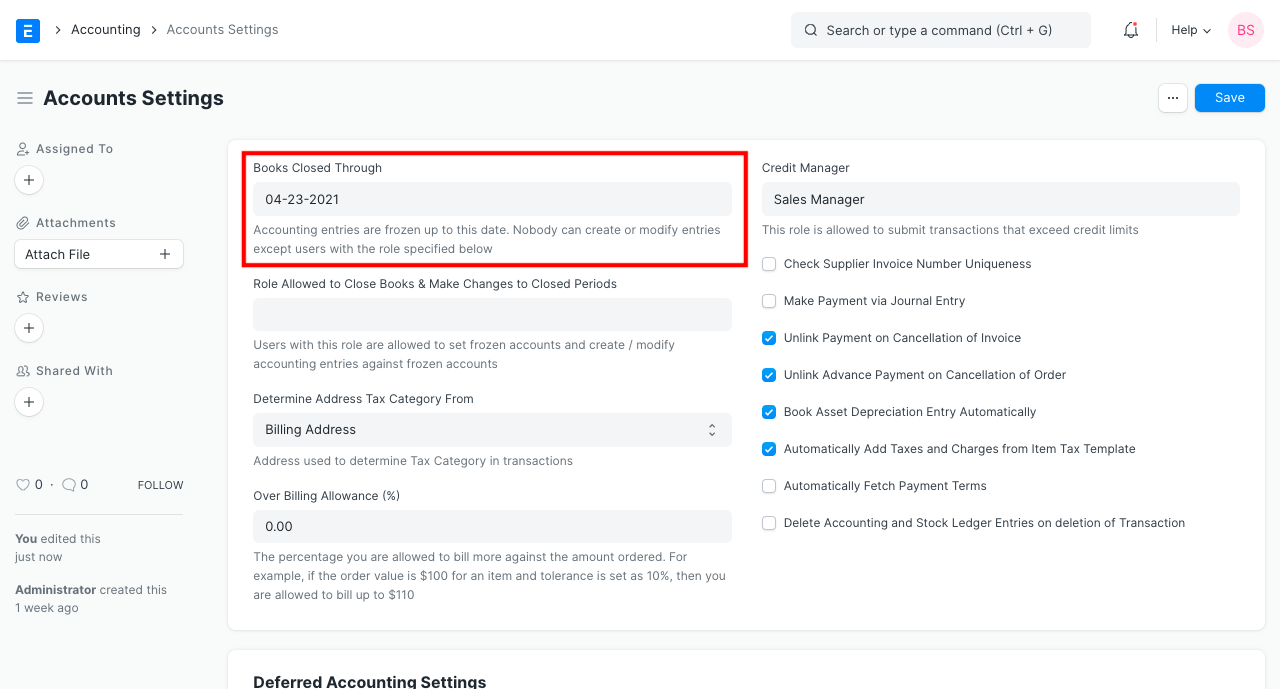
Now, the system will not allow to make any accounting entries before set date. If at all someone tries creating entries, system will show error message as below.
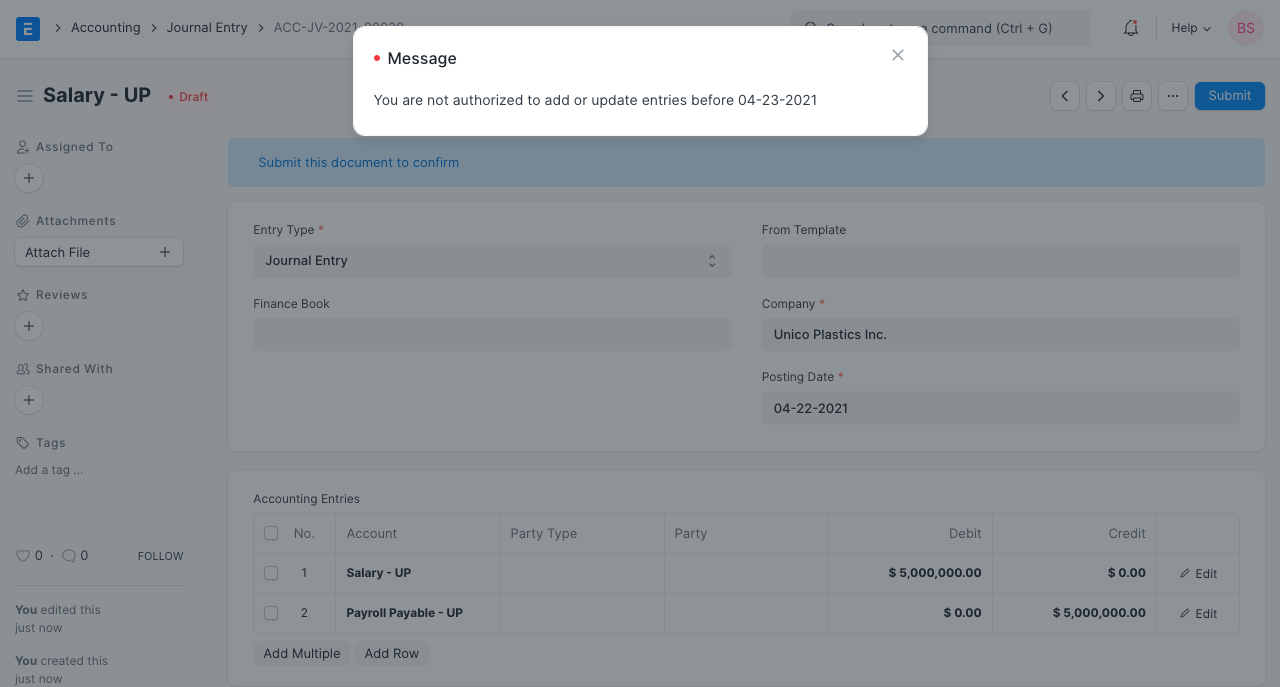
You can still allow user with certain role to create/edit entries within accounts frozen date. You can set that Role in the Account Settings itself.
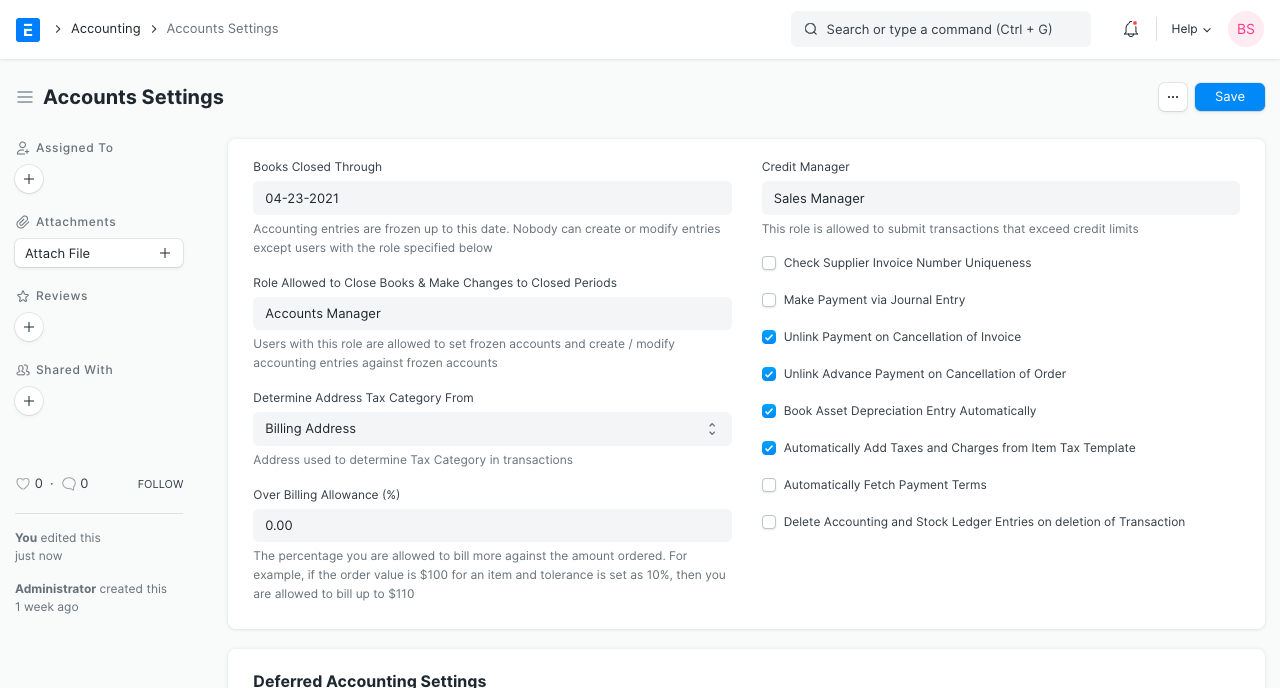
Last updated 2 months ago
Was this helpful?