The Volunteer doctype allows you to record a Volunteer's details.
Volunteers are simply contacts in your ERPNext database with one or more volunteering programs. The contact may be an individual, a household, an organisation, or some other contact sub-type
To create a new Volunteer go to:
Non Profit > Volunteer > New
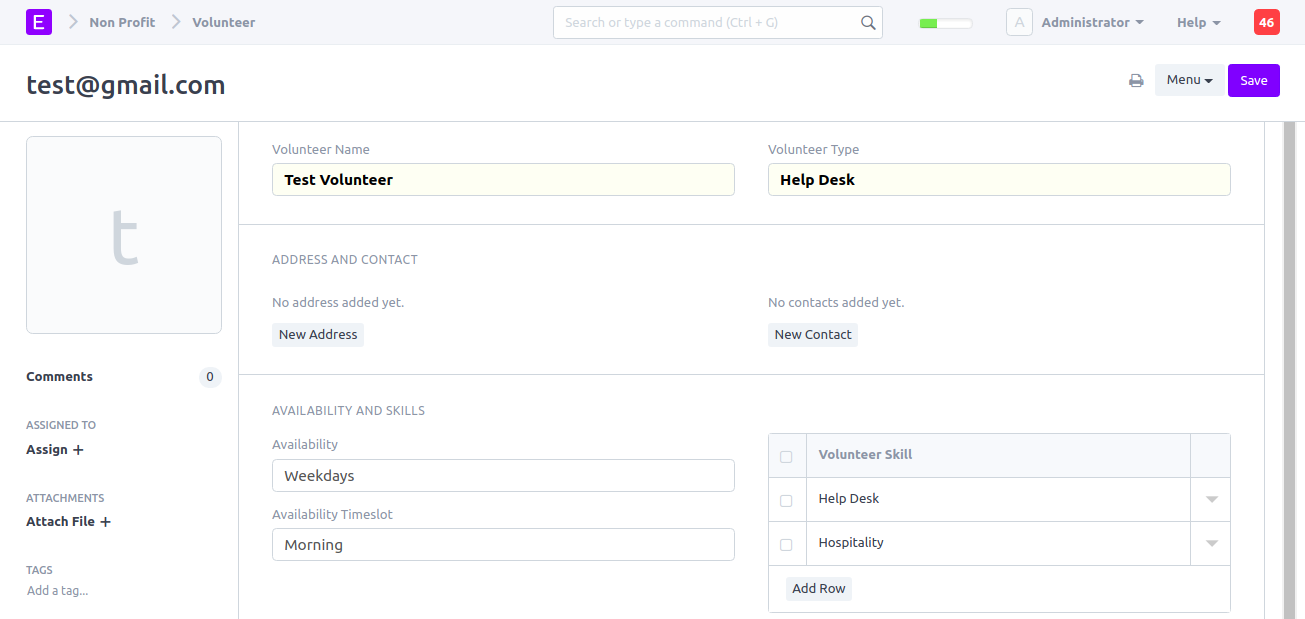
Email: Email field is the id of the Member doctype.
Volunteer Type: Volunteer Type is a link to the field Volunteer Type Doctype. Volunteer can select available Doctype.
Address and Contact Section: This Section is linked to address and contact doctypes.
Volunteer Availability Section: This section is a child table which contains a select field to check the volunteer's availability. A volunteer can select availability such as weekly, morning etc
Volunteer Skills Section: This section is a child table which contains data field about the volunteer skills. A volunteer can add multiple skill for eg. Desk Job, Hospitality, Food management, computer operator, etc.