Remove Link at the Bottom of the Print Page
Question:
How to remove the ERPNext link at the bottom of the page while printing it?
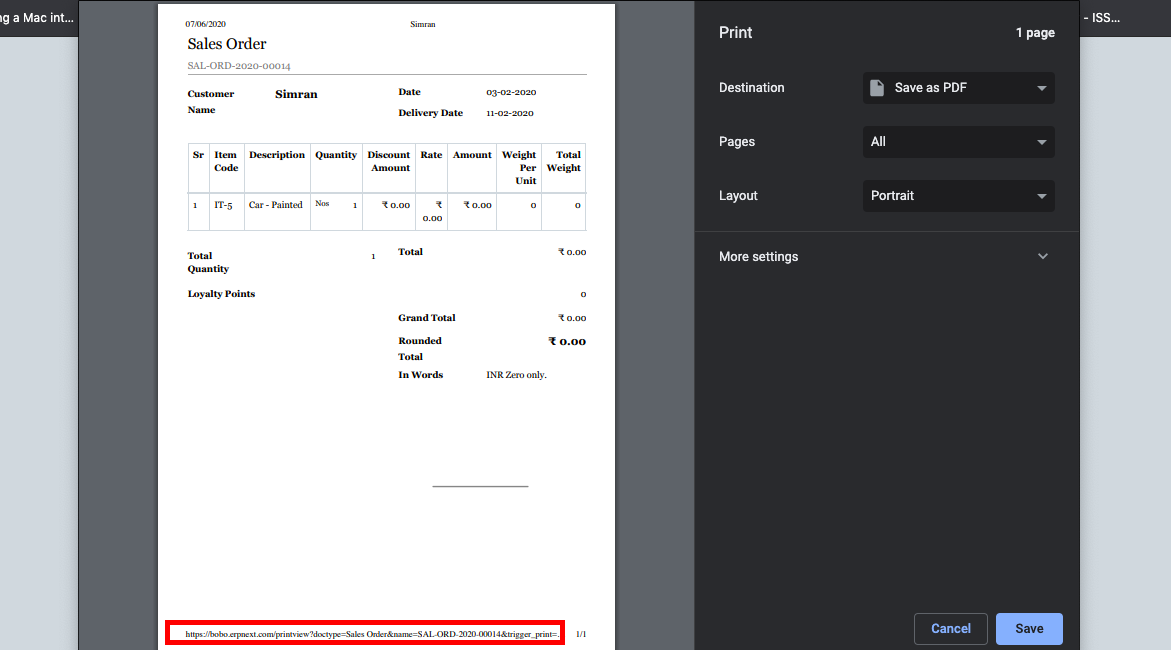
Solution:
To remove the url at the bottom of the print page, following the below steps:
- Click on the Print button.
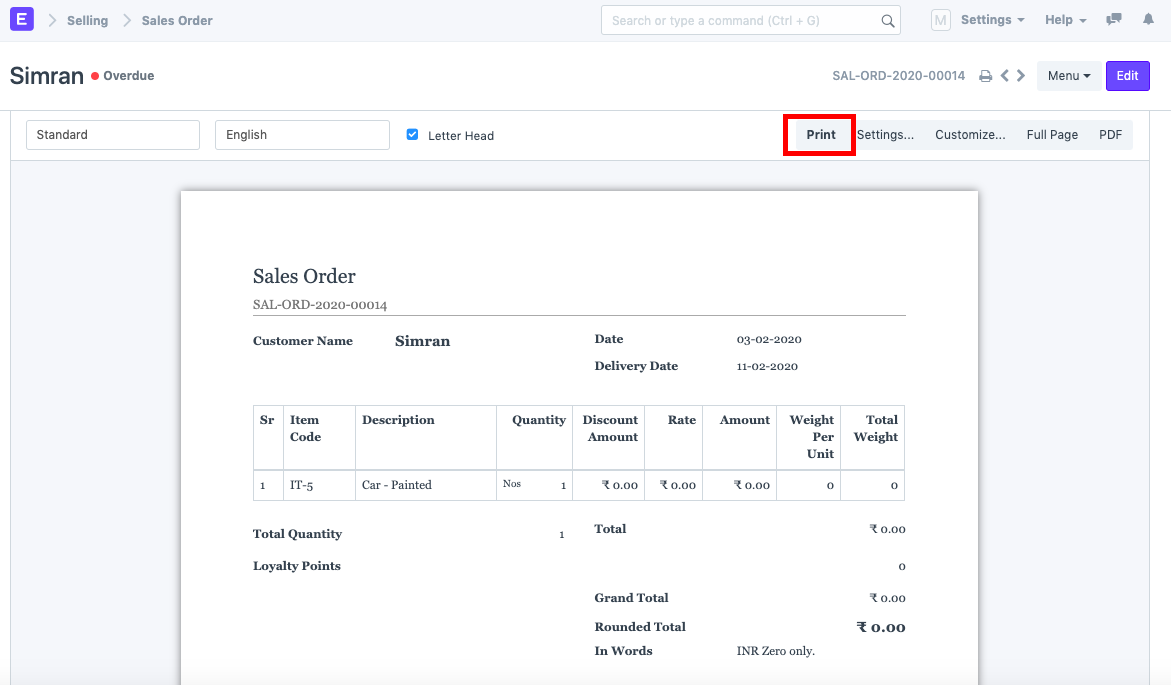
- Click on "More Settings"
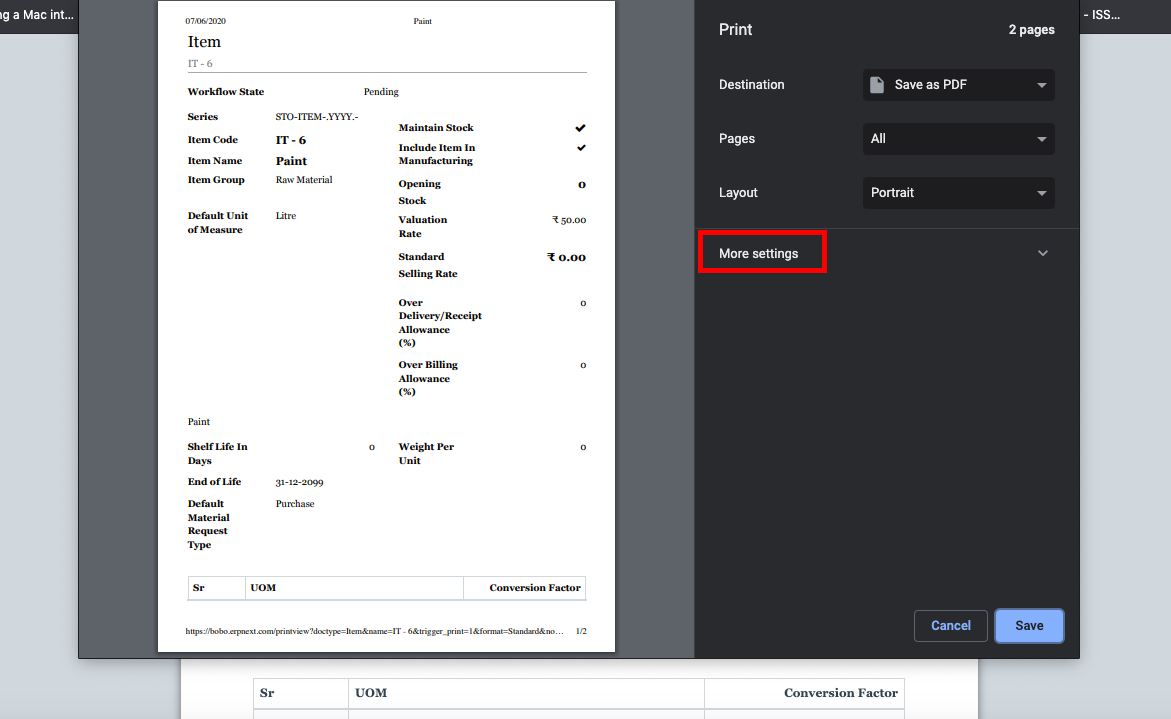
- Uncheck the "Headers and Footers" checkbox.

- Click on Save.
Last updated 1 month ago
Was this helpful?