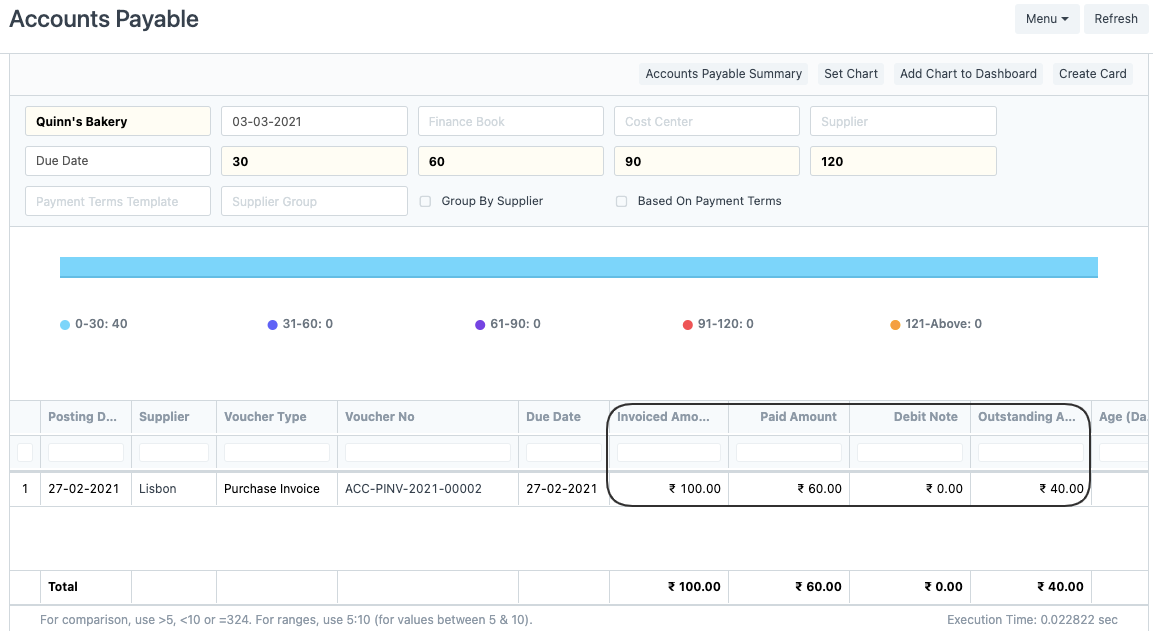Reconcile Advance Payment made to the Supplier
While migrating from x application to ERPNext, how to book advance Accounts Payable and reconcile with future invoices?
Booking Advance Accounts Payable:
Create a Journal Entry with type Opening Entry, Debit the Creditor Account choosing the required Supplier and Credit the Temporary Opening Account.
Expand the Creditor's Row and select Yes for Is Advance.
Refer to the GIF illustrating the same:
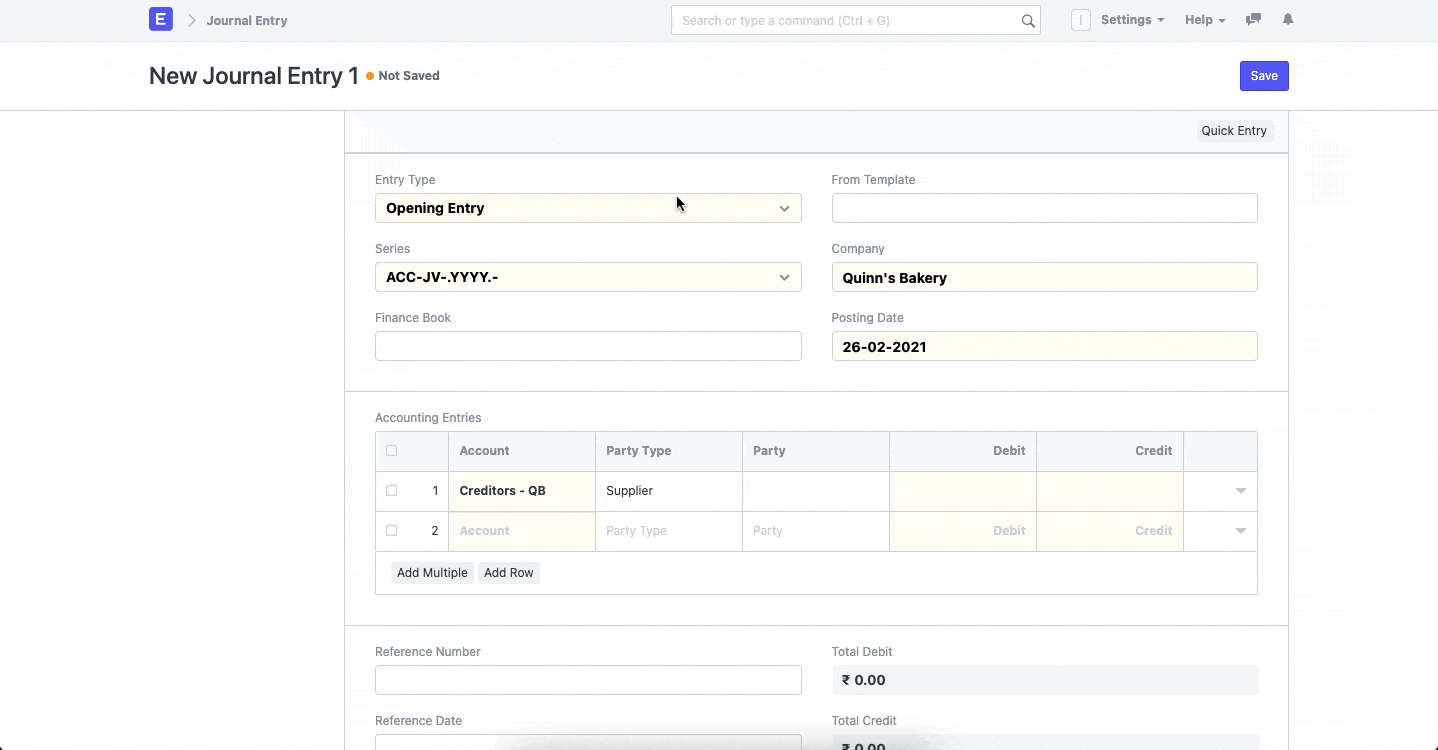
Submitting the Journal Entry will reflect a negative balance in Accounts Payable Summary: Reconciling it with the Purchase Invoices:
Reconciling it with the Purchase Invoices:
Refer to Accounts Payable report after creating a Purchase Invoice:
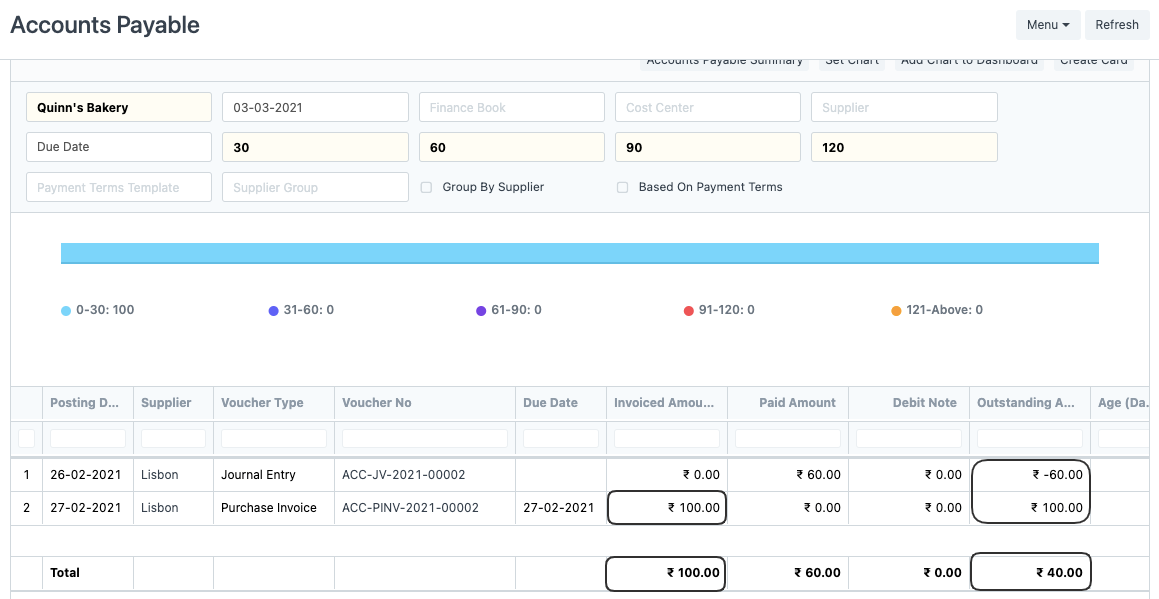
Currently, they are not reconciled and are reflected as two separate entries, use the Payment Reconciliation tool to reconcile these both entries, refer to the GIF for the steps:
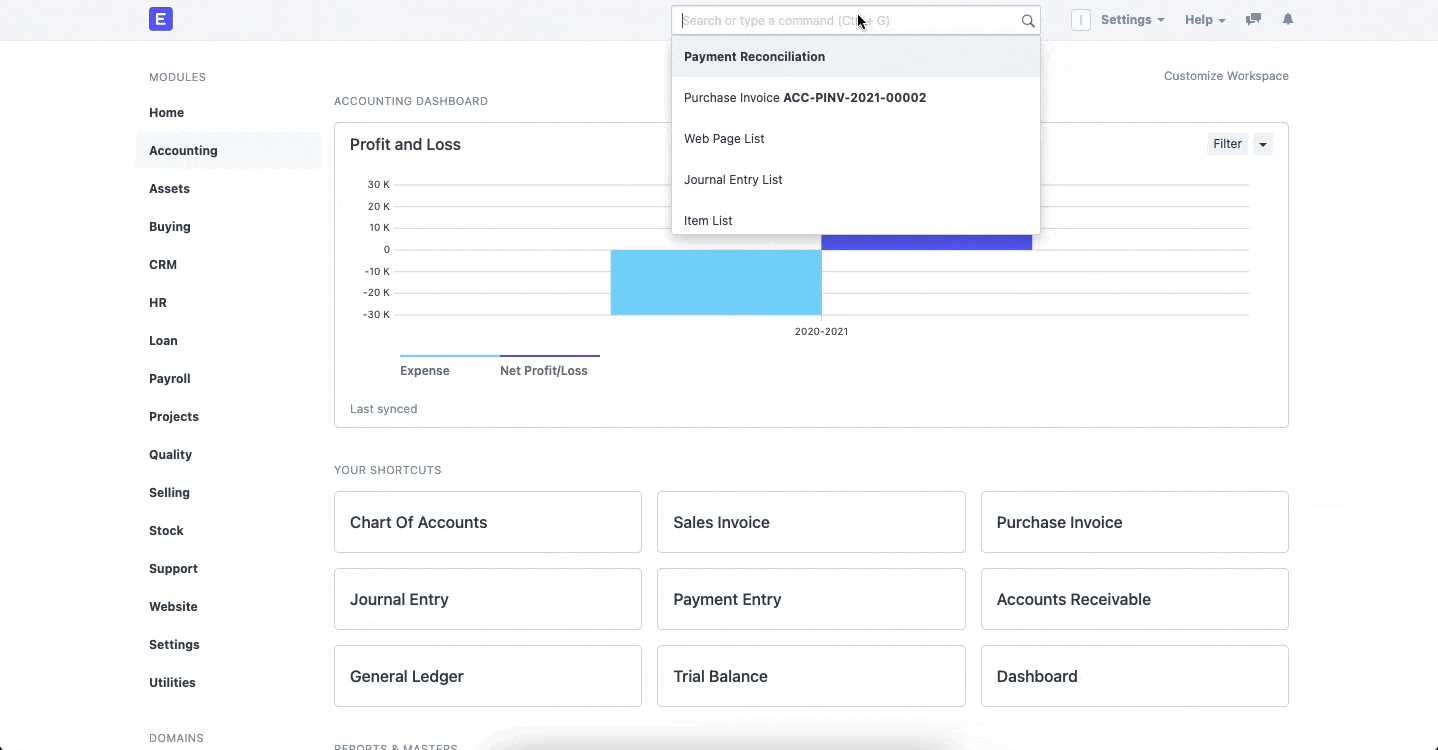
Refer to Accounts Payable Report after reconciling, it won't reflect the Journal Entry anymore and will reflect the (Invoiced Amount - Advance Amount):