Patient Appointment Analytics
Introduced in Version 13
Appointment Analytics Report helps you get insights about the number of Appointments created according to:
- Medical Departments
- Healthcare Practitioners
To view the Patient Appointment Analytics, you can go to:
Home > Healthcare > Reports > Patient Appointment Analytics
Appointment Analytics according to Healthcare Practitioner is the default view:
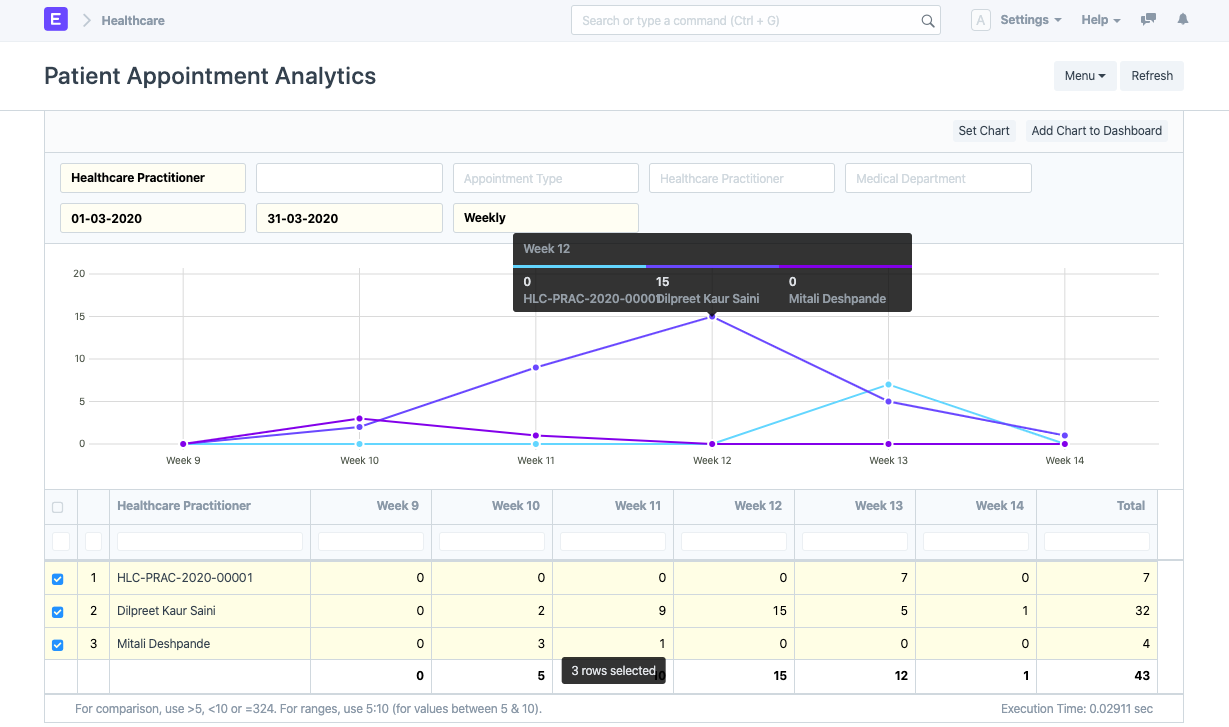
According to Medical Department:
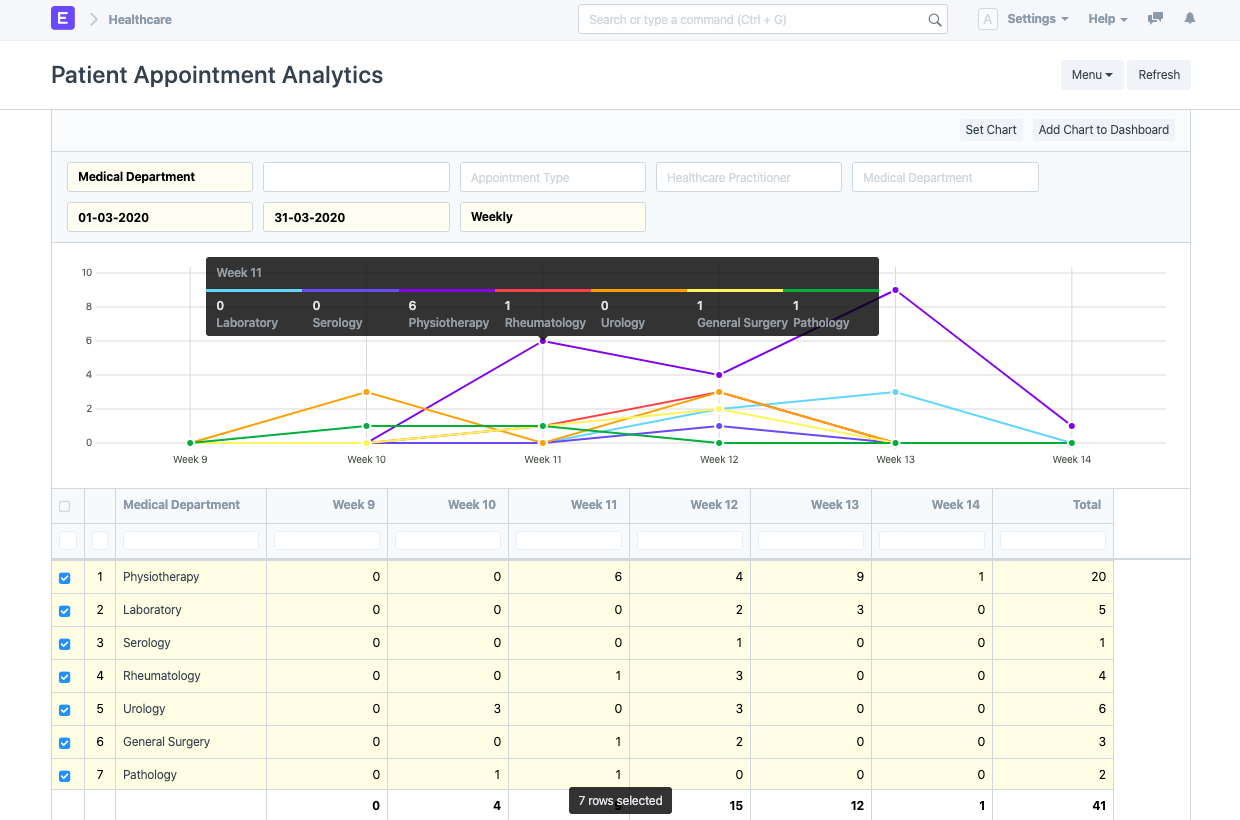
The toolbar provides filters to select what data is to be used. Using the dropdown selections, the data displayed can be refined. As the selections are made, data is reflected in the data window as well as the graph window. The various filters available are:
- Appointment Type
- Healthcare Practitioner
- Appointment Status
- Medical Department
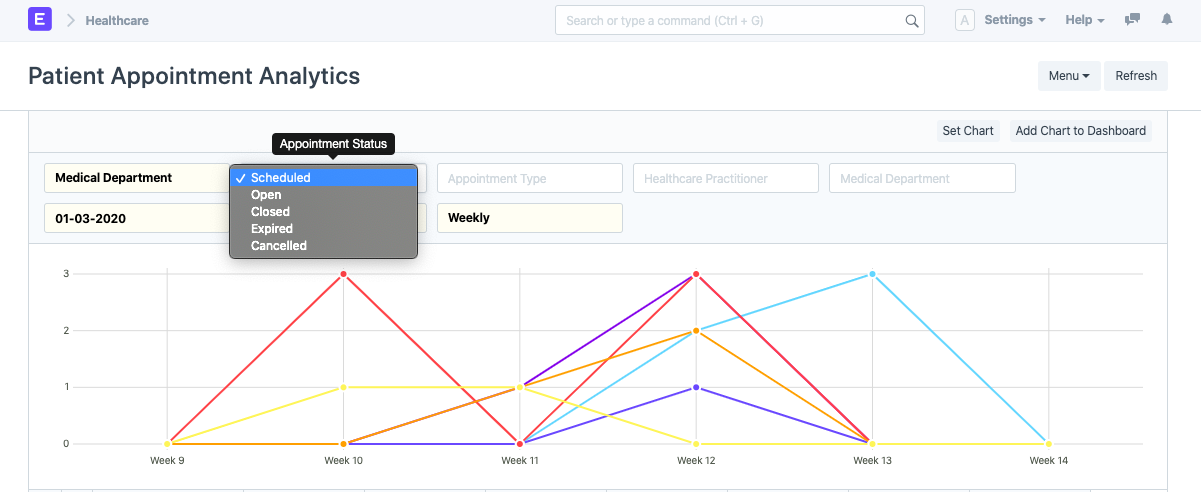
You can use the checkboxes on the Left Hand Side to choose what rows you want to see in the chart:
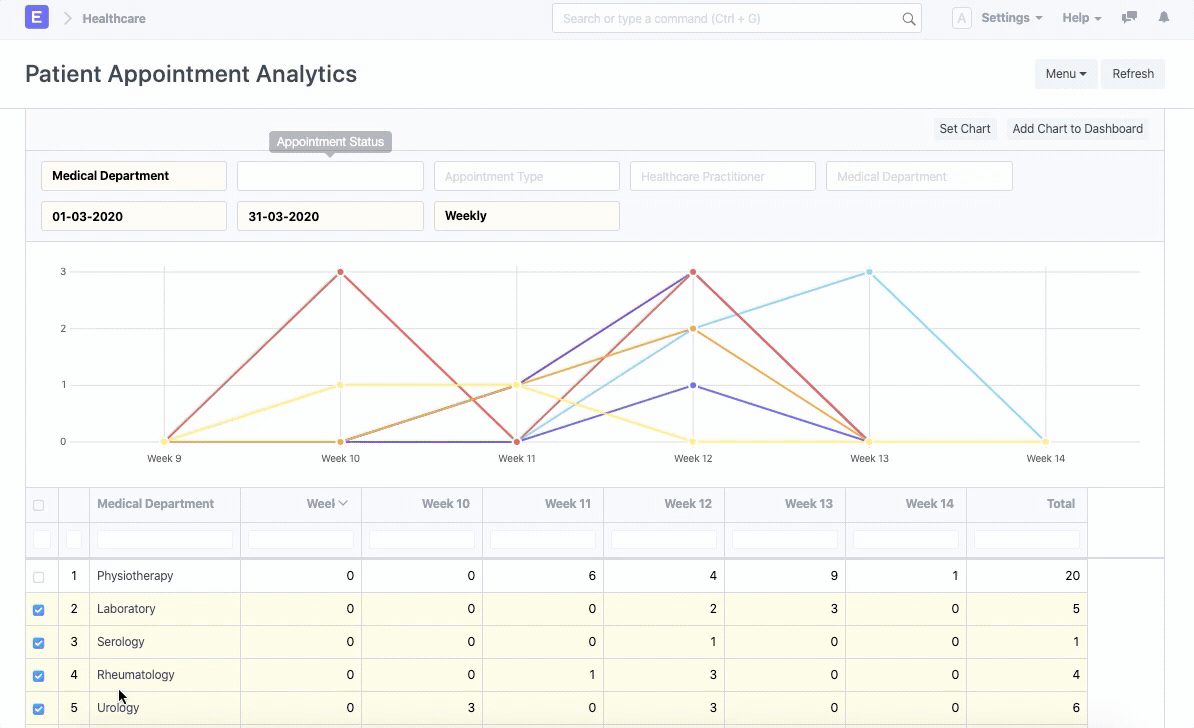
Using the Set Chart button, you can set values for the X and Y fields, use different types of charts and select a color.