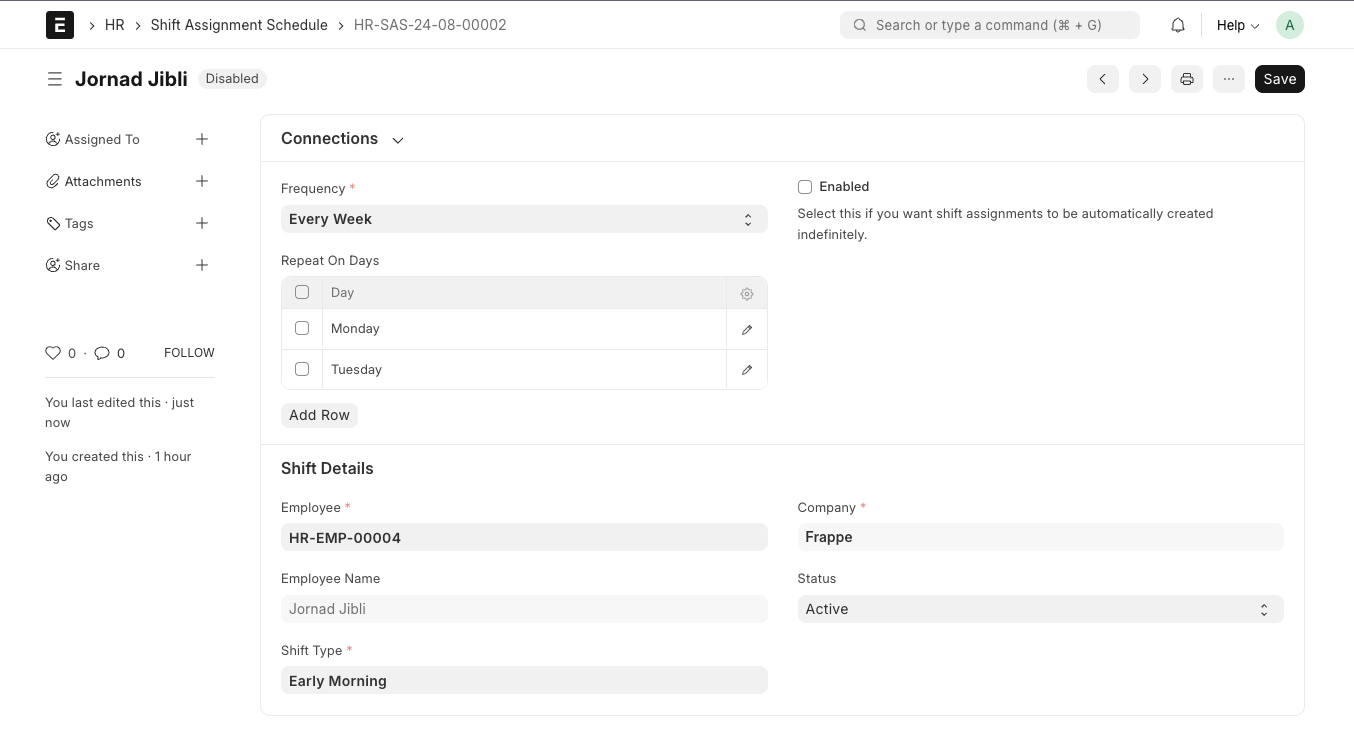Shift Assignment Schedule
Shift Assignment Schedule can be used to create recurring shift assignments based on selected days and frequency that are automatically created via a background job.
1. Prerequisites
To create a Shift Assignment Schedule, these need to be created first:
2. How to create a Shift Assignment Schedule
To directly create a Shift Assignment Schedule, go to:
Home > Human Resources > Shift Management > Shift Assignment Schedule
- Click on New
- Select the Frequency
- Select the Repeat On Days.
- Select Enabled if you wish for shifts to be continuously created automatically in the future. Deselect this if you wish to stop the same.
- Set Shift Details which includes Employee, Shift Type, Company, and Status.
- Click on Save.