Daily Work Summary Group
In order to facilitate daily reporting of employees, you can configure Frappe HR to request employees to send their work summaries through email. Daily Work Summary is an automated way of getting the daily work reporting of employees in an organization.
To configure a new Daily Work Summary Group, go to:
Human Resources > Settings > Daily Work Summary Group
You can set multiple groups with different set of 'Users' from your user list with different 'Send Emails At' time and with separate 'Holiday List' for each.
You can also choose to customize the 'Message' you send to users.
1. Prerequisites
Before creating a Daily Work Summary Group, it is necessary you create the following:
2. How to create a Daily Work Summary Group
- Go to: Daily Work Summary Group > New.
- Enter the name of the Daily Work Summary Group.
- Enter the User's names in the 'Users' table.
- Set the 'Send Emails At' time. This is the time the Daily Work Summary email will be sent.
- Select Holiday List (optional). On these days, the Daily Work Summary email won't be sent.
- In the Reminder section, enter the mail Subject and type in the Message.
- Save.
Note:
- If no Holiday List is selected, then the email will be sent every day. >2. Name of the "Daily Work Summary Group" will be sent as the title for daily summary email. >3. Mail will not be sent to the users of a disabled Daily Work Summary Group.
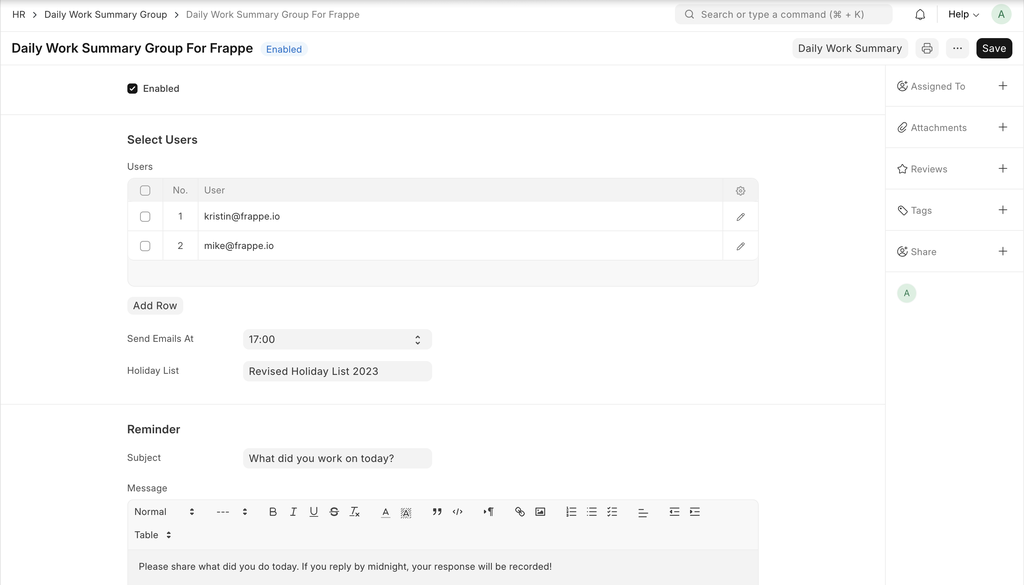
Last updated 1 week ago
Was this helpful?
