Training Event allows you to schedule seminars, workshops, conferences, etc. under a Training Program.
You can also invite your employees to attend the event using this feature.
To access Training Event, go to:
Home > Human Resources > Training > Training Event
1. Prerequisites
Before creating a Training Event, it is advisable you create the following documents:
2. How to create a Training Event
- Go to the Training Event list, click on New.
- Enter the Event Name.
- Select the Event Type.
- Select Event Level (Beginner, Intermediate, Expert).
- Enter the Trainer Name, Email and Contact Number.
- Select the Event Course. Enter the Start Time, End Time and Location of the Training Event.
- Additionally, you can also write a short description of the Event in the Description box.
- Save and Submit.
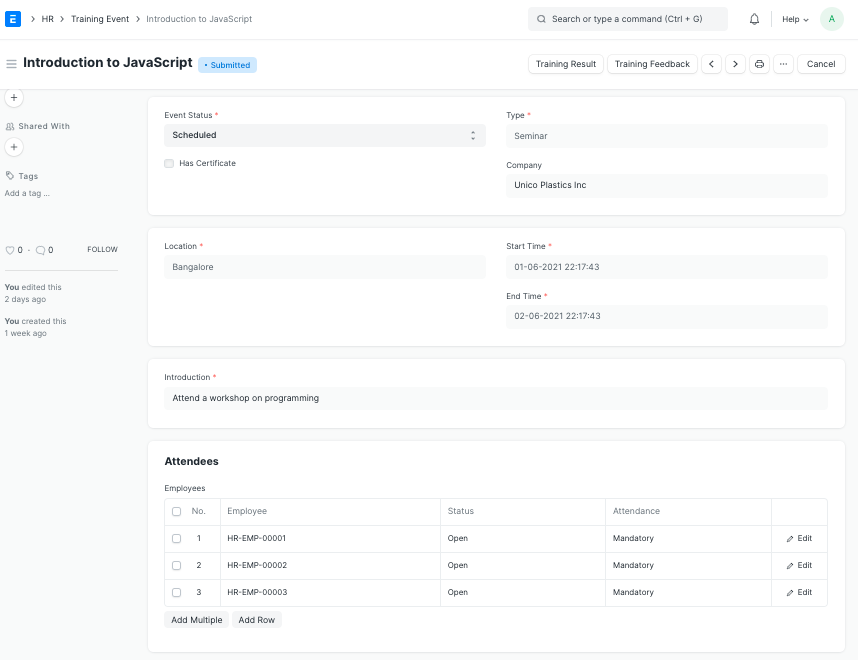
Note: Check the 'Has Certificate' checkbox if the Training Event is a certified course.
3. Features
3.1 Inviting Employees for the Event
You can invite your employees to attend the Training Event. You can do so by selecting the employees to be invited in the Employees table.
By default the status of the employee will be 'Open'.
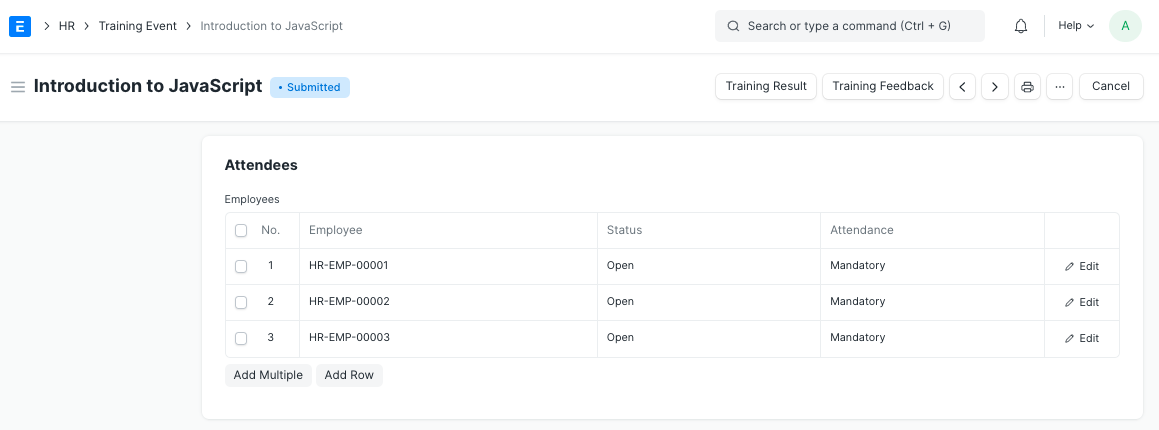
When you submit the Training Event, a notification will be sent to the employee notifying that the Training has been scheduled. This is sent via Email Alert "Training Scheduled". You can modify this Email Alert to customize the message.
