Shift Schedule Assignment
Shift Schedule Assignment can be used to assign shift schedules to employees and create repeating shift assignments based on it.
1. Prerequisites
To create a Shift Schedule Assingnment, these need to be created first:
- Employee
- Shift Schedule
- Shift Location (Optional)
2. How to create a Shift Schedule Assignment
To directly create a Shift Schedule Assignment, go to:
Frappe HR > HR > Shift & Attendance > Shift Schedule Assignment
- Click on Add Shift Schedule Assignment.
- Select the Employee, Shift Schedule, and Shift Location, if any.
- Set the Shift Status. Shift Assignments will be created of this status.
- Select Enabled if you wish for shifts to continue being created automatically via the scheduler. Deselect this if you wish to stop the same.
- Set Create Shifts After. As the name suggests, shifts will be created after this date. This field will be automatically updated after shift assignments are created via the scheduler.
- Click on Save.
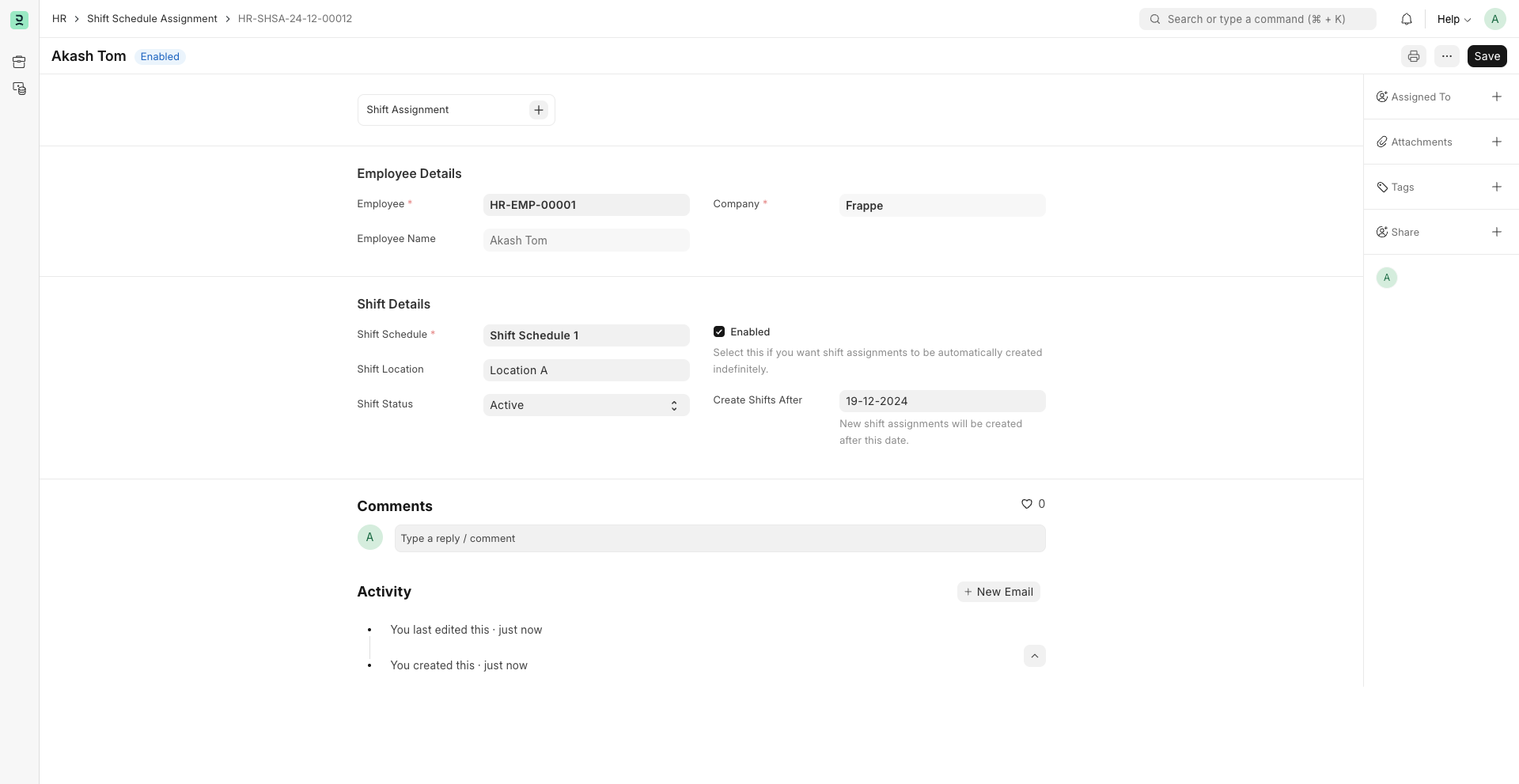
4. Related Topics
Last updated 1 week ago
Was this helpful?
