Employee Skill Map is a record which helps your organization track your Employee's skill sets and trainings. It can be used to rate each skill of the Employee and track their growth after each internal training. This data can be used at the time of appraisals.
To record an Employee Skill Map go to:
Home > Human Resource > Employee Lifecycle > Employee Skill Map
Make sure you have set the required Skills for designations from the Skill doctype.
Example of Skills for a Designation: 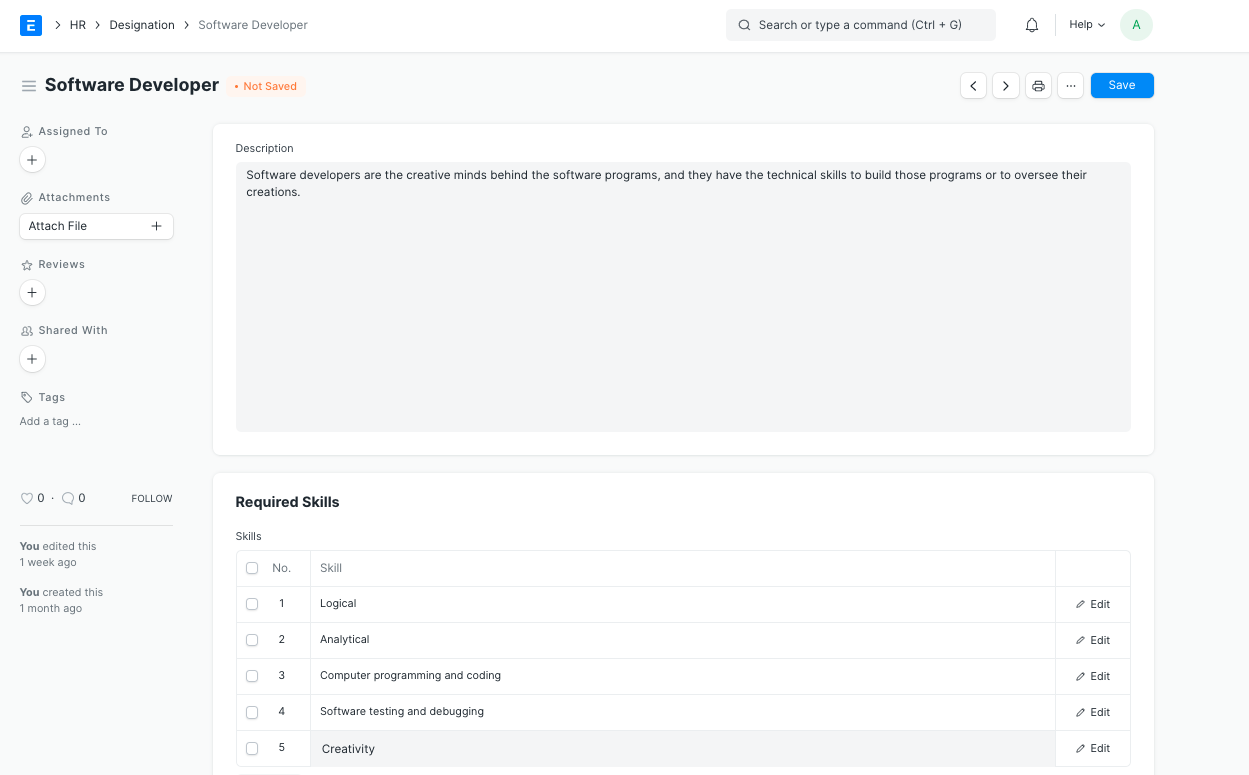
1. How to create an Employee Skill Map
- Go to the Employee Skill Map list, click on New.
- Select the Employee.
- Based on the designation of the Employee system will pull the Skills. Set the Proficiency level out of 5, and the Evaluation Date.
- If the Employee is lacking in any skill, you can schedule trainings for the Employee.
- Under the Trainings table, select the Training Event and the Training Date.
- Save.
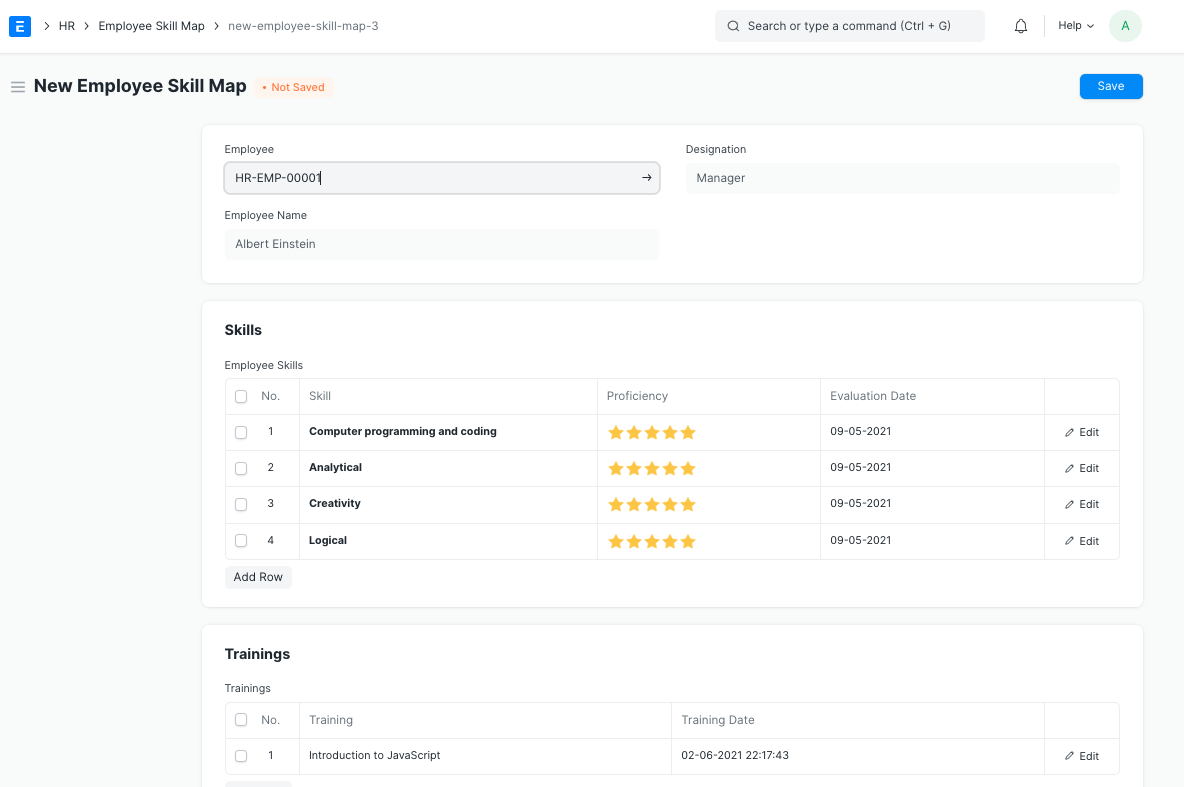
Last updated 1 week ago
Was this helpful?
