Interview feedback refers to the information and comments provided about a job applicant after an interview.
The Interview Feedback doctype allows you to assess a Job Applicant's Skills and comment on the Interview in general.
To access Interview Feedback, go to:
Home > Human Resources > Recruitment > Interview Feedback
1. Prerequisites
Before creating an Interview Feedback, it is advisable you create the following:
2. How to Create an Interview Feedback
- Go to the Interview Feedback list and click on Add Interview Feedback.
- Select the Interview, Interviewer and Result.
- Selecting the Interview should automatically populate the Skill Assessment table with the Skills defined in the Interview Round corresponding to the selected Interview. You can then fill out stars for each Skill based on the Job Applicant's performance.
- Fill in the Feedback section with general feedback regarding the Interview (optional).
- Click on Save, and then Submit.
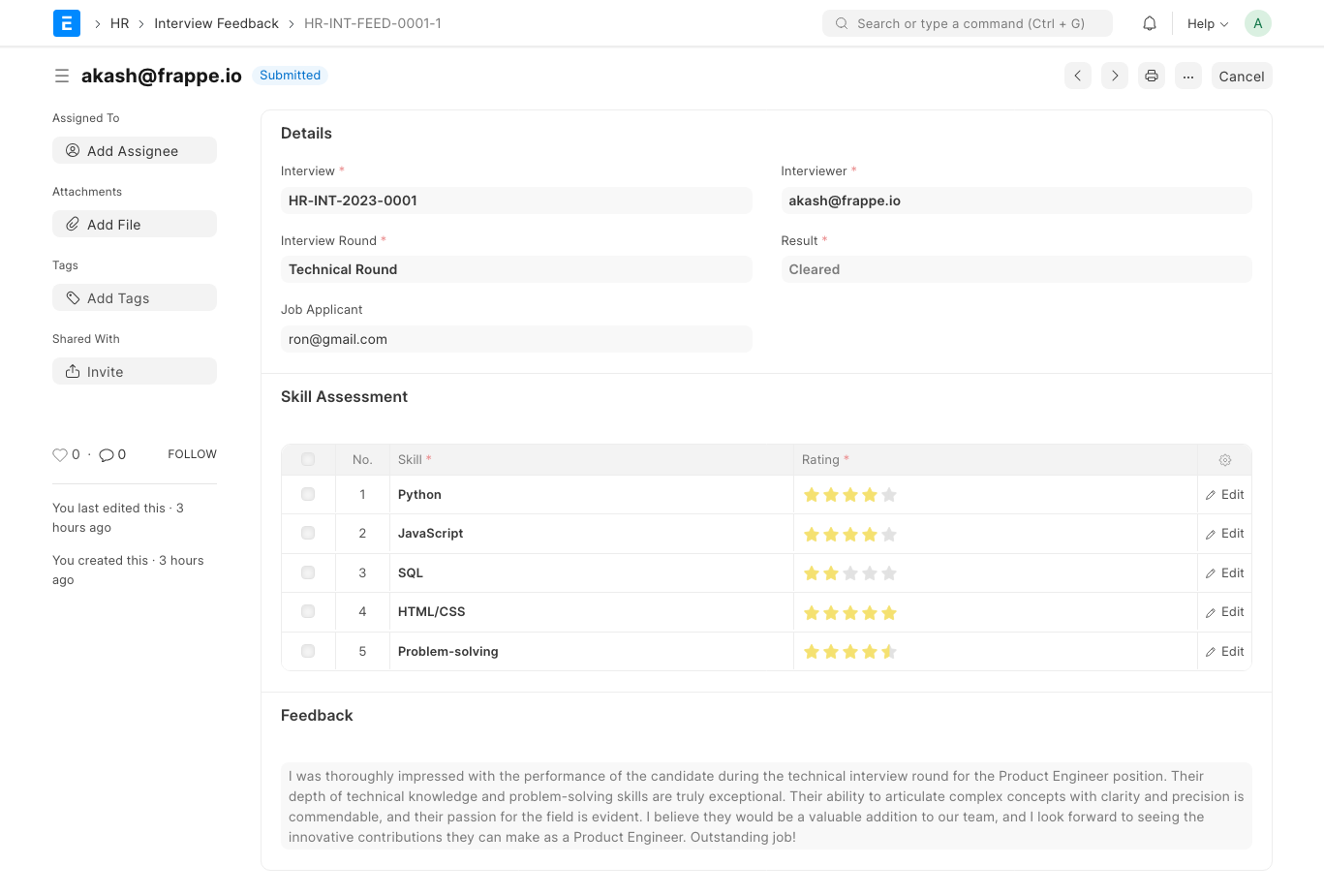
3. Features
3.1 Feedback Summary
After submitting the Interview Feedback, you can view a summary of all the feedback associated with the Interview under its Feedback Tab.
3.2 Interview Feedback Reminder
You can configure Frappe HR to send reminder emails to Interviewers for their Feedback.
4. Related Topics
Last updated 1 week ago
Was this helpful?
