Loan Application is a document which contains the information regarding the Loan Applicant, Loan Type, Repayment Method, Loan Amount and Rate of Interest.
Employee can apply for loan by going to:
Human Resources > Loan > Loan Application
1. Prerequisites
Before creating a Loan Application, it is advisable to create the following documents:
2. How to create a Loan Application
- Go to: Loan Application > New.
- Enter the Applicant name.
- Enter loan information such as a Loan Type, Loan Amount and Required by Date.
- Select the Repayment Method and based on loan information, information such as Total Payable Amount and Interest will be calculated.
- Save and Submit.
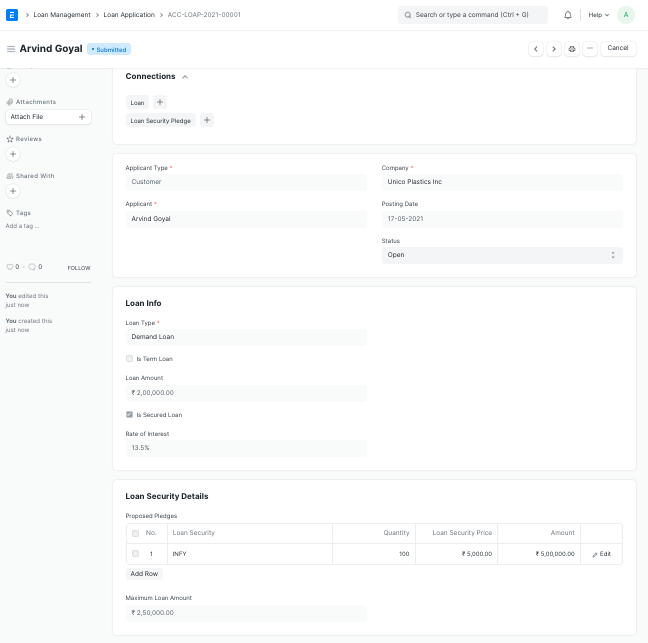
3. Features
3.1 Repayment Method
There are two types of Repayment Methods in Loan Application:
1. Repay Fixed Amount Per Period
- Enter the Monthly Payment Amount.
- Save.
- Once saved, based on the Rate of Interest, the Total Payable Interest and Total Payable Amount will be calculated along with Period in Months.
- Submit.
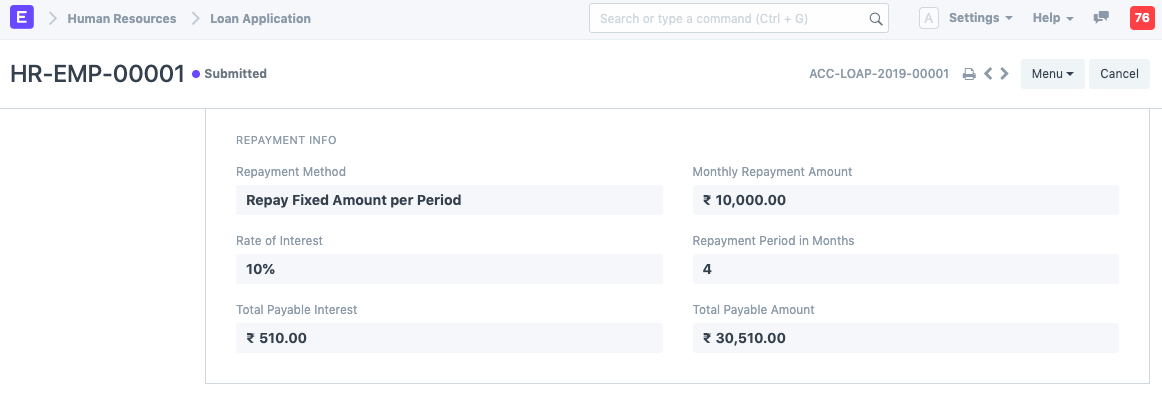
2. Repay Over Number Of Periods
- Enter the Repayment Period in Months.
- Save.
- Once saved, based on the Rate of Interest, the Total Payable Interest and Total Payable Amount will be calculated along with Monthly Repayment Amount.
- Submit.
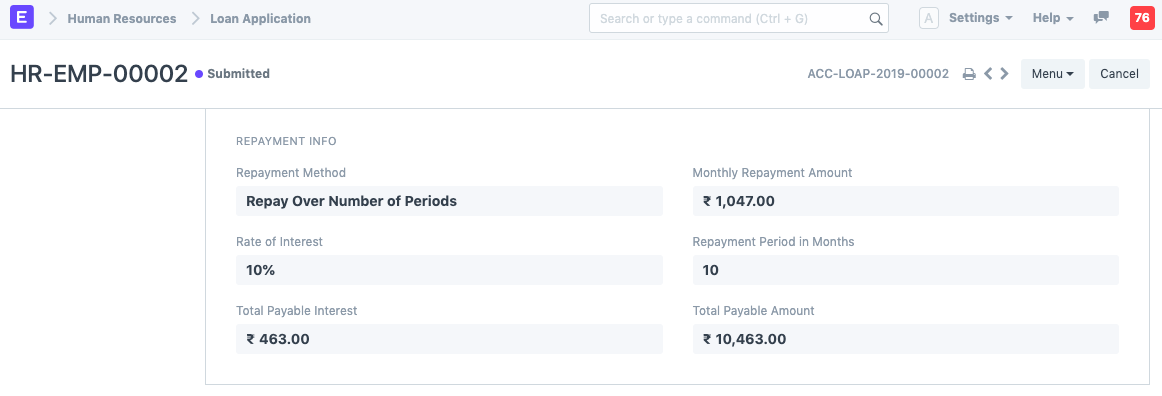
4. Related Topics
Last updated 1 week ago
Was this helpful?
