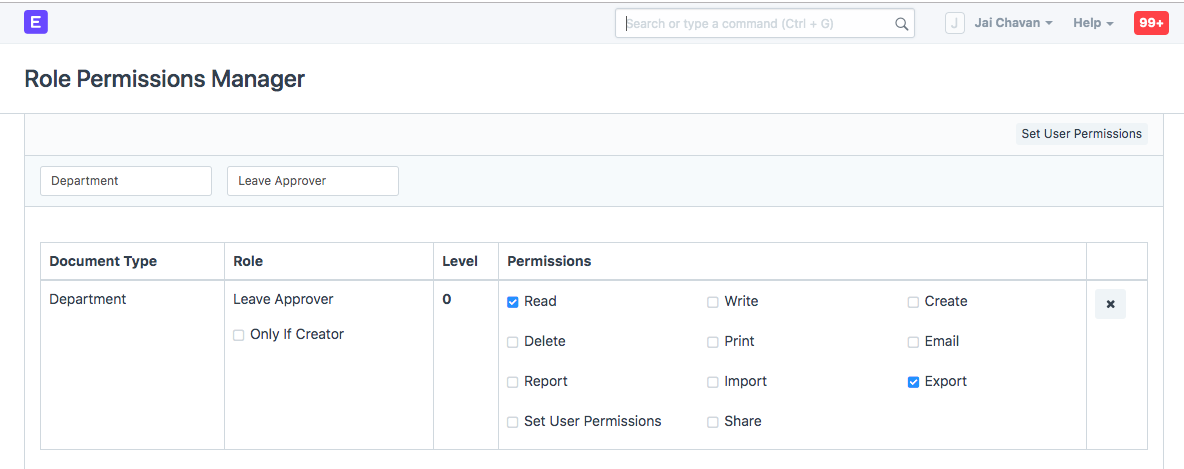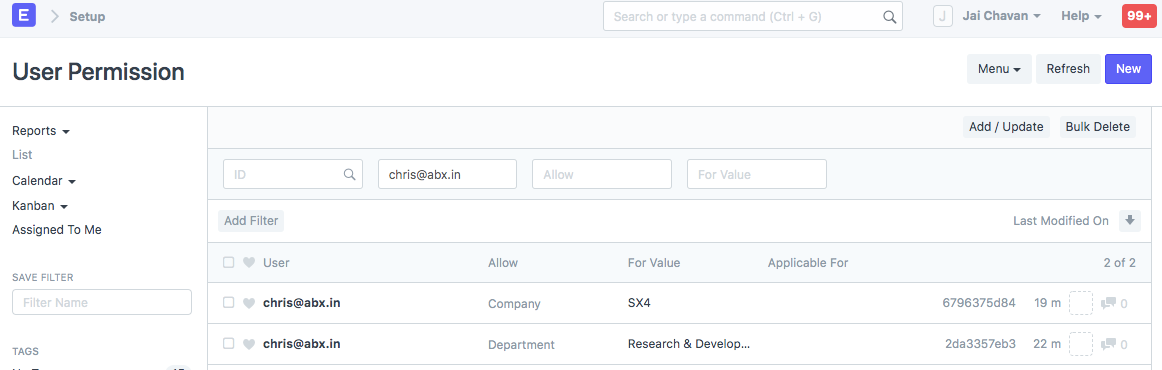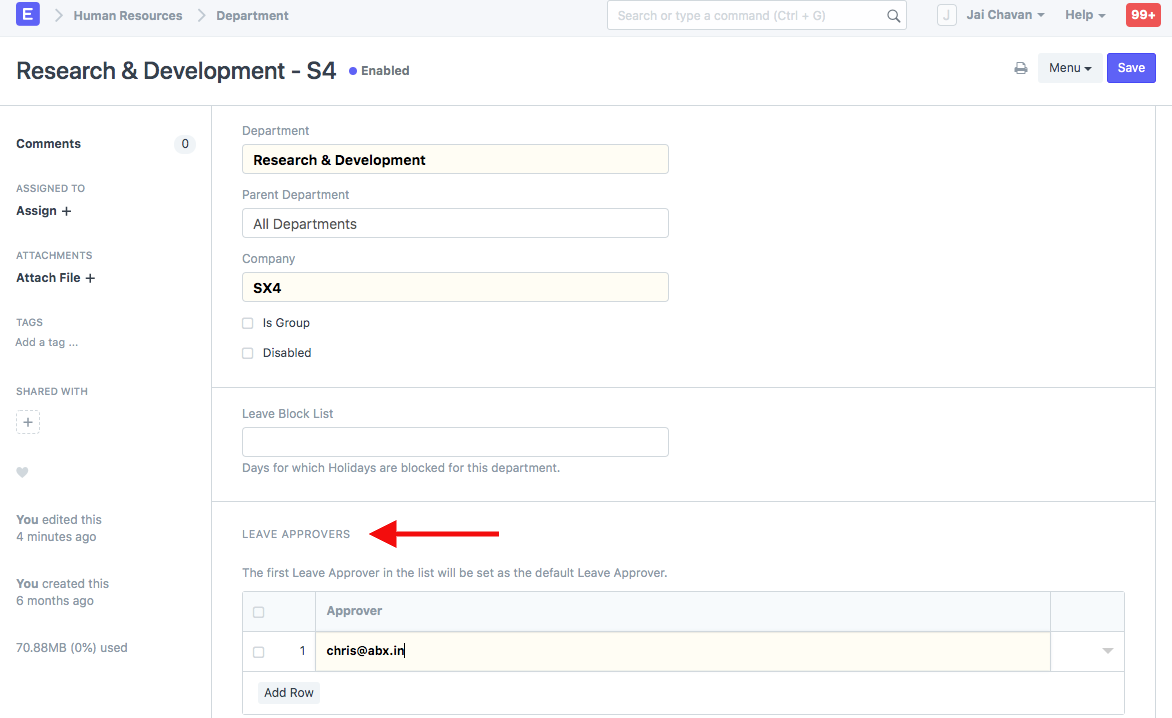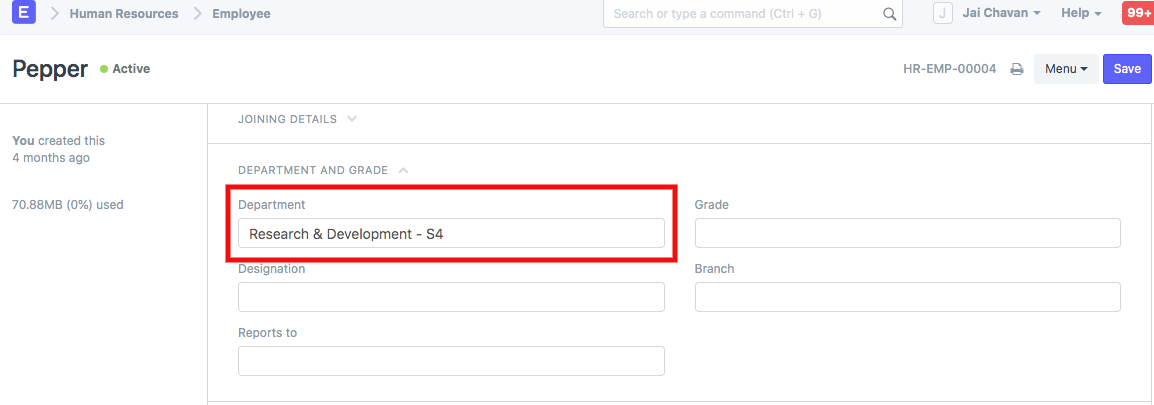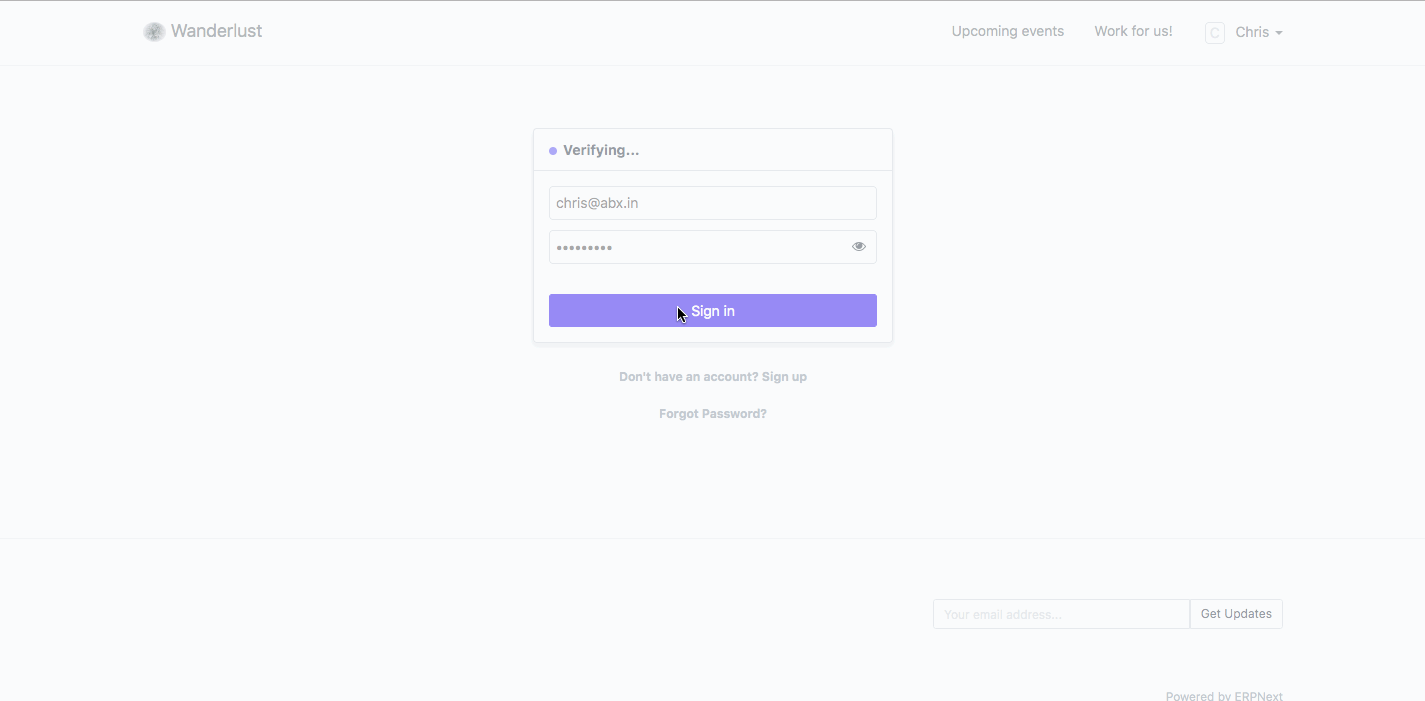Department-wise Leave Approval in ERPNext
Any user with role, "Leave Approver" should be only able to access leave applications of those employees that belong in their department. This is a common use-case in most companies, and with some quick configurations, we can achieve it in Frappe HR.
In company "SX4", let's consider Chris as the Leave Approver for department, "Research And Development". With this configuration, Chris will only be able to view Leave Applications raised by his department.
- Under Role Permissions Manager, provide this role with access of Department DocType
- Create the user in Frappe HR with Role as “Leave Approver”, and Employee In our example, this is Chris.
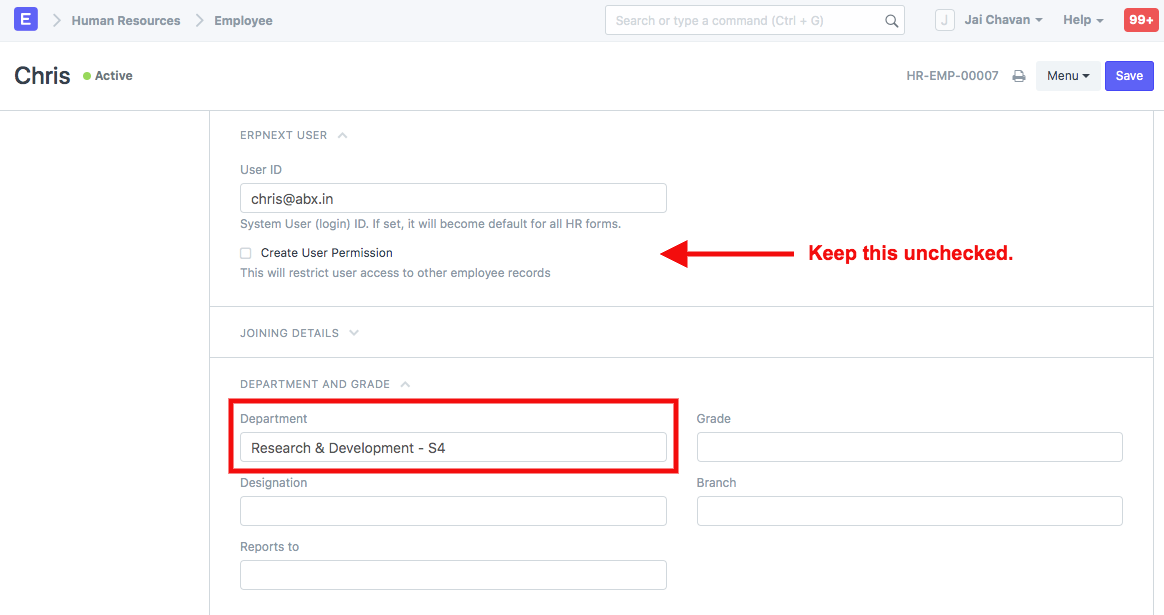
- Now, create the necessary user permissions as per Company, Department, and Employee.
While adding the "Employee" permission for Chris, just keep Leave Application unchecked, so that Chris has access to only view other employees
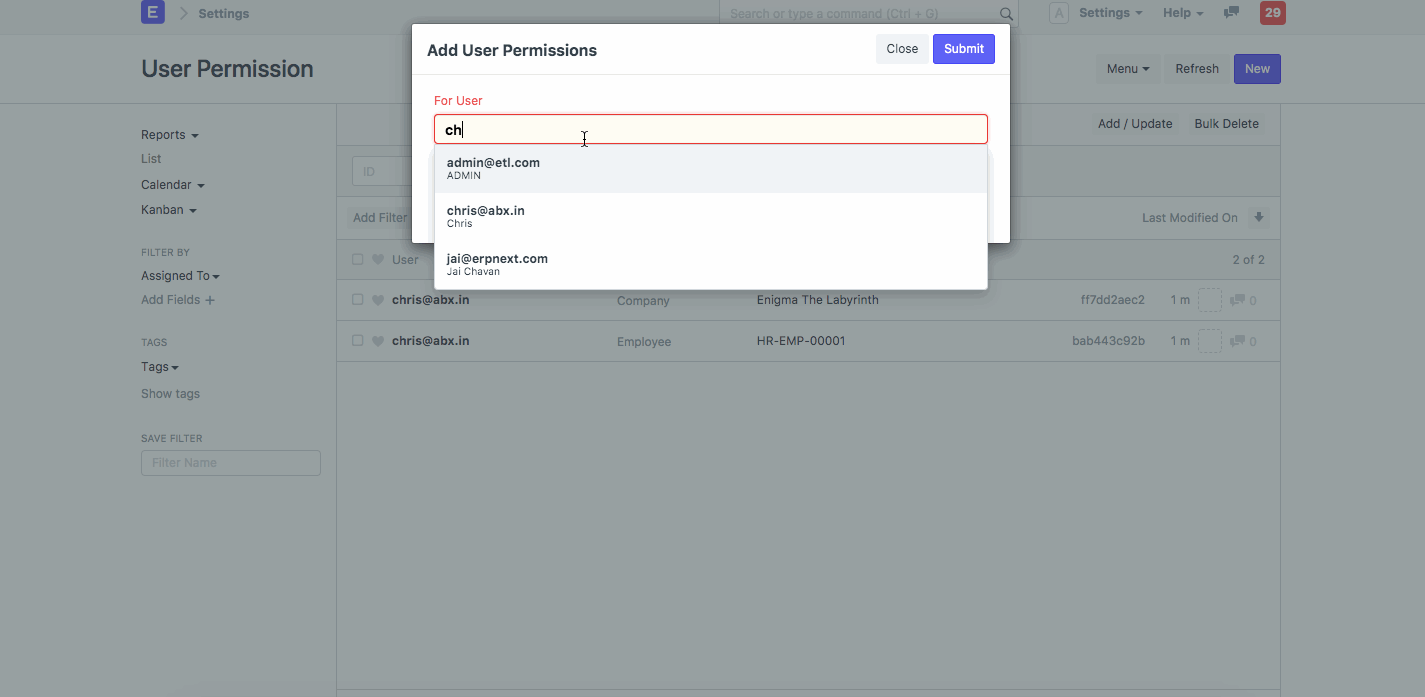
- Department: Set a “Leave Approver” in the Department master
Now, let’s say, we have an employee called Pepper who works in the “Research and Development” Department.
- Pepper fills in a leave application.
- When the Leave Approver, Chris, logins, he can only access the leaves raised by employees of his department.
- Meanwhile, when we login via System Manager, there are few other Leave Applications in the list, too.
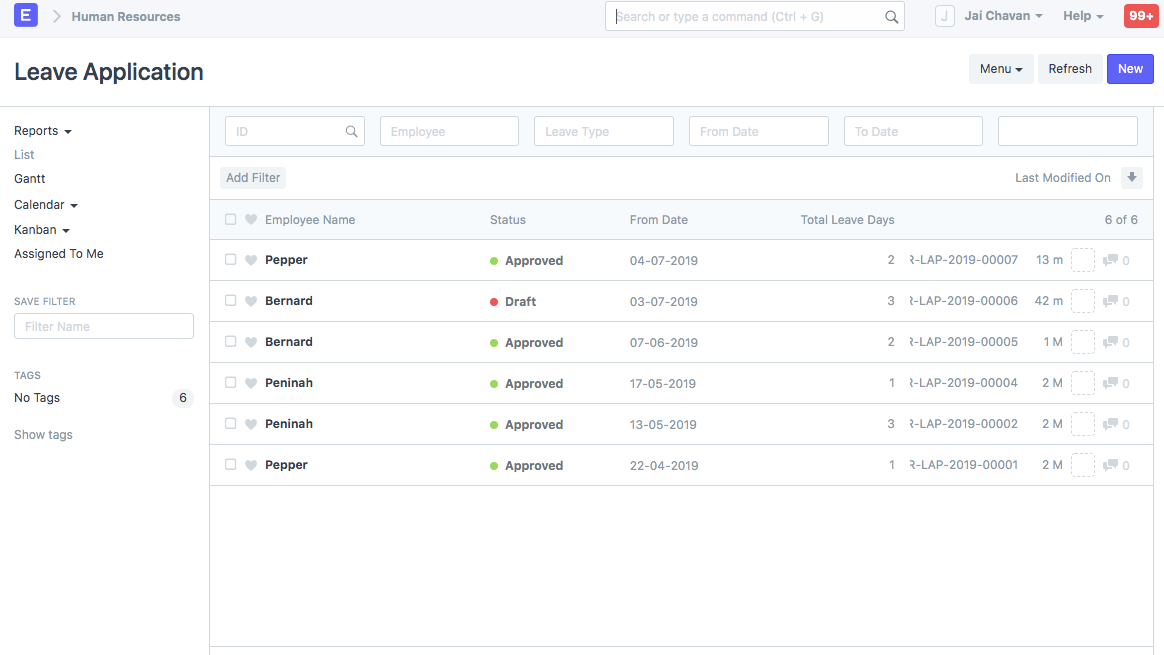
PS. We have assumed that the reader knows how to manage different leaves and allocations in Frappe HR. To explore that again, click here
Thanks for your time! ;-)