Interview rounds are a series of interviews that a candidate goes through during the recruitment process. For example, technical interviews, HR interviews, etc.
The Interview Round doctype enables you to define and set up these rounds for future Interviews.
To access Interview Round, go to:
Home > Human Resources > Recruitment > Interview Round
1. How to create an Interview Round
- From the Interview Round list, click on Add Interview Round.
- Enter the Round Name.
- Enter the Interview Type and the Expected Average Rating (optional).
- You can assign Interviewers, authorizing them to provide feedback for upcoming Interviews of this round.
- You can also enter Designation to filter Job Applicants during Interview creation.
- Fill in the Expected Skillset table by clicking on Skill and creating Skills as shown below.
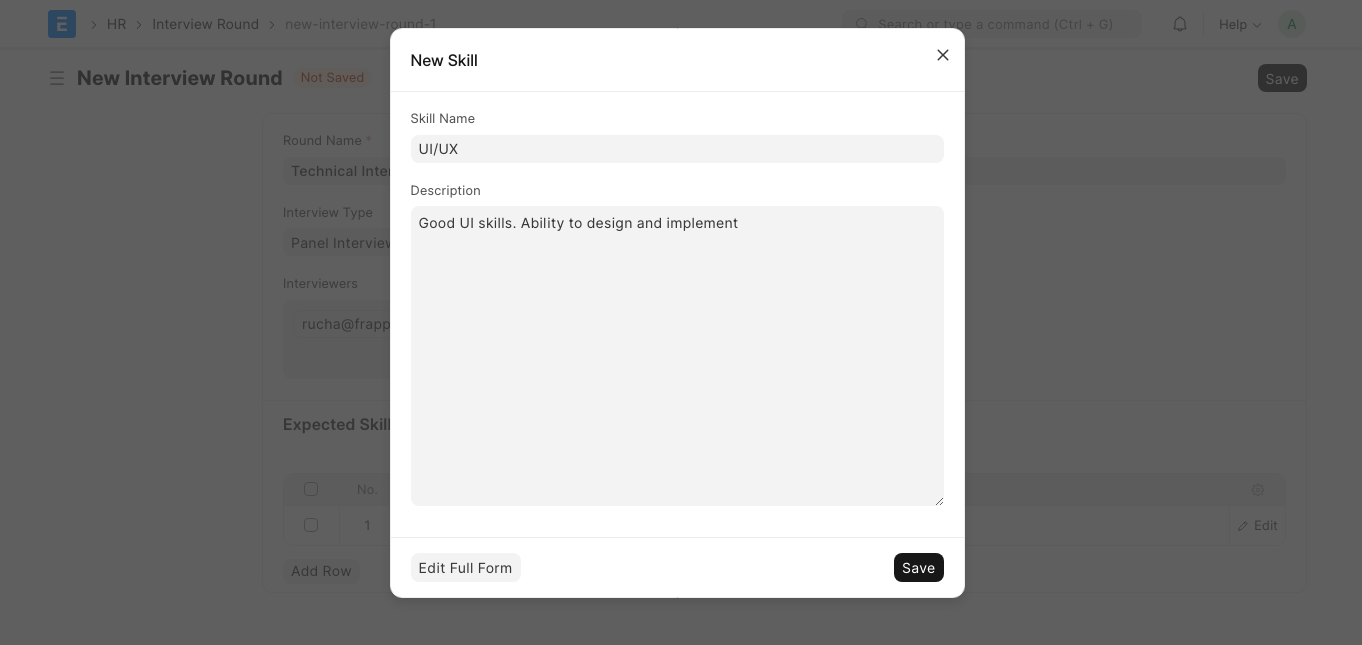 7. Save
7. Save
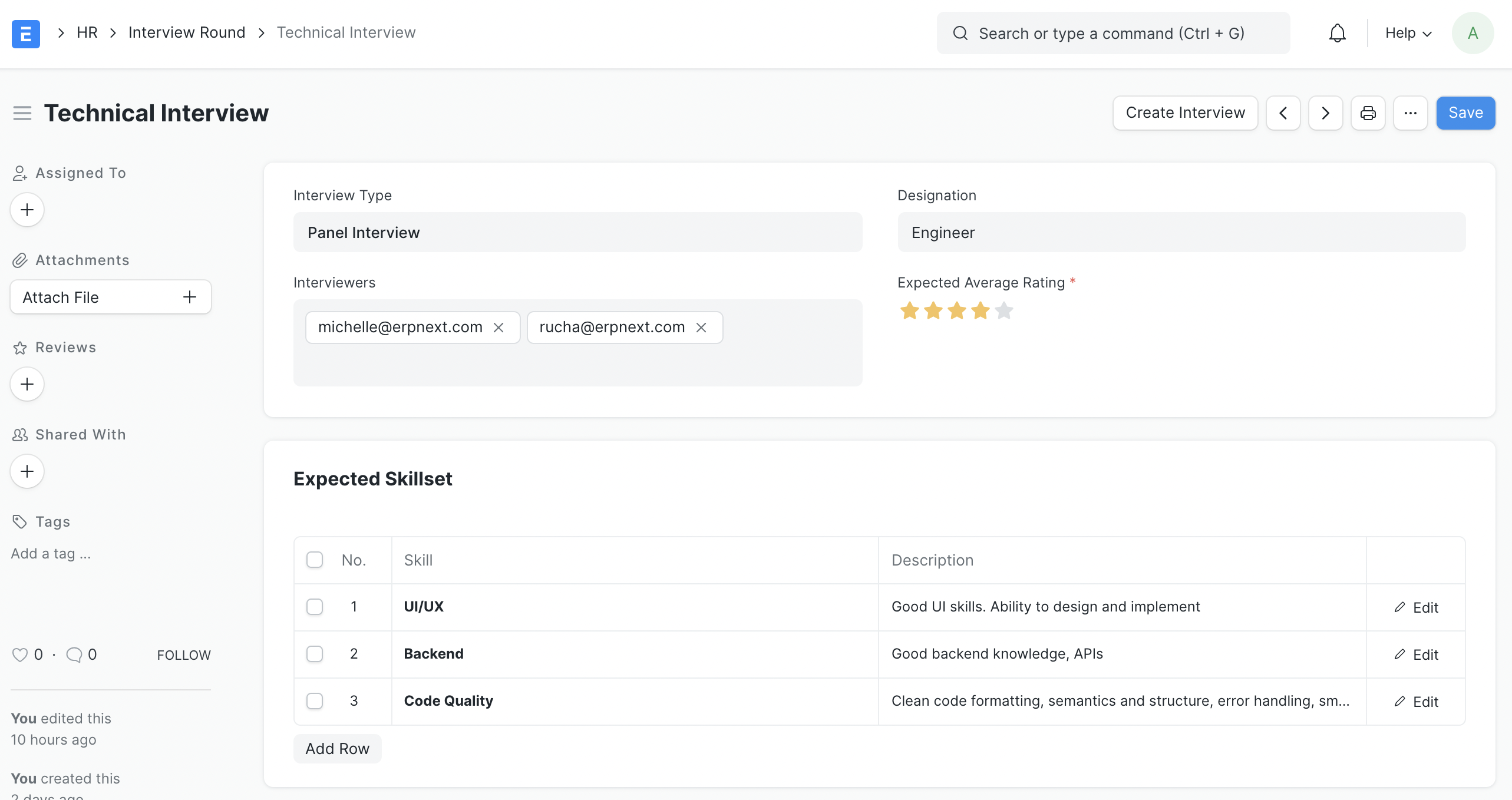
After saving the Interview Round, you can Create Interviews directly from the dashboard. The assigned Interviewers can then provide Feedback for the created Interviews.
2. Related Topics
Last updated 1 week ago
Was this helpful?
