Setting Flexible Benefits against a Benefit Claim
Flexible benefit plans allow employees to avail the benefits they want or need from a package of programs offered by an employer. They may include health insurance, pension plans, telephone expenses, etc.
To set Flexible Benefits in Frappe HR, follow the following steps:
- Go to Salary Component for which you want to set flexible benefits for and select the "Is Flexible Benefit" checkbox. Enter the Yearly Max. Benefit Amount. Select the "Pay Against Benefit Claim" checkbox to avail the flexible benefits via a Benefit Claim.
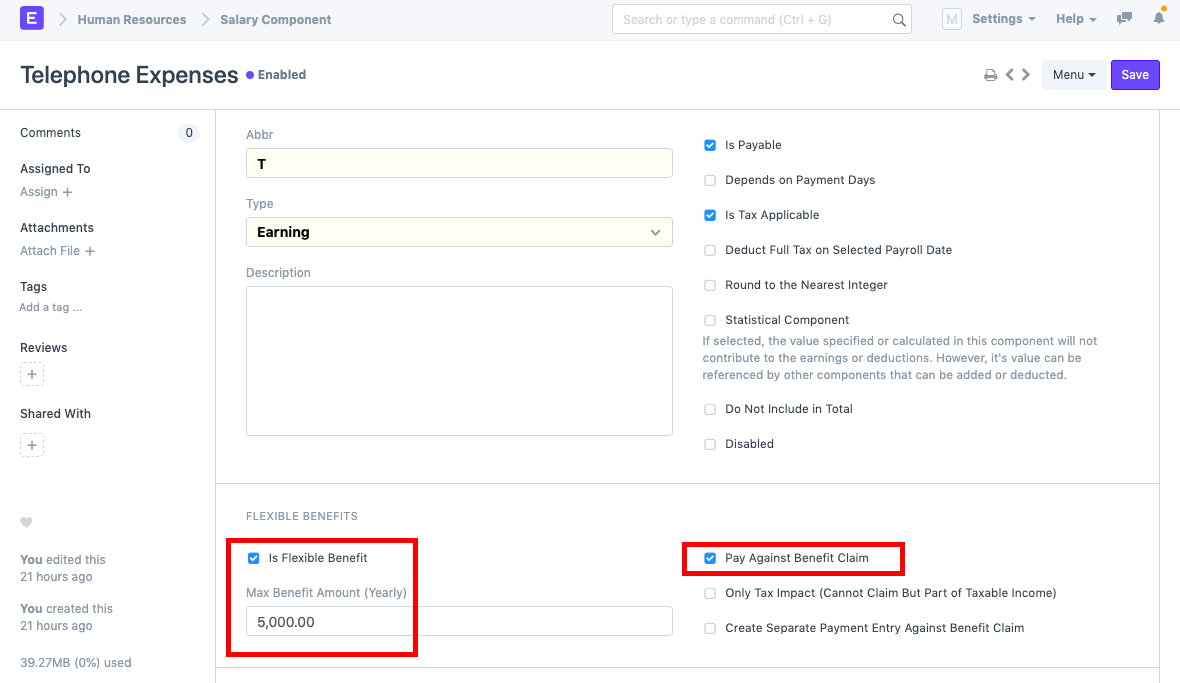
- Set up a Salary Structure for the Employee with this Salary Component. Set the Amount to 0. Also, enter the Max Benefits Amount for this Salary Structure.
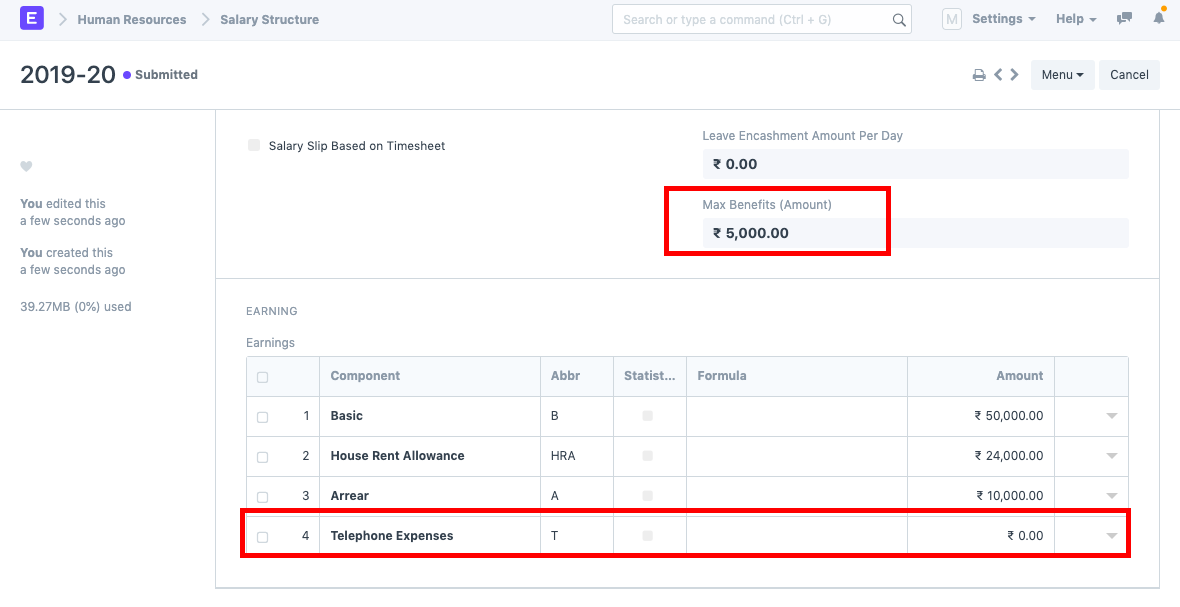 3) Assign the Salary Structure to the employee via Salary Structure Assignment.
3) Assign the Salary Structure to the employee via Salary Structure Assignment.
- Create an Employee Benefit Claim for this employee. Select the Claim Date, Component and enter the Claimed Amount.
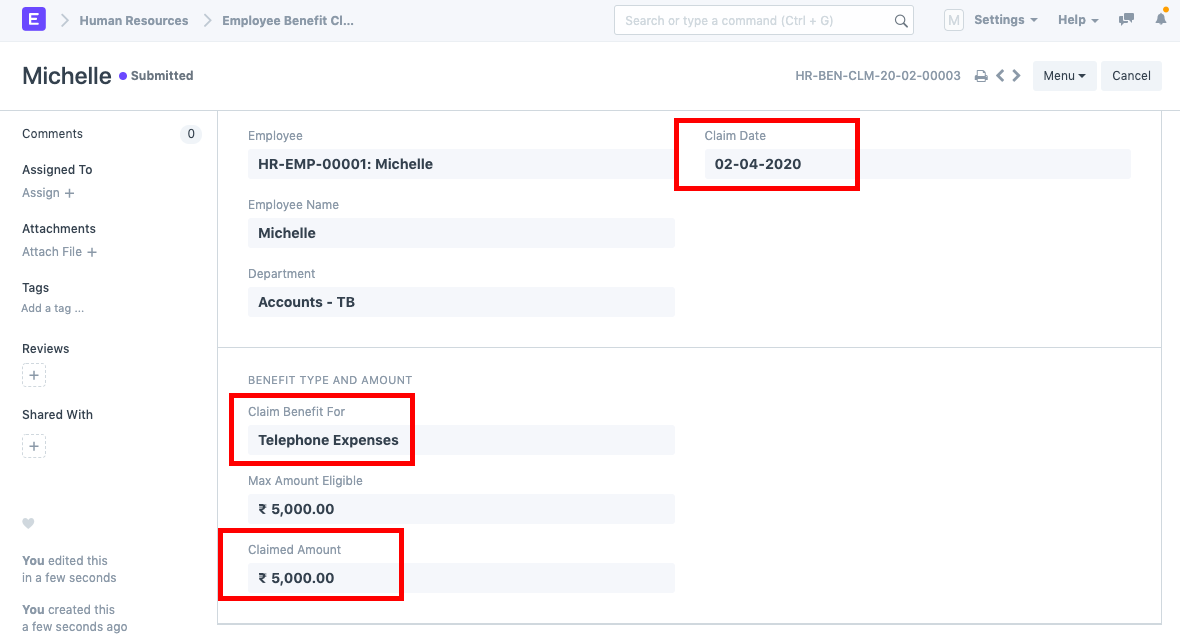
- Run the Payroll Entry. The amount will be fetched against the component in the Salary Slip as seen below.
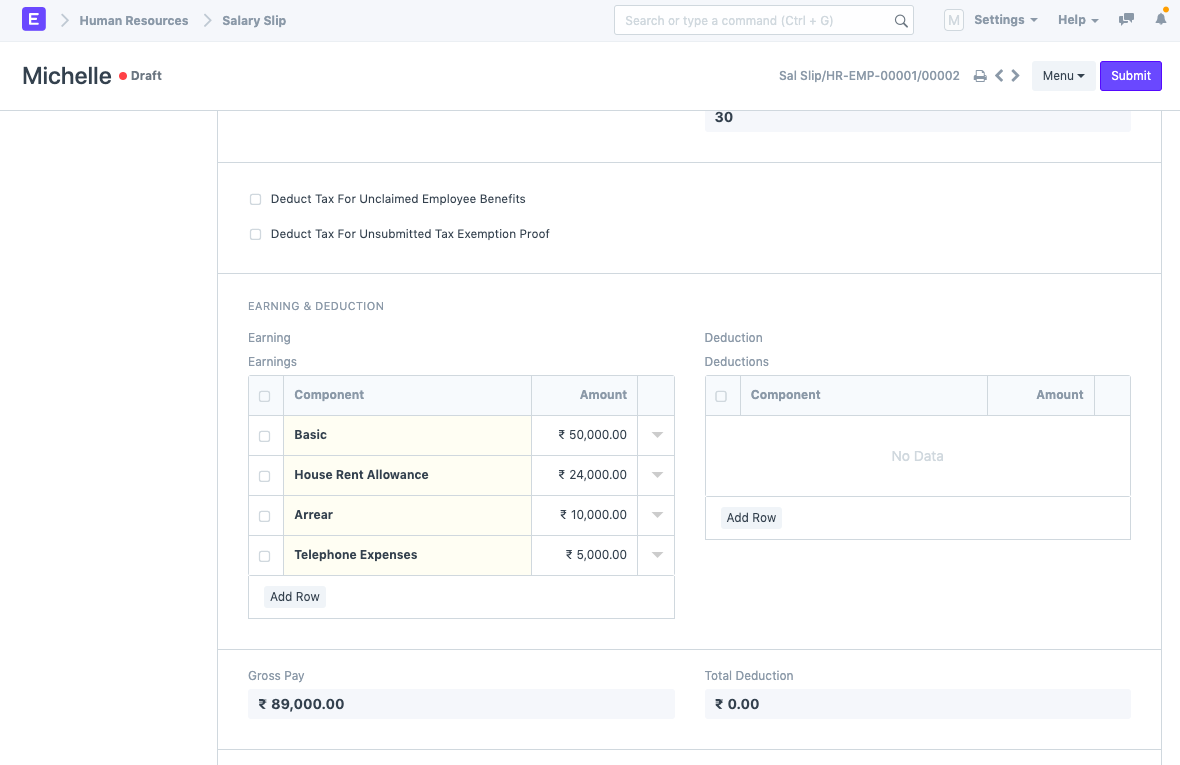
Last updated 1 week ago
Was this helpful?
