Mobile App Installation
Frappe HR ships with a mobile frontend (progressive web app) v15 onwards. To install the app on your phones, go to https://<sitename>/hrms eg: if my site name is <https://frappeio.frappe.cloud>, the mobile app can be installed from <https://frappeio.frappe.cloud/hrms> Go to this URL on your mobile browser (Chrome/Safari) and install the app. > Note: Firefox does not support PWA installation unless you have a plugin.
Android
- On Android, you will get a prompt to install the app on this URL.
- If you do not see the prompt, tap on the hamburger menu (three dots), and tap on Install app from the list of options.
- Tap on Install, and wait for a few seconds.
- You will then be able to find the Frappe HR app in your applications. You can login to this app with your site credentials.
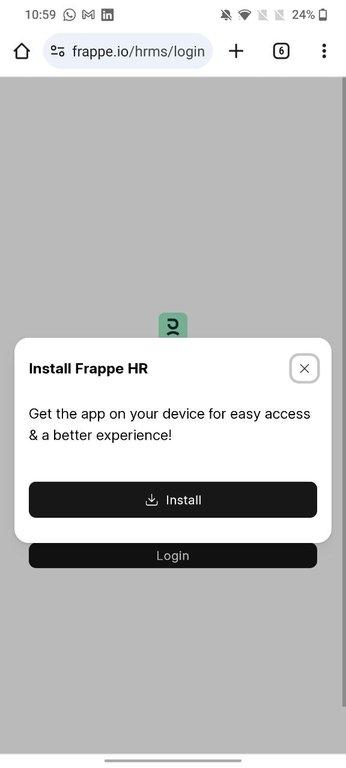
Installation GIF
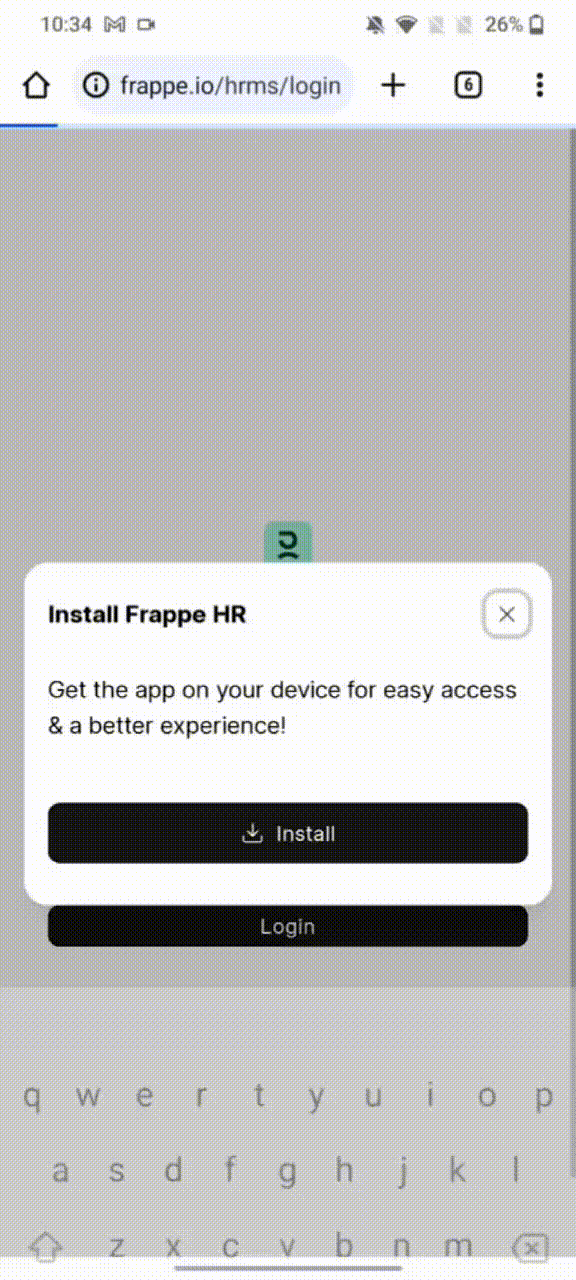
iOS
- On iOS, if you're using Safari, tap on the share button shown in the image below.
- Scroll down the list of options, then tap Add to Home Screen.
- If you do not see "Add to Home Screen", click on "Edit Actions" and you should find the option.
- The icon will then appear on your home screen. You can login to this app with your site credentials.
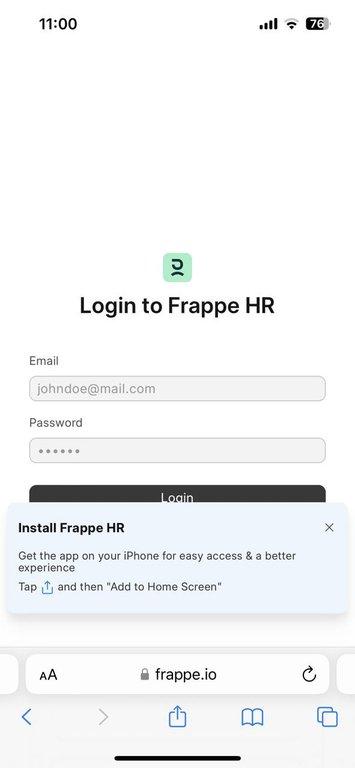
Installation GIF
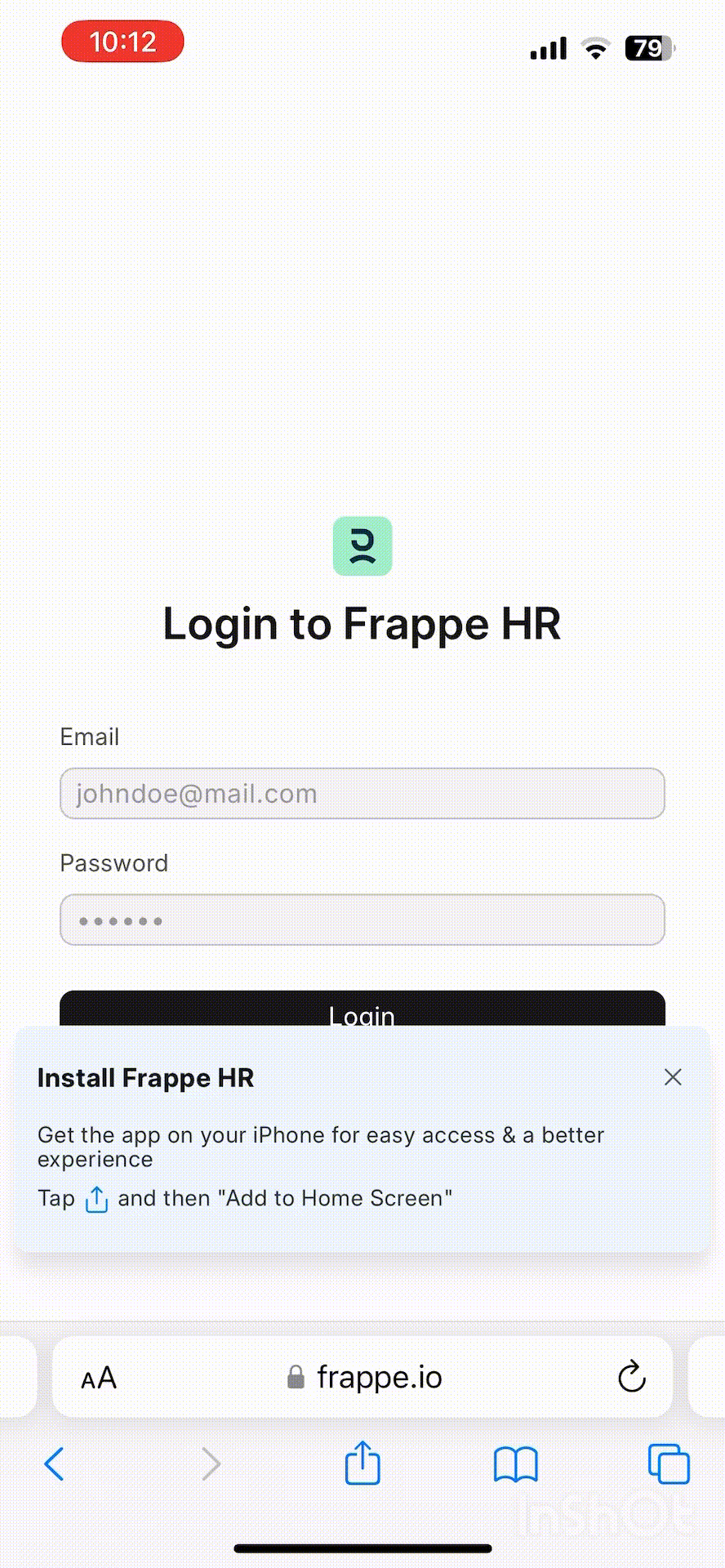
Last updated 1 week ago
Was this helpful?
