Multi Currency Advance & Claim
Employees working internationally or handling expenses in foreign currencies may receive advances in currencies different from the company’s base currency. Frappe HR now supports Multi-Currency handling for both Employee Advance and Expense Claim to be recorded, paid, adjusted, and managed in any currency while maintaining accurate accounting and exchange rate impact.
With this feature in v16, it now supports:
- Multi Currency Employee Advances
- Multi Currency Expense Claims
- Accurate exchange rate conversions
- Automatic exchange gain/loss entries
- Multiple Payment Entry against the same advance
1. Prerequisites
- Employee
- Department
- Chart of Accounts
- Multi Currency Setup
- Employee Advance
- Expense Claim
1.1 Create Expense Claim Type & Mode of Payment
Before creating multicurrency records, make sure your Expense Claim Types and Modes of Payment are configured with accounts that use the correct currency.
For example, the standard Expense Claim Type (such as Travel) may be linked to an account in the company’s base currency. So such a type won’t accept a claim in a different currency. In these cases, create a separate expense type (e.g., Travel — USD) and link it to an account that uses the same transaction currency
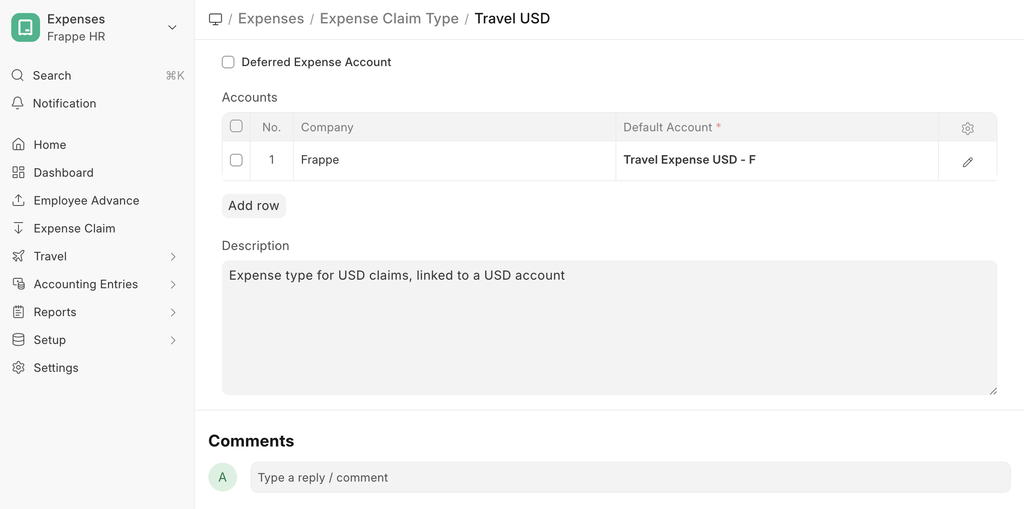 Expense Claim Type
Expense Claim Type
Similarly, if you are paying via Bank or Cash in a foreign currency, the Mode of Payment must link to a corresponding currency account. This ensures that expense claims and advances in currencies other than the company’s base currency are captured and processed correctly.
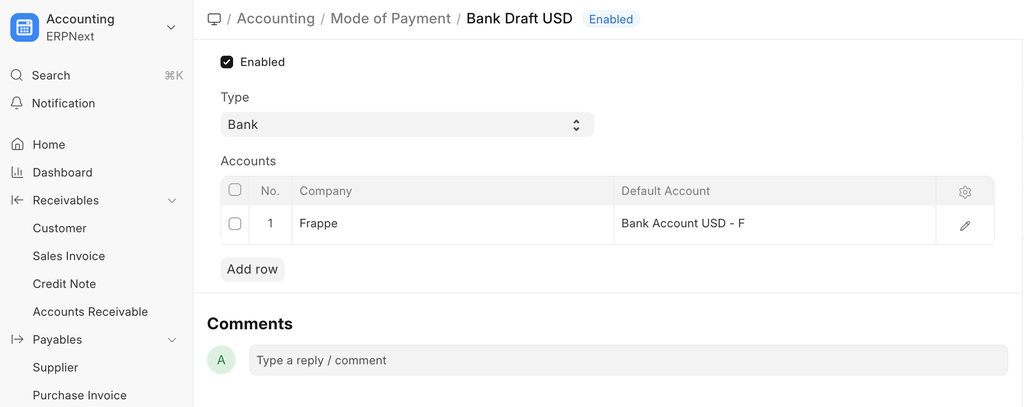 Mode of Payment
Mode of Payment
2. Multi-Currency in Employee Advance
Before creating an Employee Advance, ensure that the Employee Salary Currency is correctly set in the Employee master.
A new field Employee Advance Account is added in the Employee master. This account should match the employee’s salary currency.
Note: If these fields are not set, Employee Advance allows manual selection. Make sure the advance account exists with the correct currency before creating an advance.
2.1 How to Create a Multi-Currency Employee Advance
- Go to: Employee Advance > New
- Select the Employee
- Choose the Currency if not fetched automatically and enter the Advance Amount
- Under the Accounting section:
- Advance Account is fetched from Employee Advance Account in the Employee master; if not fetched, select manually
- Select Mode of Payment if applicable
- Save the document
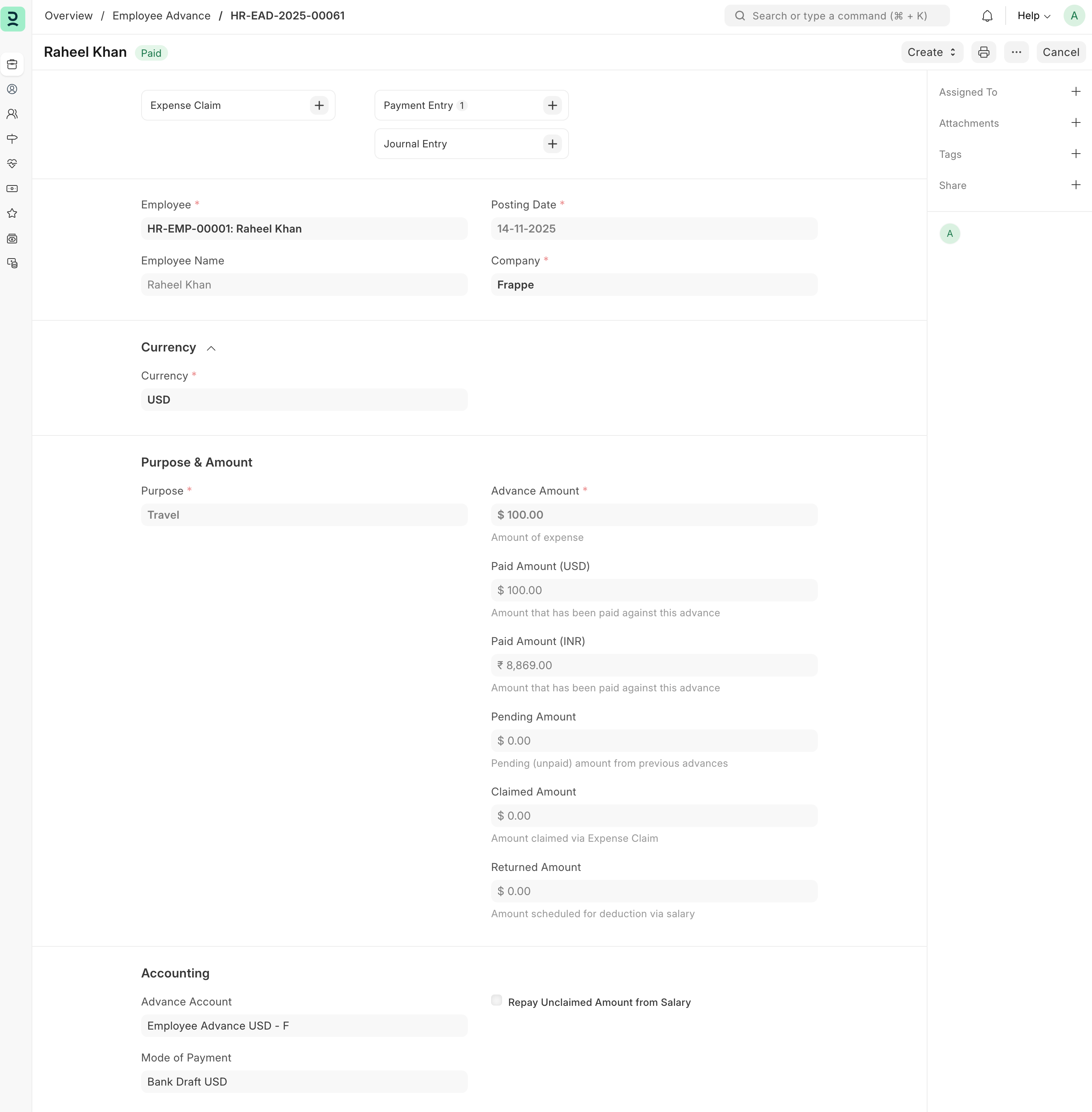
3. Payment of Multi-Currency Advances
Payment for a submitted Employee Advance can be made via Payment Entry or Journal Entry.
Note
- At the time of payment, the current exchange rate will be fetched. This rate is used to calculate the base currency amounts and determine exchange gain/loss during Expense Claim.
- The original exchange rate on the Employee Advance is no longer used; the payment exchange rate is used for all further calculations.
3.1 Multiple Payment Entries
If the same advance has multiple payments:
- Each payment is tracked separately
- Multi-currency payments with different exchange rates are supported
- Correct amounts are reflected in Expense Claim
4.Multi Currency Expense Claim
- From Employee Advance → Make Expense Claim
- The advance currency will be fetched in the Expense Claim.
- All linked advances will appear in the Advances Table.
- Exchange rate at the time of payment will also be fetched in Advances Table.
- Base currency values are auto-calculated based on the exchange rate at the time of claim.
- If the same advance has multiple payments, each payment will appear as a separate row in Advances Table with the corresponding Payment Entry reference. This helps in reconciling partially claimed advances.

Once the Expense Claim is Submitted, the claim amount is allocated from the Advance table

5. Exchange Gain/Loss Handling
- If the exchange rate at the time of Expense Claim differs from the exchange rate at the time of advance payment:
- Exchange gain/loss is calculated for each advance row
- Total gain/loss is posted via Journal Entry, ensuring accurate accounting


References:
- Employee Advance
- Expense Claim
