A Project Template is a predefined sequence of tasks arranged in stipulated schedule.
These templates can be pulled for similar kind of Projects and the tasks therein get auto-populated at the time of creation of each new project.
To access Project Template, go to:
Home > Projects > Projects > Project Template
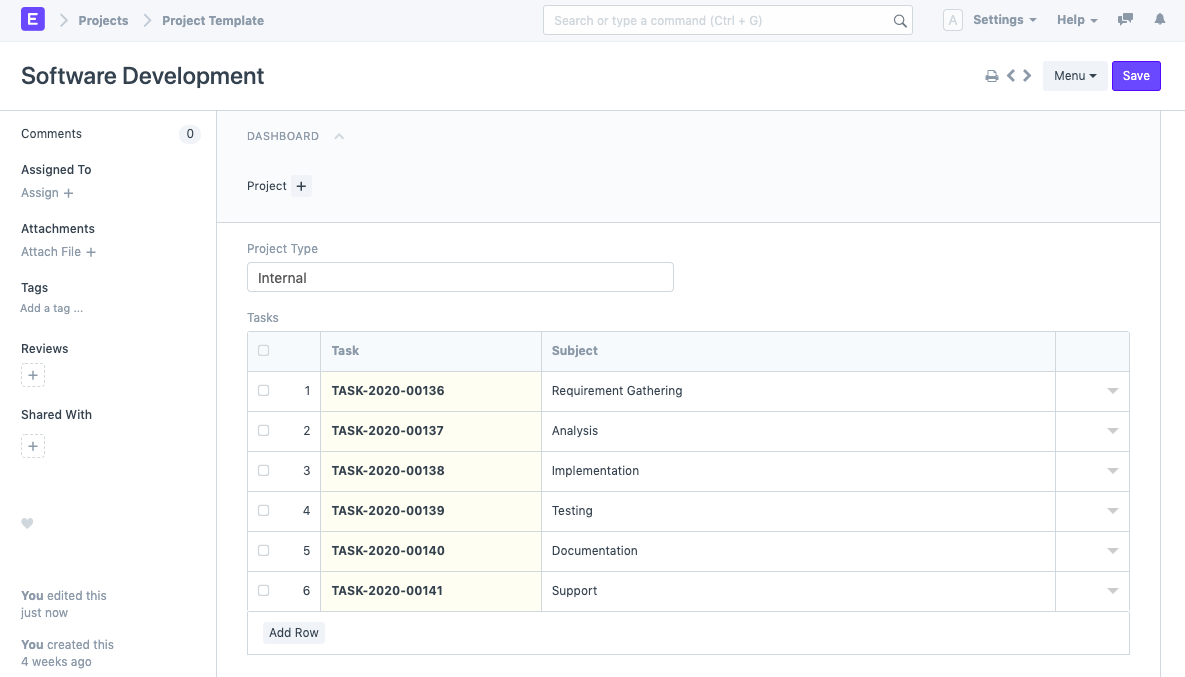
1. How to Create A New Project Template:
- Go to the Project Template List and click on New.
- Add the following details:
- Project Template Name: Title of the Project Template
- Project Type: Project Templates, just like projects can be classified into different project types, e.g., Internal or External.
- Tasks: Each Project Template will have a set of a predefined sequence of tasks. In this table, you can select the tasks you want for this template.
2. Related Topics
Last updated 1 month ago
Was this helpful?