Introduced in Version 15
Stock reservation, also known as inventory reservation, refers to the practice of setting aside a specific quantity of stock or inventory for a particular purpose or customer.
1. Prerequisites
- Enable Stock Reservation in Stock Settings.
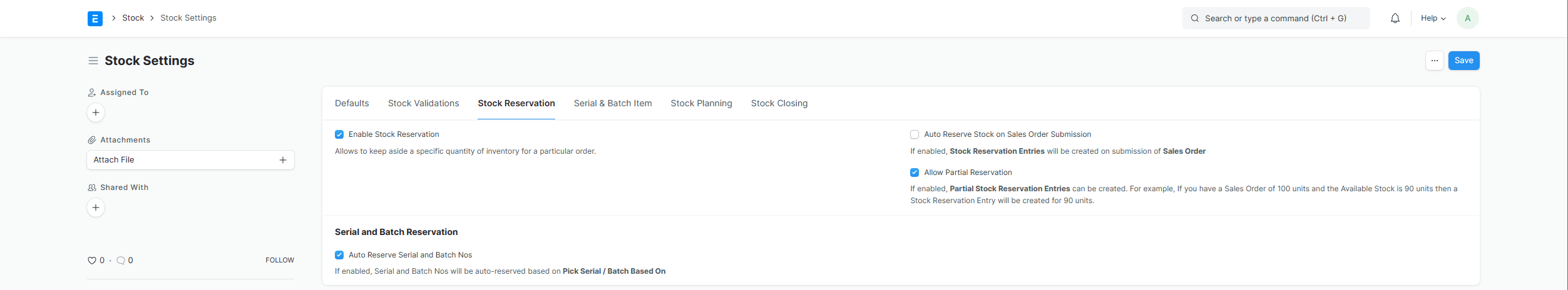
2. Stock Reservation against Sales Order
- Create a Sales Order.

- Check the reserve stock for items you want to reserve.
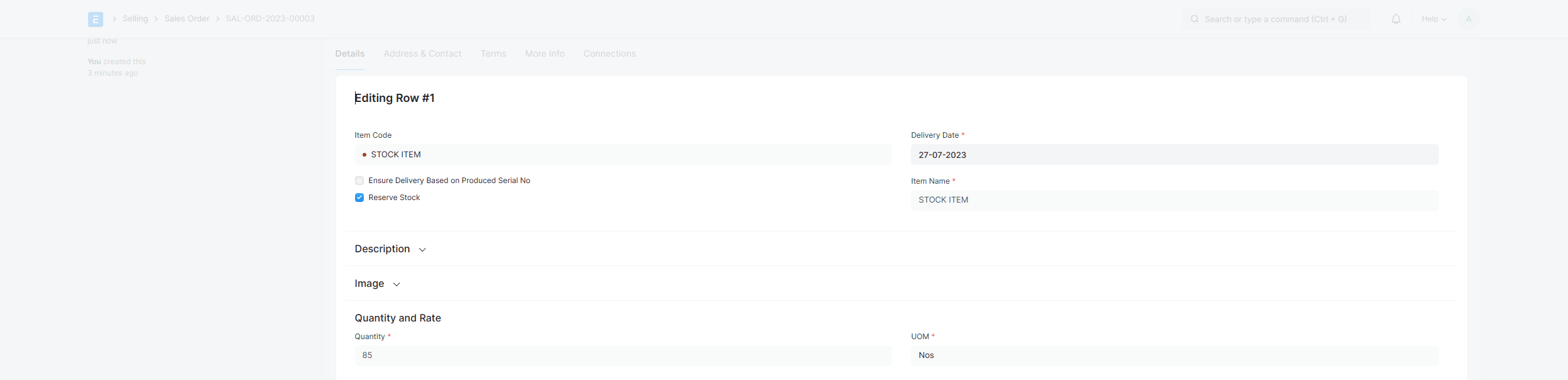
- Click on Stock Reservation, then select Reserve. Choose the warehouse and quantity, and finally, click on the Reserve Stock button.
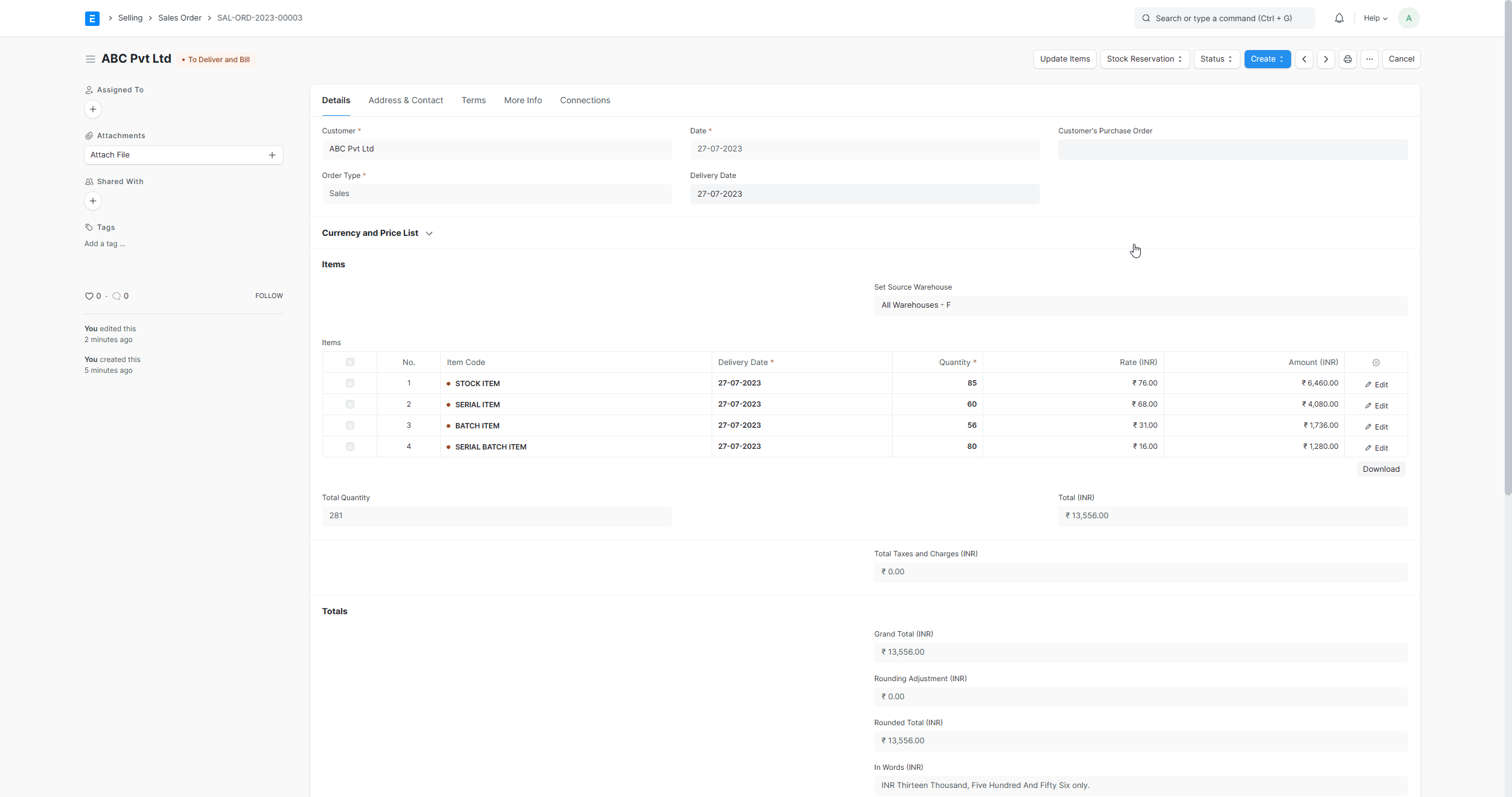
- Stock reservation entries are created against the sales order items.

3. Stock Unreservation
There are two ways to unreserve the stock.
Stock Unreservation from Sales Order:
- Open a Sales Order and click on Stock Reservation > Unreserve button, the listed Stock Reservation Entries get cancelled.
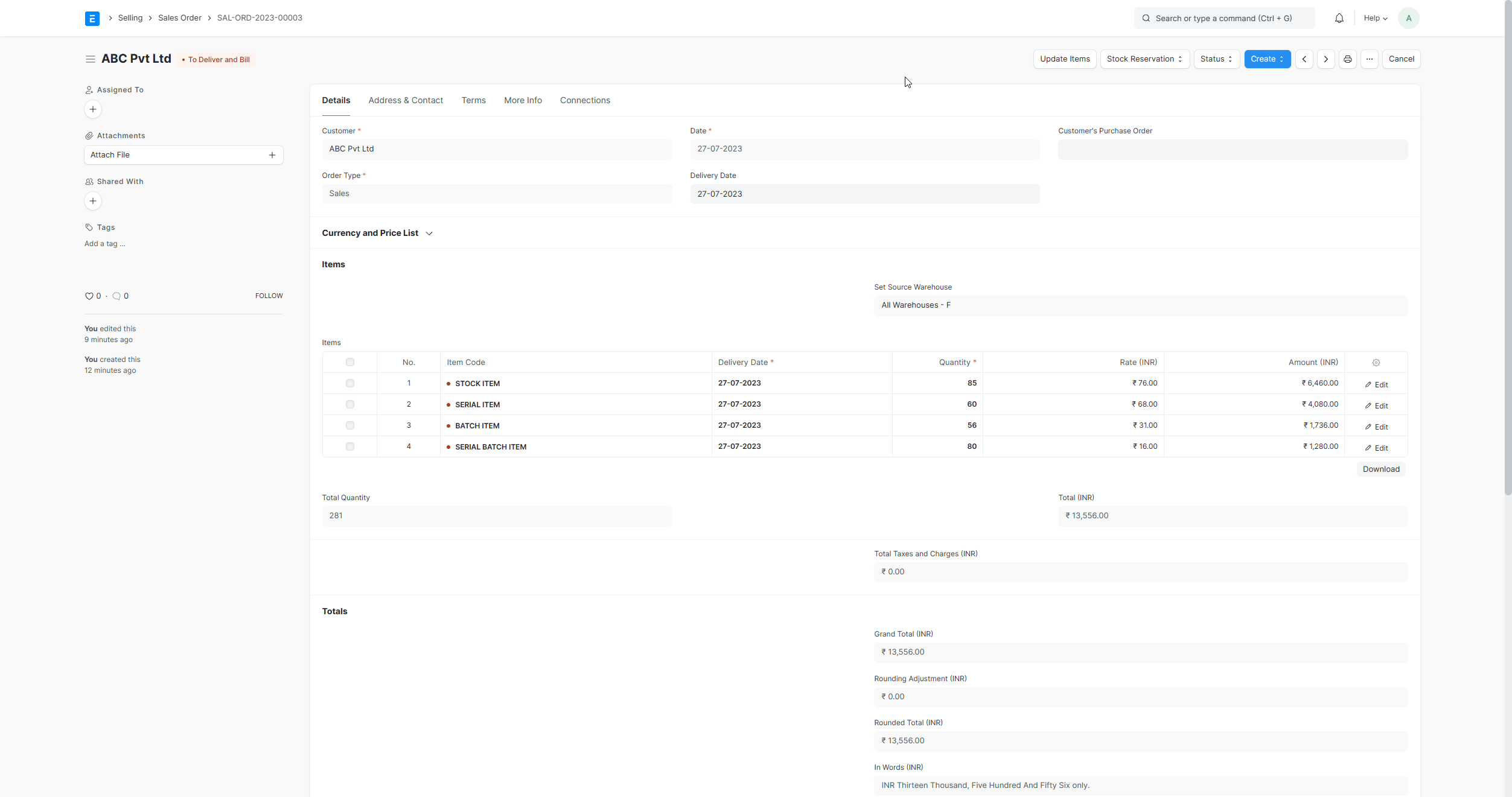
- Open a Sales Order and click on Stock Reservation > Unreserve button, the listed Stock Reservation Entries get cancelled.
Unreserve the stock from the Stock Reservation Entry DocType:
- 2.1 Open a Stock Reservation Entry and cancel it by clicking the Cancel button.
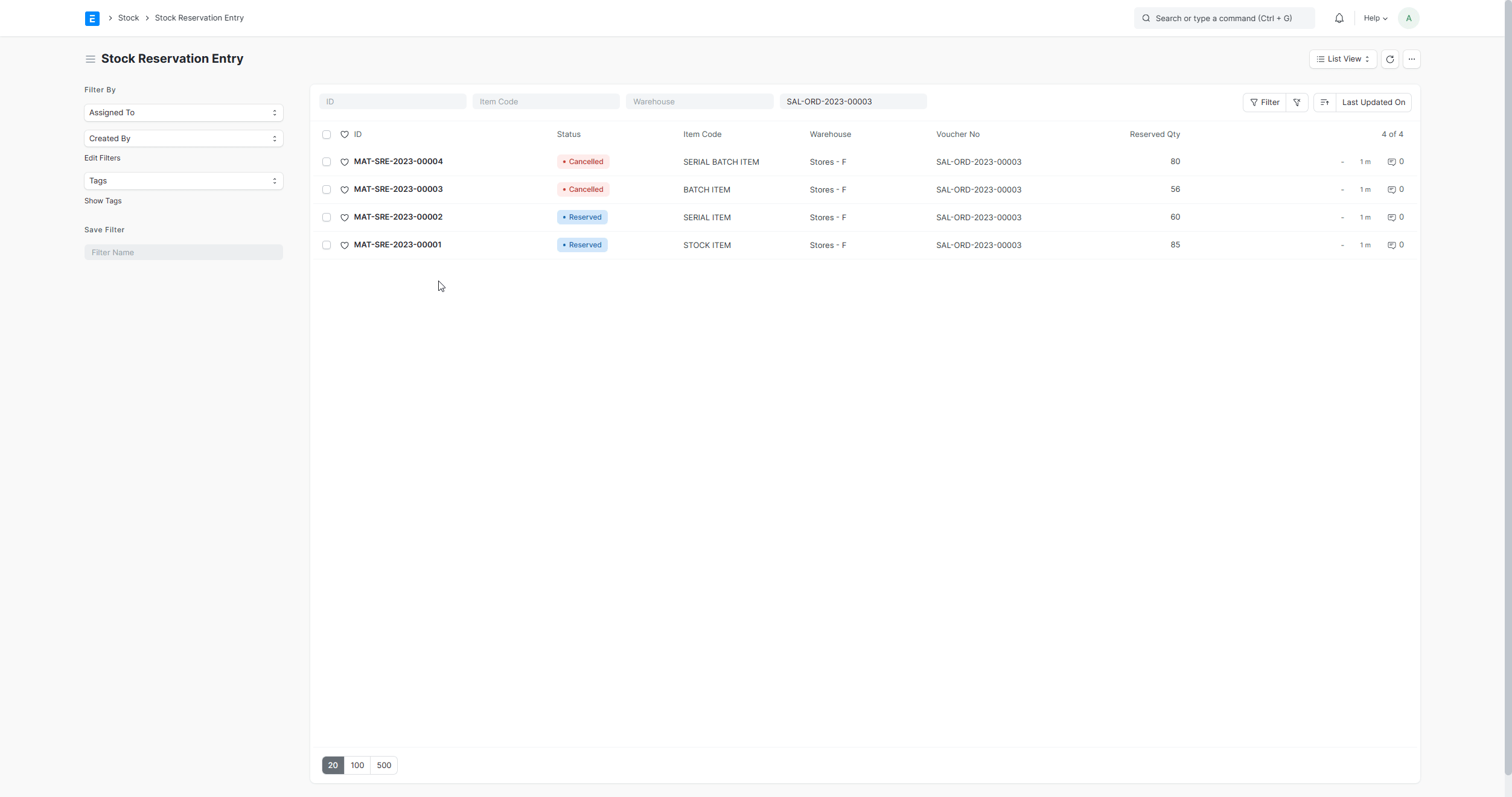
- 2.2 Go to the Stock Reservation Entry List, select the entries you wish to cancel, and then click on Actions > Cancel.
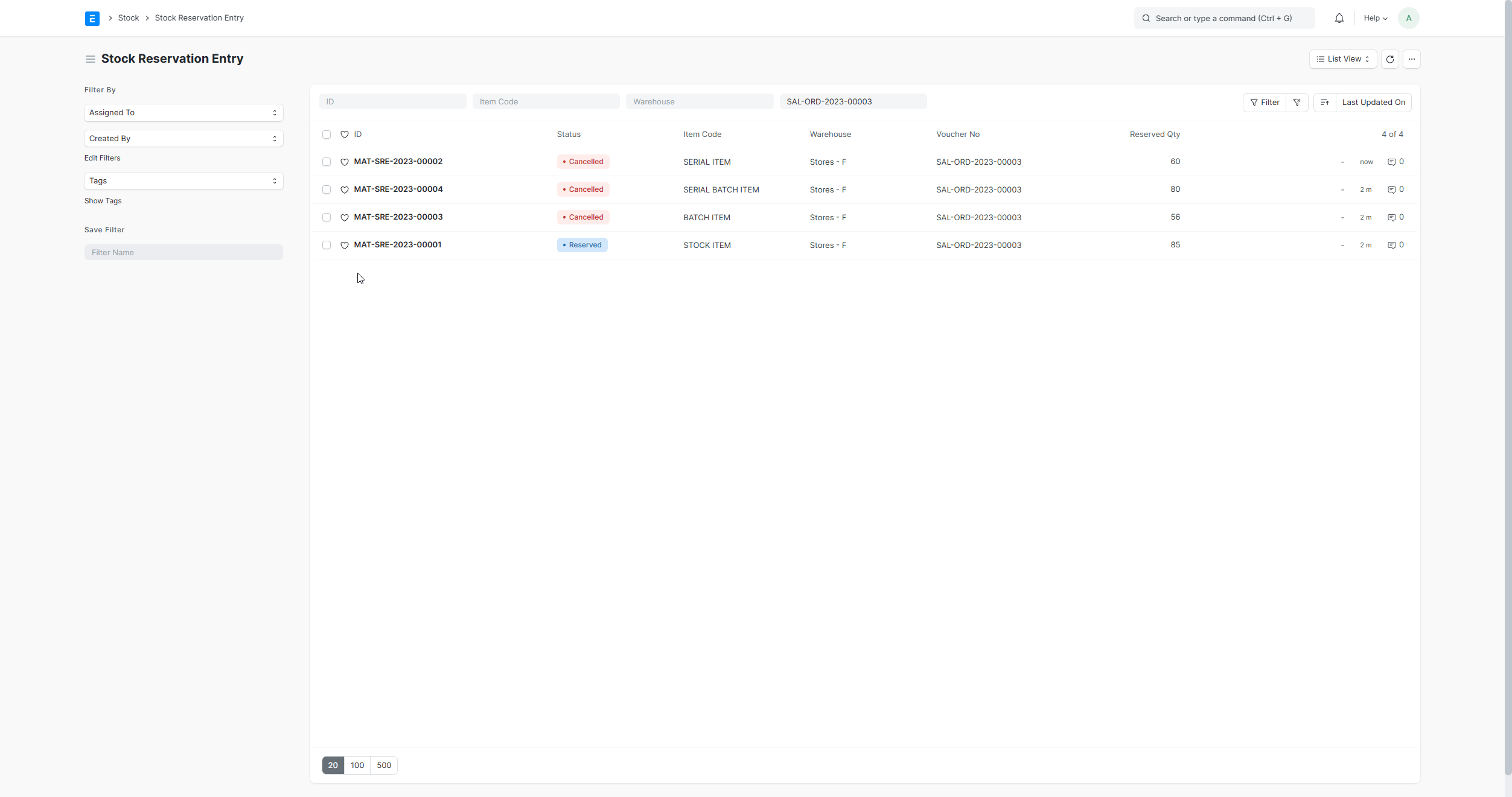
- 2.1 Open a Stock Reservation Entry and cancel it by clicking the Cancel button.
4. Related Topics
Last updated 1 month ago
Was this helpful?