Change existing user's email ID
To change a User's Email Id, follow the steps:
User List -> Open the User (the one which requires the change) -> Click on Menu -> Rename -> Enter the New Email Id and Save it.
Refer to the GIF here illustrating the same:
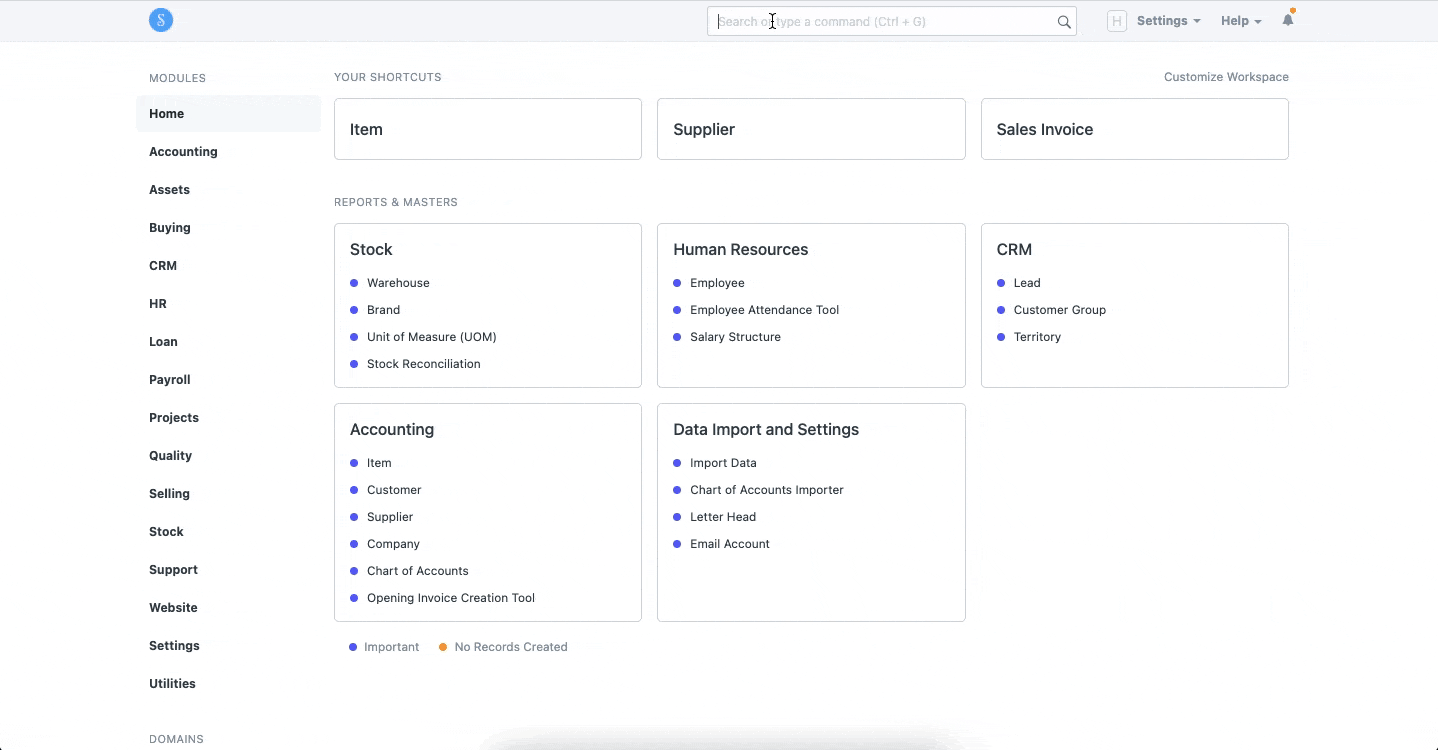
Last updated 1 month ago
Was this helpful?